Data sheet, Feature description – GE Industrial Solutions SW-SC001-003 Series User Manual
Page 14
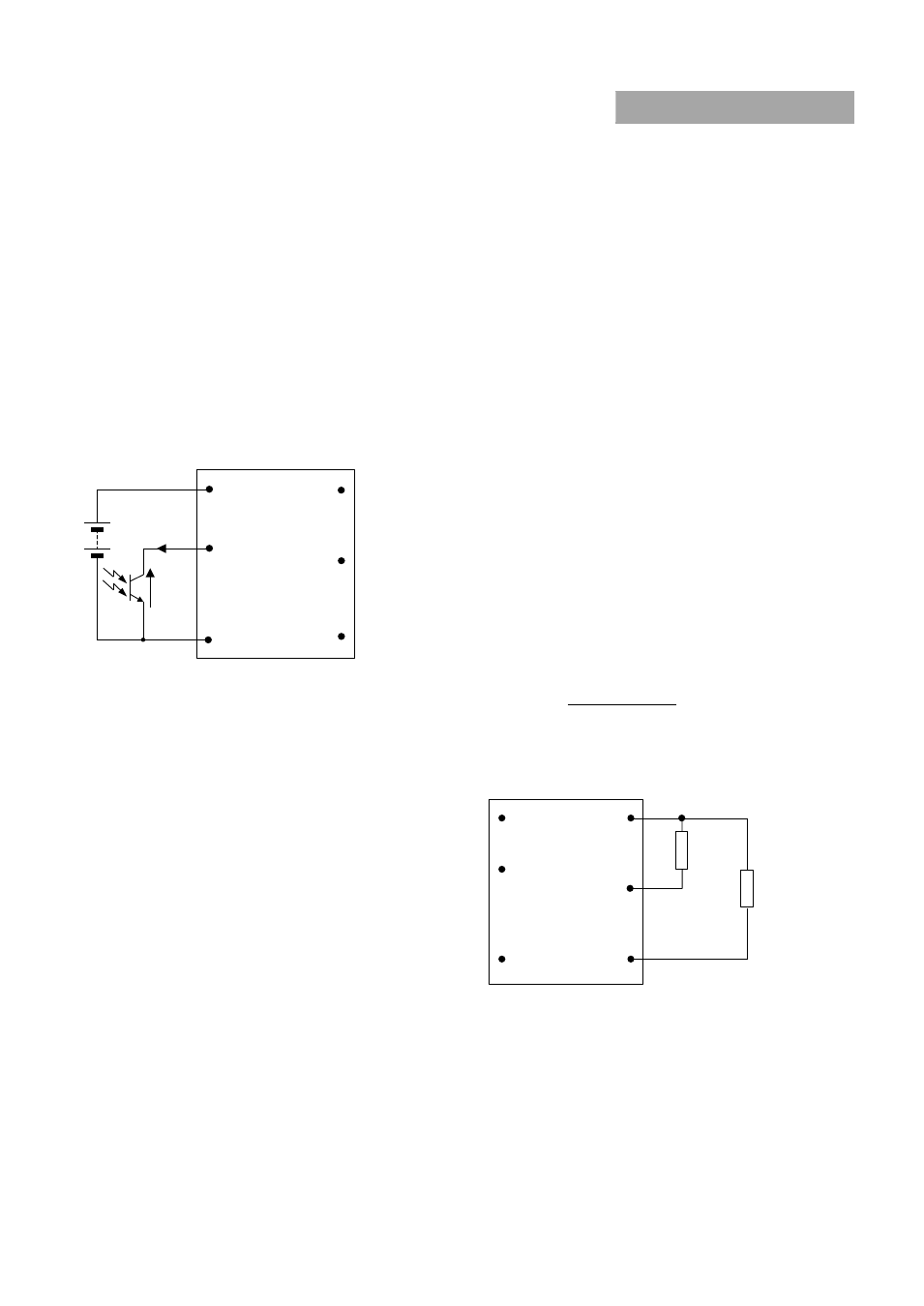
GE
Data Sheet
SW/SC001/003 Series DC-DC Power Module
18-36Vdc & 36-75Vdc Input; 3.3-15Vdc Output; 1-3.5A Output Current
October 14, 2013
©2013 General Electric Company. All rights reserved.
Page 14
Feature Description
Remote On/Off
Two remote on/off options are available. Positive logic turns
the module on during a logic high voltage on the ON/OFF pin,
and off during a logic low. Negative logic remote On/Off, device
code suffix “1”, turns the module off during a logic high and on
during a logic low.
To maintain compatibility with LW series power modules the
Remote On/Off pin is optional for the TH (through hole) version.
Standard TH modules have no On/Off pin fitted. TH modules
ordered with device code suffix “1” are negative logic with the
On/Off pin fitted. The On/Off pin shall always be fitted on SMT
versions.
ON/OFF
Vin+
Vin-
I
on/off
V
on/off
Vout+
TRIM
Vout-
Figure 46. Circuit configuration for using Remote On/Off
Implementation.
To turn the power module on and off, the user must supply a
switch (open collector or equivalent) to control the voltage
(V
on/off
) between the ON/OFF terminal and the V
IN
(-) terminal.
Logic low is 0V ≤ V
on/off
≤ 1.2V. The maximum I
on/off
during a
logic low is 1mA, the switch should be maintain a logic low
level whilst sinking this current.
During a logic high, the typical V
on/off
generated by the module
is 5.8V, and the maximum allowable leakage current at V
on/off
=
5.8V is 50μA.
If not using the remote on/off feature:
For positive logic, leave the ON/OFF pin open.
For negative logic, short the ON/OFF pin to V
IN
(-).
Overcurrent Protection
To provide protection in a fault (output overload) condition, the
unit is equipped with internal current-limiting circuitry and can
endure current limiting continuously. At the point of
current-limit inception, the unit enters hiccup mode. The unit
operates normally once the output current is brought back into
its specified range. The average output current during hiccup is
10% I
O, max
.
Input Undervoltage Lockout
At input voltages below the input undervoltage lockout limit,
the module operation is disabled. The module will only begin to
operate once the input voltage is raised above the
undervoltage lockout turn-on threshold, V
UV/ON
.
Once operating, the module will continue to operate until the
input voltage is taken below the undervoltage turn-off
threshold, V
UV/OFF
.
Over Voltage Protection
The output overvoltage protection consists of circuitry that
internally clamps the output voltage. If a more accurate output
overvoltage protection scheme is required then this should be
implemented externally via use of the remote on/off pin.
Output Voltage Programming
Trimming allows the user to increase or decrease the output
voltage set point of the module. This is accomplished by
connecting an external resistor between the TRIM pin and
either the Vout+ pin or the Vout- pin.
Note: Trim pin is optional on TH module version and always
present on SMT versions.
Trim Down – Decrease Output Voltage
By connecting an external resistor between the TRIM pin and
Vout+ pin (Radj-down), the output voltage set point decreases
(see figure 17). The following equation determines the external
resistor value to obtain an output voltage change from Vo,
nom to the desired Vo, adj:
H
V
V
G
L
V
R
adj
o
nom
o
adj
o
down
adj
)
(
)
(
,
,
,
Note: Values for G, H, L and K are defined for each module
version in the following table 1.
Vout+
TRIM
Vout-
R
adj-down
R
LOAD
Vin+
ON/OFF
Vin-
Figure 17. Circuit Configuration to Decrease Output Voltage.
Trim Up – Increase Output Voltage
By connecting an external resistor between the TRIM pin and
Vout- pin (Radj-up), the output voltage set point increases (see
figure 48). The following equation determines the external
resistor value to obtain an output voltage change from Vo,
nom to the desired Vo, adj:
