GE Industrial Solutions MicroVersaTrip PM User Manual
Page 37
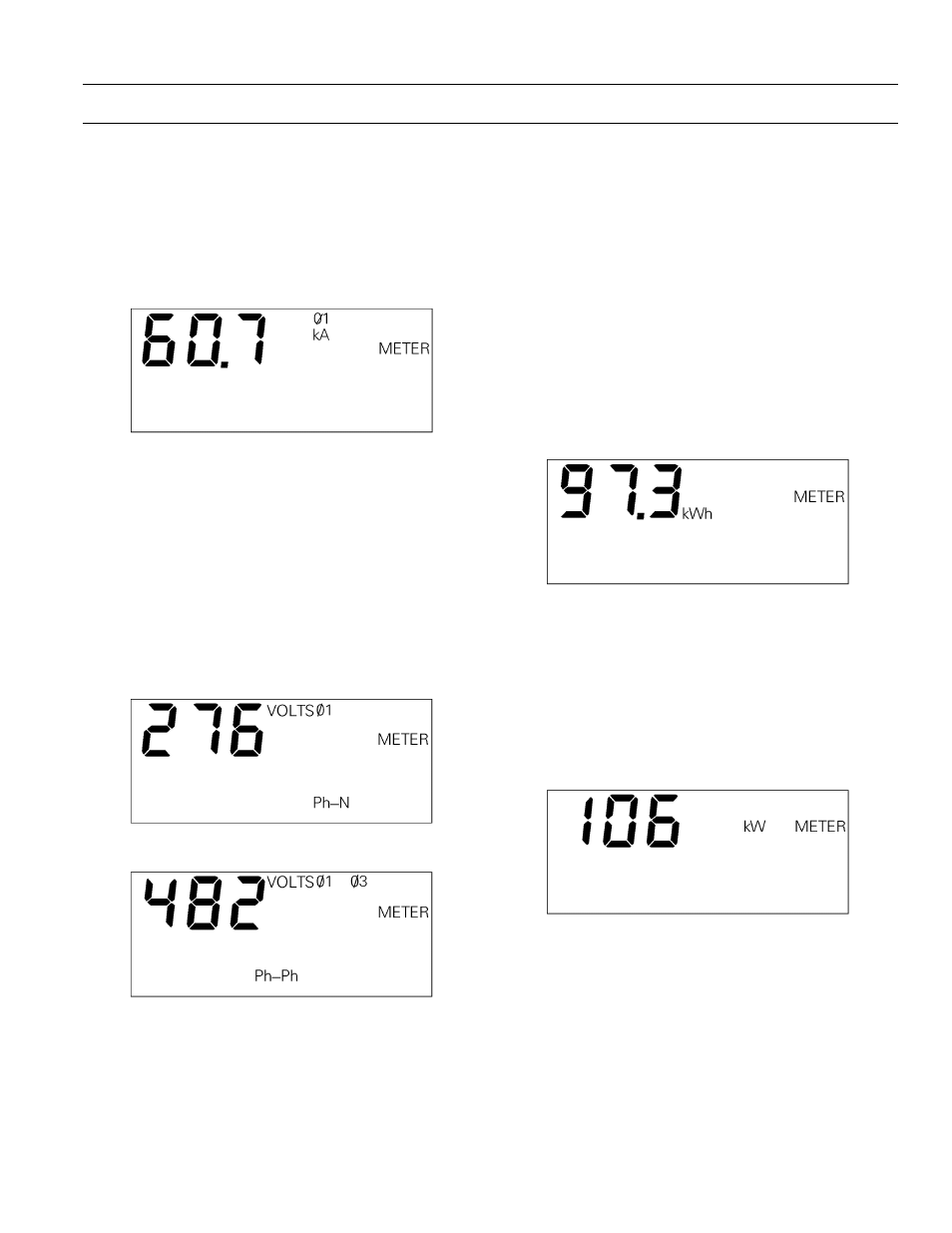
MicroVersaTrip Plus™ and MicroVersaTrip PM™ Trip Units
Chapter 3. Metering Mode
27
Current
The initial metering display is phase 1 line current,
as illustrated in Figure 48. Press
VALUE
to cycle
among the three phases. Current is displayed from 0
to 999 amperes and from 1.00 to a maximum of 999
kA. For current values less than 5% of the current
sensor rating, the displayed value is zero.
Figure 48. Trip Unit display for current metering.
Voltage
The voltage displayed by this function depends on
how the Trip Unit was configured during Setup. If
the breaker was configured with phase-to-neutral
connections, the display shows individual phase volt-
ages, as in Figure 49. If the breaker was configured
with phase-to-phase connections, the display shows
voltages between the phases, as in Figure 50. Press
VALUE
to cycle through the three phase voltages.
Figure 49. Trip Unit display for line-to-neutral voltages.
Figure 50. Trip Unit display for line-to-line voltages.
Energy
This display, illustrated in Figure 51, shows the
aggregate energy flow through the breaker. The
value is displayed from 0 to 999 kWh, then automati-
cally switches units to display 1.00 to 999 Mwh, and
then again to display 1.00 to 999 GWh. When 999
GWh is exceeded, the display switches back to 0
kWh. The largest negative energy value displayed is
−
99 GWh.
Accumulated energy is stored in nonvolatile mem-
ory. The value in the display can be reset through
the Trip Unit keypad. To reset the energy value,
hold down the
VALUE
key and press the SELECT key.
The displayed energy value will reset to zero.
Figure 51. Trip Unit display for aggregate energy.
Total Real Power
The value displayed for total real power, illustrated
in Figure 52, represents the aggregate real power in
watts flowing through all three phases. The value is
displayed from 0 to 999 kW, then automatically
switches units to display 1.00 to 999 MW.
Figure 52. Trip Unit display for aggregate real power.
