1 operation, 1 hmi control – GE Industrial Solutions Entellisys 5.0 Administrator Manual User Manual
Page 24
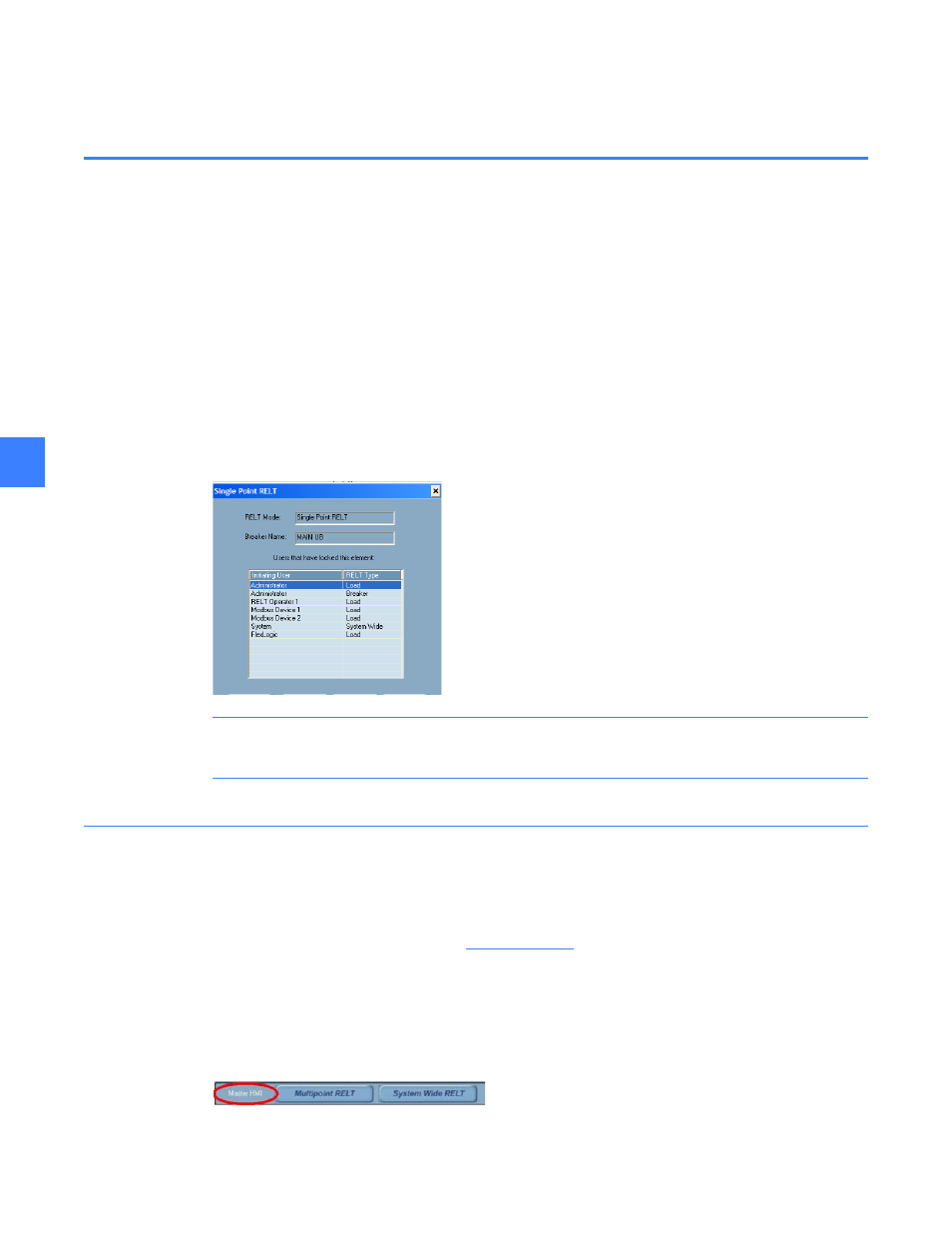
Reduced Energy Let-Thru Mode
24
5
• System Wide RELT - This will add a “System Wide” key and switch settings for all current
relays on all breakers as well as all multi-point relays to RELT (Topology 0) settings.
5.1 Operation
The user will initiate RELT by adding a “key” to a RELT element. An element is an individual
breaker, a group of breakers, Multi-point relays or the entire system. A RELT “key” can be initiated
by a user, FlexLogic or an external Modbus device. (See section 8.4 in DEH-501 System User’s
Manual for details)
These keys are cumulative. Up to 8 user keys can be added to each RELT element. There can be
any combination of Single-point, Multi-point and System Wide keys. They can be added to each
RELT instance simultaneously and in any configuration. (See figure 5-1).
If FlexLogic has initiated RELT, then the FlexLogic program must check that the state of the
associated Virtual Output is low (off) before RELT can be turned off. (See DEH-501 System User’s
Manual for details)
Figure 5-1 RELT Command Dialog Box
NOTE: If more than one user initiated RELT, then each user must individually Turn Off RELT
before the element is returned to normal.
5.1.1 HMI Control
Point of Access
RELT is only controllable (on/off) from the Master HMI in a system. This HMI will be one of the
in-gear/near-gear PanelC HMIs. (See
)
All other HMIs can view RELT status and can change RELT (Topology 0) settings but can not
toggle the RELT state.
To determine the interactive level allowed on a particular HMI, click on the Reduced Let - Thru
Mode button and the floating window which appears will indicate the level. See below:
The Master HMI text indicates that the HMI will accept
RELT mode commands.
