3 user permissions, 4 resetting forgotten hmi passwords – GE Industrial Solutions Entellisys 5.0 Administrator Manual User Manual
Page 17
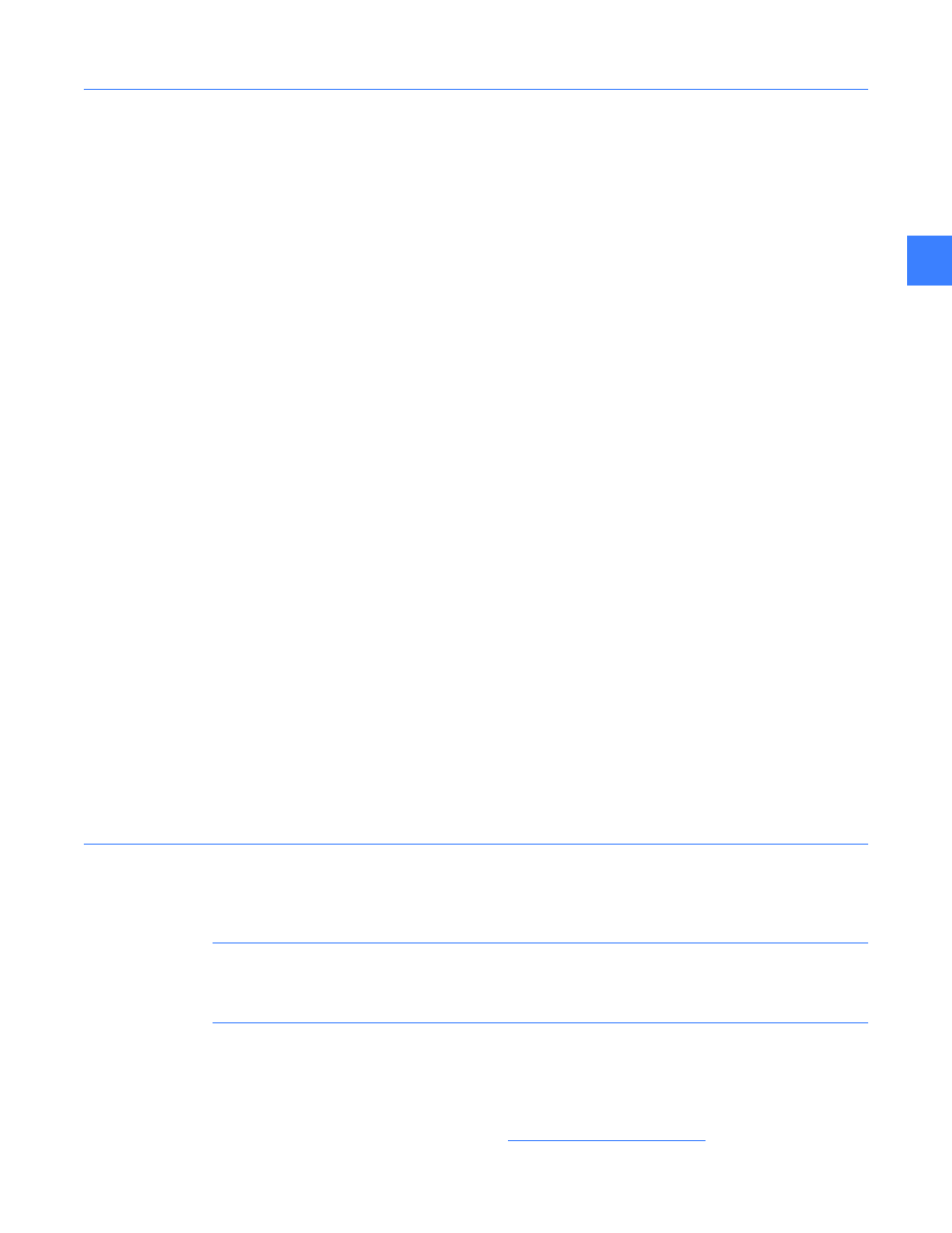
HMI User configuration
17
4
4.1.3 User Permissions
• Edit Flexlogic – Edit Flexlogic control section.
• Meter Distribution – Modify Metering Distribution
• Breaker Control – Open/Close and Trip Breakers
• Waveform Settings and Control – Modify waveform settings
• Edit User Settings – Modify all Protection and Alarm relay settings
• Edit Discrete I/O – Modify rights to the Discrete I/O screen
• Alarm Settings – Modify rights to the Alarm settings configuration screen
• Alarm Acknowledge – Permissions to acknowledge alarms on the alarm screen
• Reduced Let-Thru Mode – Permissions to turn on and off RELT
• Virtual Input Control – Access to user push buttons on the control screen typically for
Auto Throw-over
• CPU & Messenger Maintenance – Permissions to modify settings in the Predictive
Maintenance screen.
• Close HMI
• HRGF Location – Permissions to run the Manual HRGF Location conductor
Permissions for Default Operators:
• Breaker Control
• Waveform Settings and Control
• Alarm Acknowledge
• Virtual Input Control
• HRGF Location Control
Administrator Permissions: Rights to all permissions.
4.1.4 Resetting forgotten HMI passwords
Administrators have access permission to change passwords for all users in all groups.
NOTE: It is very important for the System Administrator to keep the Administrator password in
a safe location. If the Administrator password is lost, a GE Field Service visit is required to restore
the password.
GE offers an optional service to store the Administrator password at the request of customers.
In the event the password is lost, GE can provide the password to the customer over the phone,
without requiring a site visit.
Contact GE Post Sales Service for help (see
).
