SENA Parani-MSP100 User Manual
Page 20
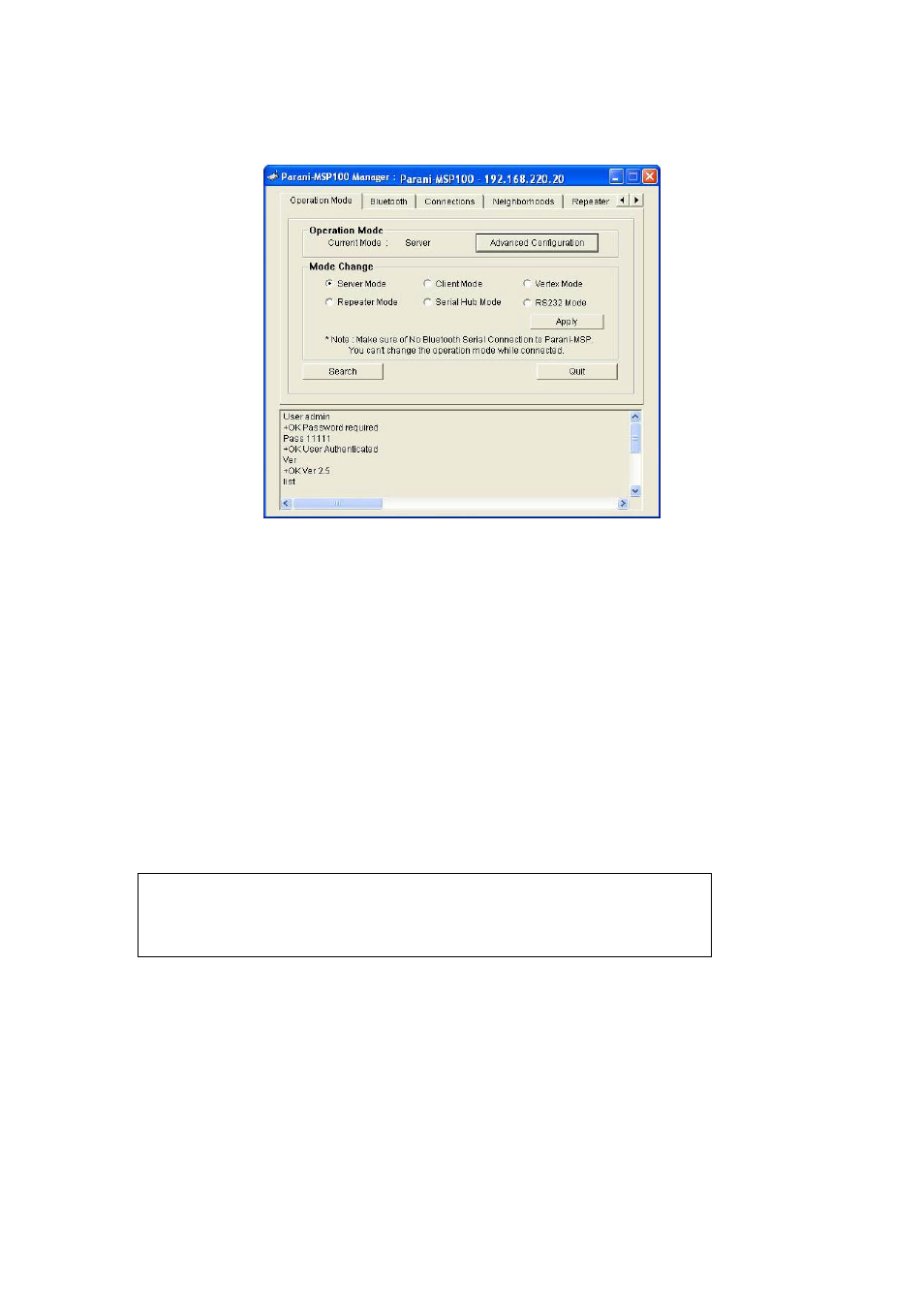
20
4.1.3. Operation Mode
Parani-MSP100 may be set to different type of modes, so users may have to select one for its own
application. There are 6 types of modes: Server, Client, Vertex, Repeater, Serial Hub, and RS232.
•
Operation Mode
This shows current type of Mode.
•
Mode Change
Users may change and select the type of Operation.
•
Search
Users may search Parani-MSP100 on the network.
A) Server Mode
In Sever Mode, Parani-MSP100 will operate as a Server on the network. Host PC will connect
to Parani-MSP100 via TCP/IP Ethernet and Parani-MSP100 will recieve the connection. After
connection, full duplexing is possible.
Users need to select the Port number to standby to receive connection from Host PC.
Note: While Bluetooth devices are connected to Parani-MSP100, mode change
is not possible.
- Parani-ESD100-110-200-210 (56 pages)
- HD1300 (36 pages)
- Parani-SD1000 (60 pages)
- Rhio232 (76 pages)
- Parani-UD100 (26 pages)
- Parani-UD100 (27 pages)
- ProBee-ZE10 (101 pages)
- ProBee-ZS10 (76 pages)
- Rhio10 (99 pages)
- UPSLink100 (54 pages)
- HD132x Series (56 pages)
- Parani100 (69 pages)
- PS810 (110 pages)
- HD1100 (40 pages)
- PS210W (104 pages)
- LS100W (50 pages)
- Parani-BCD100 (22 pages)
- ProBee-ZU10 (69 pages)
- Parani-SD1100 (53 pages)
- ProBee-ZE20S (102 pages)
- Parani-SD200L (46 pages)
- Parani-SD100-200 (50 pages)
- Parani-SD1000U (49 pages)
- Parani-BCD110 (65 pages)
- Parani10 (52 pages)
- Parani-BCD110V3 (85 pages)
- Device Server and Serial_IP Application Guide (26 pages)
- NEMO10-SK (54 pages)
- STS Series (131 pages)
- HelloDevice UniversalComm (13 pages)
- LS110 (66 pages)
- ProBee-ZE20S-SEME (118 pages)
- ProBee-ZE20S-HAOL (95 pages)
- Promi-ESD02 (63 pages)
- Promi-MSP Quick Install (9 pages)
- HD1200 (53 pages)
- PS400 (68 pages)
- Serial_IPTM Redirector 4.3 (84 pages)
- Promi-MSP User Guide (73 pages)
- LS100 (48 pages)
- LS100M-SK (48 pages)
- DirectPort UPCI (20 pages)
- Parani-BCD110-210 (71 pages)
- Parani-ESD100V2-110V2 (61 pages)
