SENA Parani-MSP100 User Manual
Page 14
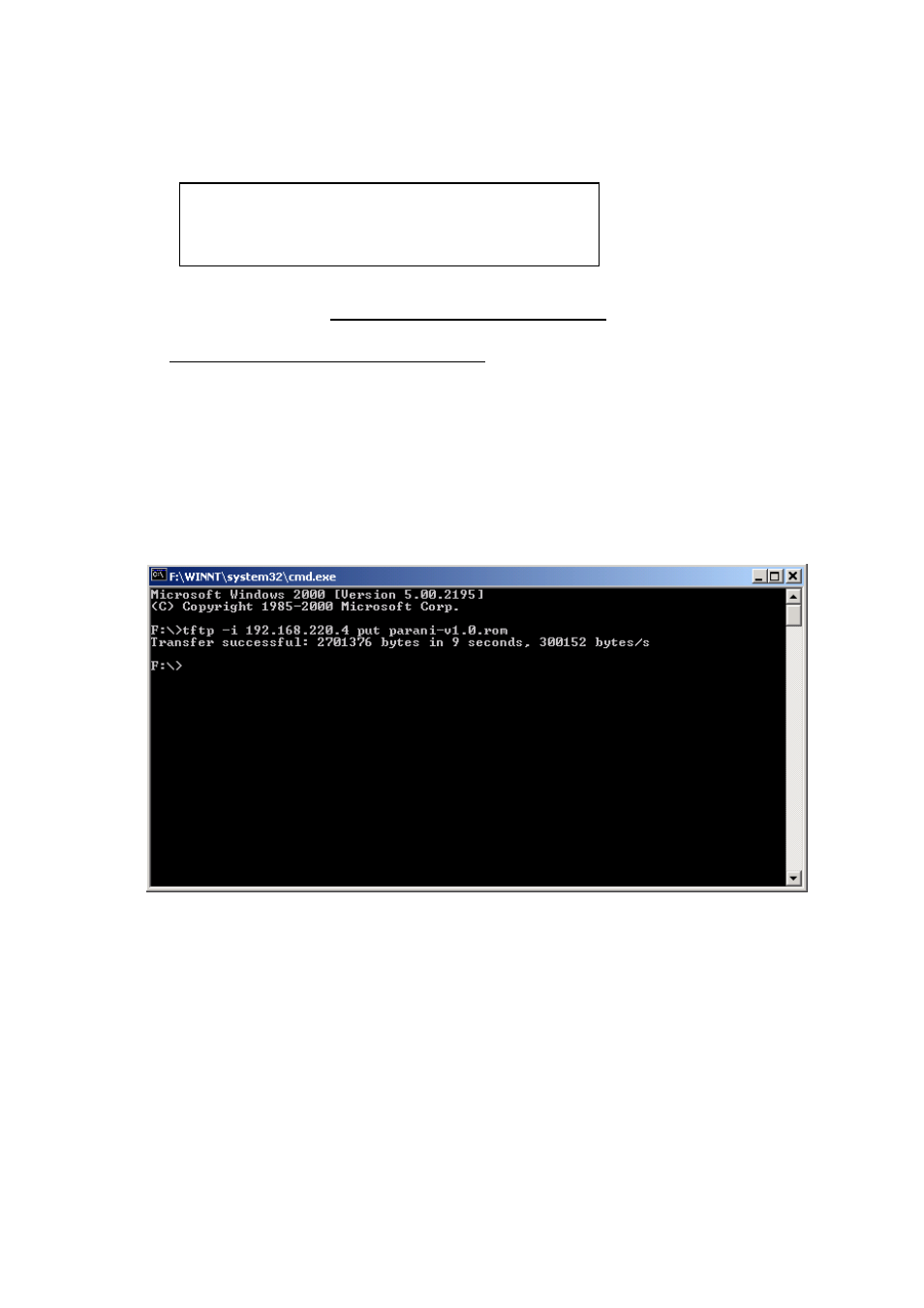
14
•
Then you will get following screen:
TFTPd ready. Send firmware using TFTP.
Windows 2000/XP:
tftp –i 192.168.220.4 put
* Here, a sample IP address, 192.168.220.4 has been assigned to Parani-MSP100.
User must
use your own IP address. User must put your own IP address.
•
Please keep this serial console connected.
•
After you save the Parani-MSP100 upgrade ROM file to your PC, please open COMMAND
window as in below.
•
Users need to make sure that the upgrade ROM file is in the same location or users need to
specify the exact location to send the ROM file to the connected Parani -MSP100 via Crossed
Ethernet cable.
•
Below window is showing the procedure of sending ROM file named “parani.rom” to the
connected Parani-MSP100 via TFTP.
•
Users will be able to check the status of firmware upgrade in Serial console.
- Parani-ESD100-110-200-210 (56 pages)
- HD1300 (36 pages)
- Parani-SD1000 (60 pages)
- Rhio232 (76 pages)
- Parani-UD100 (26 pages)
- Parani-UD100 (27 pages)
- ProBee-ZE10 (101 pages)
- ProBee-ZS10 (76 pages)
- Rhio10 (99 pages)
- UPSLink100 (54 pages)
- HD132x Series (56 pages)
- Parani100 (69 pages)
- PS810 (110 pages)
- HD1100 (40 pages)
- PS210W (104 pages)
- LS100W (50 pages)
- Parani-BCD100 (22 pages)
- ProBee-ZU10 (69 pages)
- Parani-SD1100 (53 pages)
- ProBee-ZE20S (102 pages)
- Parani-SD200L (46 pages)
- Parani-SD100-200 (50 pages)
- Parani-SD1000U (49 pages)
- Parani-BCD110 (65 pages)
- Parani10 (52 pages)
- Parani-BCD110V3 (85 pages)
- Device Server and Serial_IP Application Guide (26 pages)
- NEMO10-SK (54 pages)
- STS Series (131 pages)
- HelloDevice UniversalComm (13 pages)
- LS110 (66 pages)
- ProBee-ZE20S-SEME (118 pages)
- ProBee-ZE20S-HAOL (95 pages)
- Promi-ESD02 (63 pages)
- Promi-MSP Quick Install (9 pages)
- HD1200 (53 pages)
- PS400 (68 pages)
- Serial_IPTM Redirector 4.3 (84 pages)
- Promi-MSP User Guide (73 pages)
- LS100 (48 pages)
- LS100M-SK (48 pages)
- DirectPort UPCI (20 pages)
- Parani-BCD110-210 (71 pages)
- Parani-ESD100V2-110V2 (61 pages)
