SENA Parani-MSP100 User Manual
Page 11
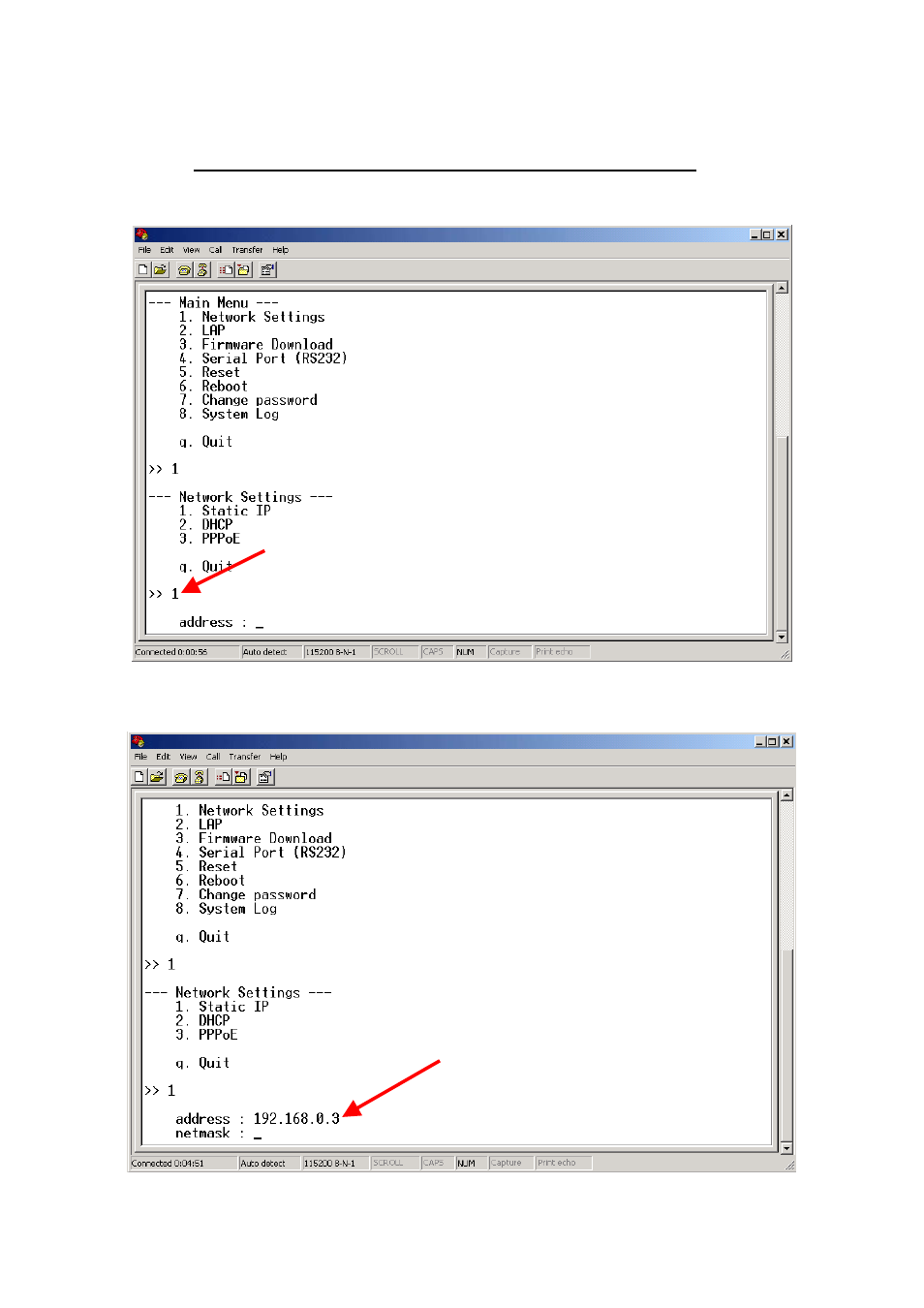
11
(6) Default Parani-MSP100 IP address factory setting is 192.168.1.10.
Please revise
settings to reflect the user’s appropriate networking environment IP address.
(7) To revise Network Settings, Enter “1” as displayed below.
(8) Network Settings sub menu will be displayed.
(9)
If No.1, Static IP, is selected, the following is displayed on screen:
(10) Enter user Static IP address.
In the example below, 192.168.0.3 is entered for the
Parani-MSP100 IP address.
Enter the user appropriate network IP address.
See also other documents in the category SENA Computer Accessories:
- Parani-ESD100-110-200-210 (56 pages)
- HD1300 (36 pages)
- Parani-SD1000 (60 pages)
- Rhio232 (76 pages)
- Parani-UD100 (26 pages)
- Parani-UD100 (27 pages)
- ProBee-ZE10 (101 pages)
- ProBee-ZS10 (76 pages)
- Rhio10 (99 pages)
- UPSLink100 (54 pages)
- HD132x Series (56 pages)
- Parani100 (69 pages)
- PS810 (110 pages)
- HD1100 (40 pages)
- PS210W (104 pages)
- LS100W (50 pages)
- Parani-BCD100 (22 pages)
- ProBee-ZU10 (69 pages)
- Parani-SD1100 (53 pages)
- ProBee-ZE20S (102 pages)
- Parani-SD200L (46 pages)
- Parani-SD100-200 (50 pages)
- Parani-SD1000U (49 pages)
- Parani-BCD110 (65 pages)
- Parani10 (52 pages)
- Parani-BCD110V3 (85 pages)
- Device Server and Serial_IP Application Guide (26 pages)
- NEMO10-SK (54 pages)
- STS Series (131 pages)
- HelloDevice UniversalComm (13 pages)
- LS110 (66 pages)
- ProBee-ZE20S-SEME (118 pages)
- ProBee-ZE20S-HAOL (95 pages)
- Promi-ESD02 (63 pages)
- Promi-MSP Quick Install (9 pages)
- HD1200 (53 pages)
- PS400 (68 pages)
- Serial_IPTM Redirector 4.3 (84 pages)
- Promi-MSP User Guide (73 pages)
- LS100 (48 pages)
- LS100M-SK (48 pages)
- DirectPort UPCI (20 pages)
- Parani-BCD110-210 (71 pages)
- Parani-ESD100V2-110V2 (61 pages)
