3 pan id configuration for coordinator, 4 permit joining, Pan id configuration for coordinator – SENA ProBee-ZS10 User Manual
Page 24: Permit joining
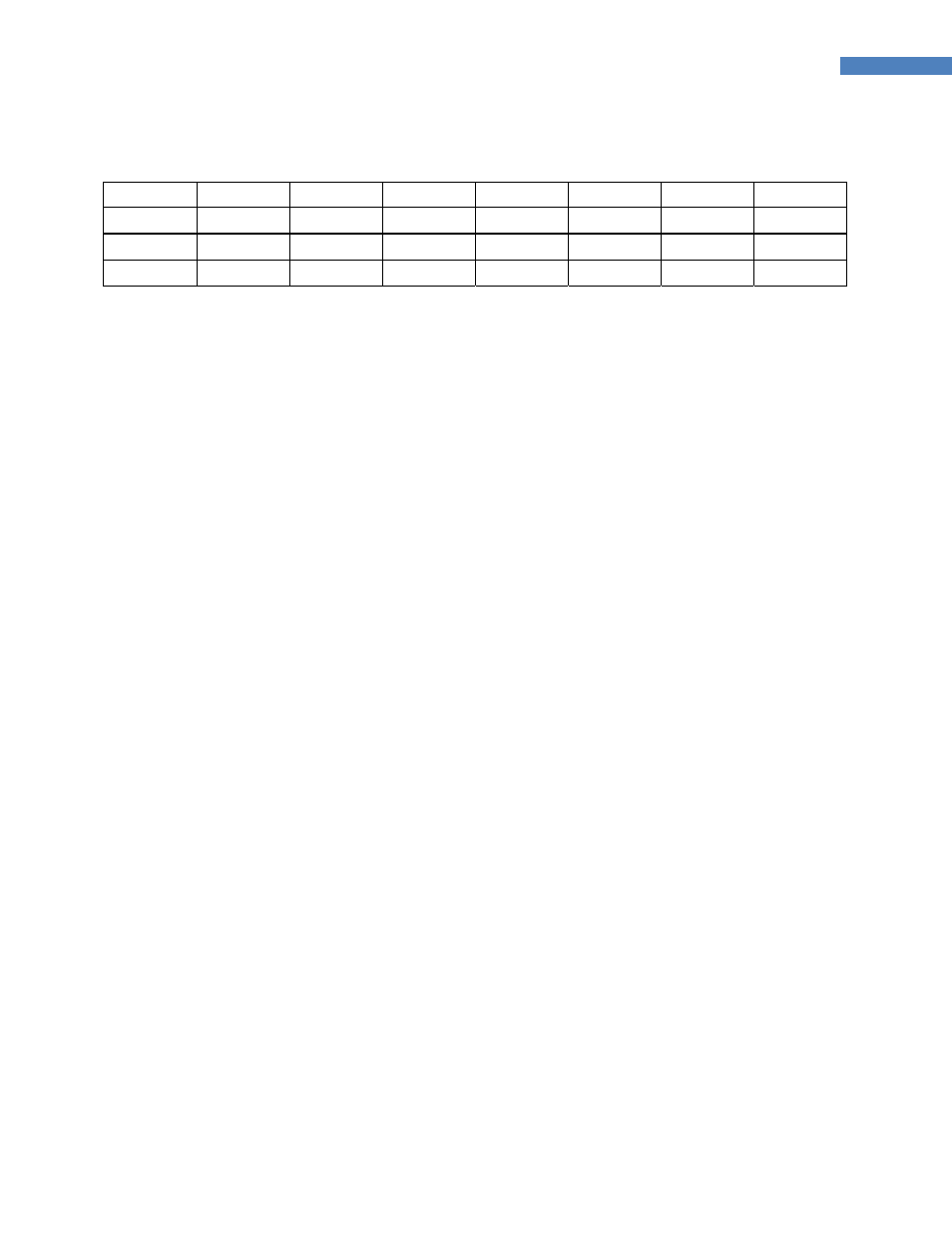
24
ProBee-ZS10 User Guide Rev.1.5
Table 3-2 Channel Bitmask
Channel
12 13 14 15 16 17 18
Bit
mask 00001000 00002000 00004000
00008000
00010000
00020000 00040000
Channel
19 20 21 22 23 24 25
Bit
mask 00080000 00100000 00200000
00400000
00800000
01000000 02000000
3.1.3
PAN ID Configuration for Coordinator
Every ZigBee network should be assigned a PAN ID to identify the network. If the PAN ID is 0000, the
ZS10 will generate a random 16-bit PAN ID to start the ZigBee network. Otherwise, the user can enter the
PAN ID using the AT command as below:
AT+PANID=xxxx or AT+PI=xxxx
, where xxxx is PAN ID to use. For example, 12AB. Default setting is 0000
When choosing a PAN ID, the user needs to make sure that there is no ZigBee network using the same
PAN ID. If the PAN ID is already used by another ZigBee network, the PAN ID is unavailable and the user
should choose a new PAN ID. In order to avoid this, PAN ID auto-generation is strongly recommended.
The user can also assign the 64-bit extended PAN ID to the ZS10 using the AT command below. If the
extended PAN ID is 0000000000000000, the ZS10 uses its IEEE address as the extended PAN ID. The
extended PAN ID cannot be shared with other ZigBee networks either.
AT+EPID=xxx
…
xxx or AT+EI= xxx
…
xxx
, where xxx
…
xxx is EPID to use. For example, 0123456789ABCDEF. Default setting is 000
…
000.
3.1.4 Permit
Joining
When a router or an end-device tries to join the ZigBee network, there should be at least one coordinator
or router which is permitting joining. If there is no router in the ZigBee network yet, the coordinator should
permit joining. The ZS10 provides three ways to permit joining are as follows:
• Permanently permitting by configuration
• Transiently permitting by AT command
• Transiently permitting by digital input signal
If joining is permanently permitted, any device can join anytime. Since this will allow even an unidentified
device to join the network anytime, this mode should be selected with extra caution. The AT command to
permit joining permanently is as follows:
