Ocean Optics DTS User Manual
Page 22
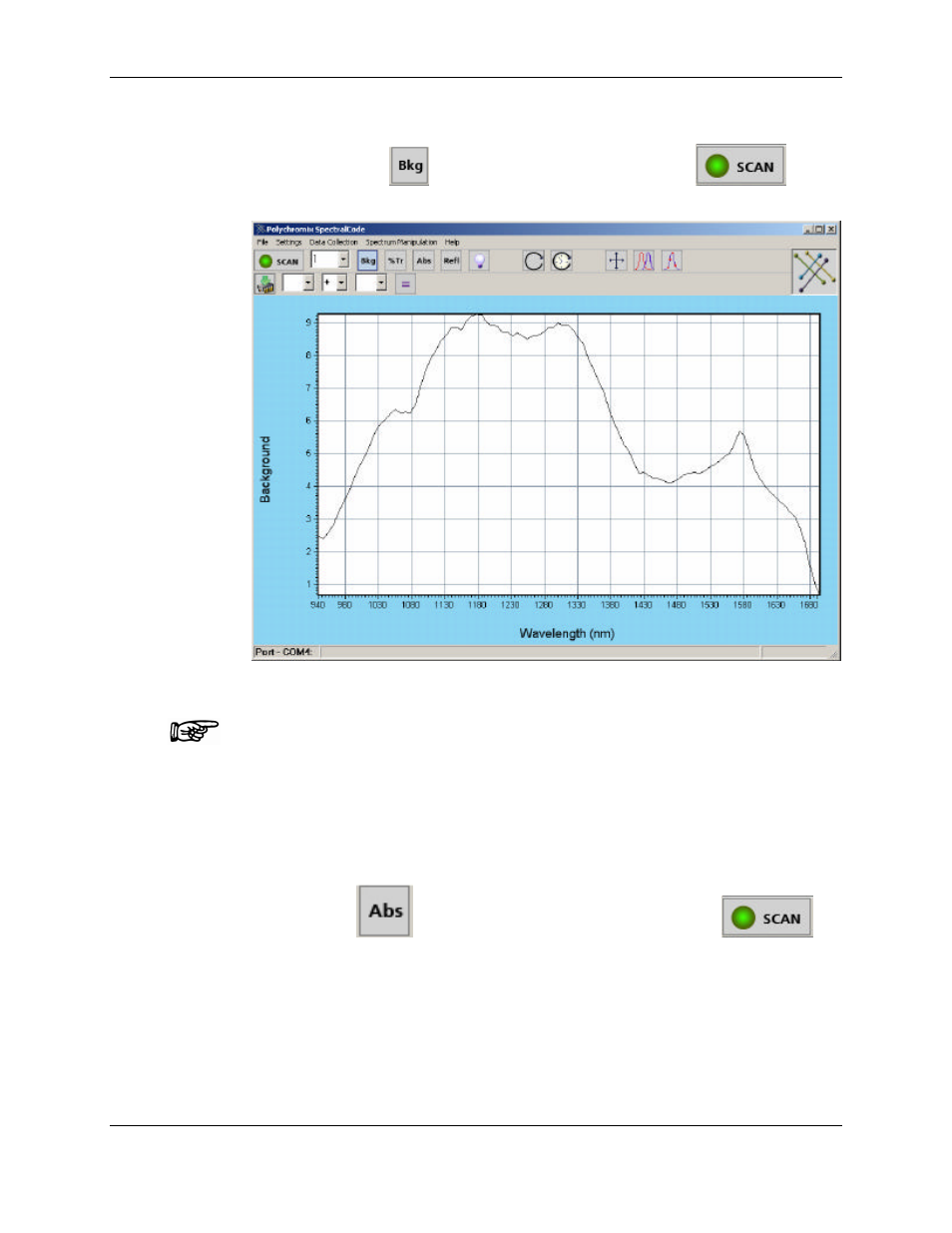
Chapter 3
3-2
Polychromix DTS
TM
Near-Infrared Spectrometer
Operator’s Manual
Document Number 04-91-0201-00 Rev A
b) Turn on the source and allow it to warm up for a few minutes.
c) Verify that the
button is depressed and press the
button. A background scan of air will be collected (Figure 3-2).
Figure 3-2: Background Spectrum of Air
NOTE: If the detector is saturated, a warning will be presented
prompting the user to adjust the level using the light meter mode
(Section 5.5).
If you are using a cuvette holder:
a) Place a sample (e.g. 1 cm
2
cuvette with water or a piece of polystyrene) in
the light path.
b) Press the
(absorbance) button and then press the
button. The spectrum will be collected and displayed (Figure 3-3). The
shape of the spectrum will depend on the wavelength range of the
spectrometer and the sample that is employed. At this juncture, the
critical point is that the spectrum is different than the background
spectrum collected above.
- Apex 785 Raman (1 page)
- STS-UV (2 pages)
- TR2 Engineering Note (4 pages)
- SAD500 Communications and Control (19 pages)
- Red Tide USB650 Install (26 pages)
- Fiber Optic Termination Kit (6 pages)
- Transmissive pH Probe (10 pages)
- Remora (42 pages)
- PlasCalc (59 pages)
- Correcting Device Driver Issues (8 pages)
- ecoVis Krypton Light Source (16 pages)
- LPC-500CM (28 pages)
- HPX-2000 (24 pages)
- ADC1000-USB (27 pages)
- Torus Operating Instructions (30 pages)
- ADC2000-PCI (13 pages)
- Sensors for Real-Time Analysis (2 pages)
- IDRaman reader (2 pages)
- DH-2000-CAL (30 pages)
- QE65 Pro (32 pages)
- Collimating Lenses (2 pages)
- D1000 (2 pages)
- IDRaman mini (2 pages)
- HR2000CG-UV-NIR (42 pages)
- Cool Red (1 page)
- HL-2000 (20 pages)
- XE-1 Xenon (6 pages)
- USB-ADP Serial Adapters (3 pages)
- CHEM2000 (36 pages)
- Deuterium-Halogen Calibration Light Source (19 pages)
- NeoFox Engineering Note (30 pages)
- QE Pro (2 pages)
- OOIBase32 (140 pages)
- AR-1 Argon (6 pages)
- pH Sensor Patches, Probes and Cuvettes (36 pages)
- SpecLine Offline Spectroscopy (60 pages)
- HL-2000-HP-232 (26 pages)
- External Triggering Options Instructions for Spectrometers with Firmware Version 3.0 and Above (16 pages)
- Breakout Box (10 pages)
- USB-ISS-UV_VIS (4 pages)
- ISS-UV_VIS (6 pages)
- OOIColor (14 pages)
- LS-1 Series (12 pages)
- Apex Install (24 pages)
- DH-2000 (34 pages)
