3 quick start – Ocean Optics DTS User Manual
Page 21
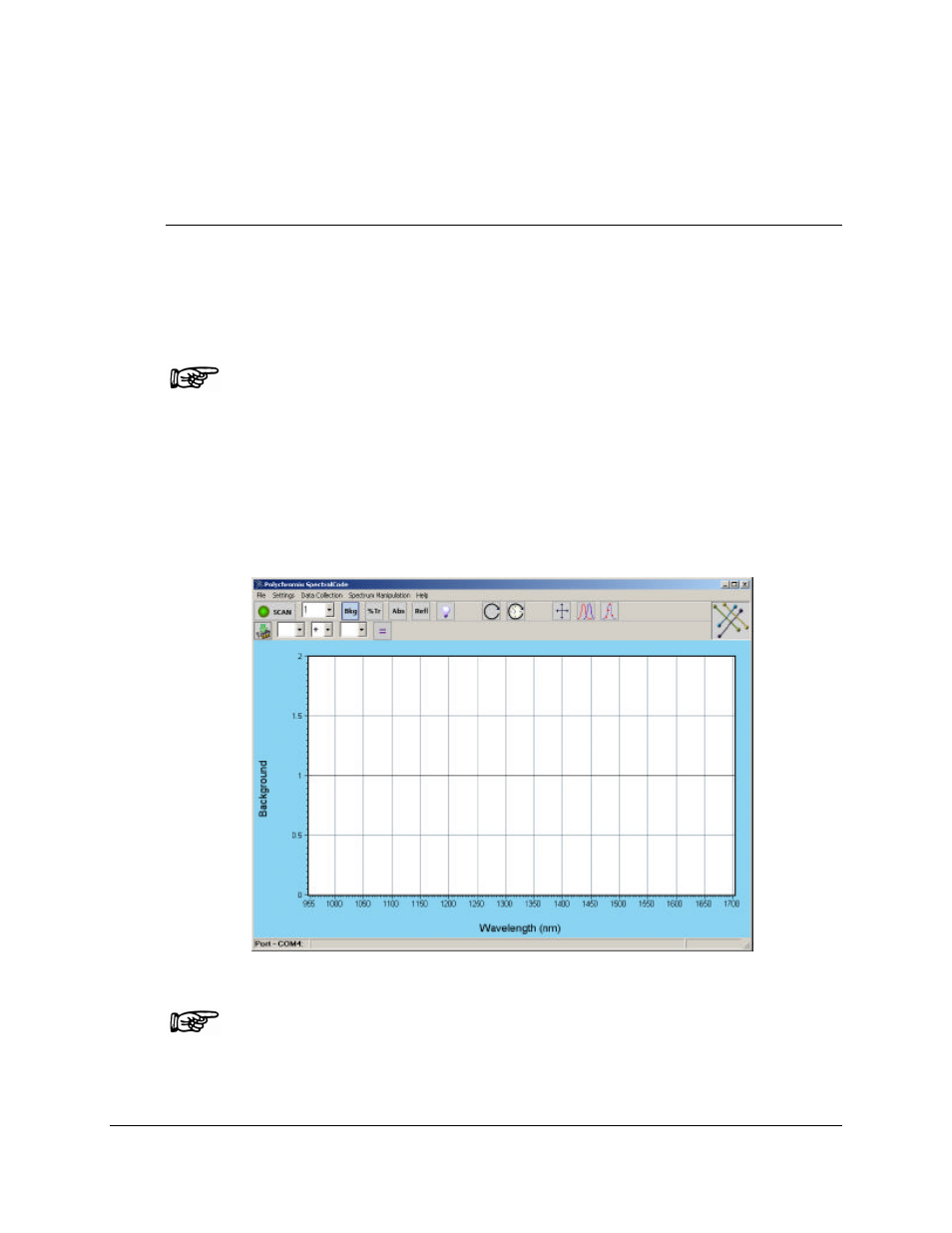
Polychromix DTS
TM
Near-Infrared Spectrometer
3-1
Operator’s Manual
Document Number 04-91-0201-00 Rev A
3 Quick Start
NOTE: The experiment described below is provided to allow the
operator to verify that the spectrometer is functioning properly. A
detailed discussion of the program is presented in Chapter 4.
a) Start the program to present the Polychromix SpectralCode window
(Figure 3-1). The wavelength range on the horizontal axis is dependent
on the particular spectrometer that is employed. In this manual, all
windows have been collected for the DTS-1700. If the DTS-2500 is
employed, the range will be 1700-2500 nm and if the DTS-NB is
employed, the range will be 1100-1350 nm.
Figure 3-1: The Polychromix SpectralCode Window
NOTE: If the legend No Device Found is presented in the left corner of
the status line, it is probable that the USB cable has not been plugged
in or the drivers are not properly installed. Close the program, re-
connect the cable, check that the drivers are installed and then restart
the program.
- Apex 785 Raman (1 page)
- STS-UV (2 pages)
- TR2 Engineering Note (4 pages)
- SAD500 Communications and Control (19 pages)
- Red Tide USB650 Install (26 pages)
- Fiber Optic Termination Kit (6 pages)
- Transmissive pH Probe (10 pages)
- Remora (42 pages)
- PlasCalc (59 pages)
- Correcting Device Driver Issues (8 pages)
- ecoVis Krypton Light Source (16 pages)
- LPC-500CM (28 pages)
- HPX-2000 (24 pages)
- ADC1000-USB (27 pages)
- Torus Operating Instructions (30 pages)
- ADC2000-PCI (13 pages)
- Sensors for Real-Time Analysis (2 pages)
- IDRaman reader (2 pages)
- DH-2000-CAL (30 pages)
- QE65 Pro (32 pages)
- Collimating Lenses (2 pages)
- D1000 (2 pages)
- IDRaman mini (2 pages)
- HR2000CG-UV-NIR (42 pages)
- Cool Red (1 page)
- HL-2000 (20 pages)
- XE-1 Xenon (6 pages)
- USB-ADP Serial Adapters (3 pages)
- CHEM2000 (36 pages)
- Deuterium-Halogen Calibration Light Source (19 pages)
- NeoFox Engineering Note (30 pages)
- QE Pro (2 pages)
- OOIBase32 (140 pages)
- AR-1 Argon (6 pages)
- pH Sensor Patches, Probes and Cuvettes (36 pages)
- SpecLine Offline Spectroscopy (60 pages)
- HL-2000-HP-232 (26 pages)
- External Triggering Options Instructions for Spectrometers with Firmware Version 3.0 and Above (16 pages)
- Breakout Box (10 pages)
- USB-ISS-UV_VIS (4 pages)
- ISS-UV_VIS (6 pages)
- OOIColor (14 pages)
- LS-1 Series (12 pages)
- Apex Install (24 pages)
- DH-2000 (34 pages)
