Ocean Optics PlasCalc User Manual
Page 55
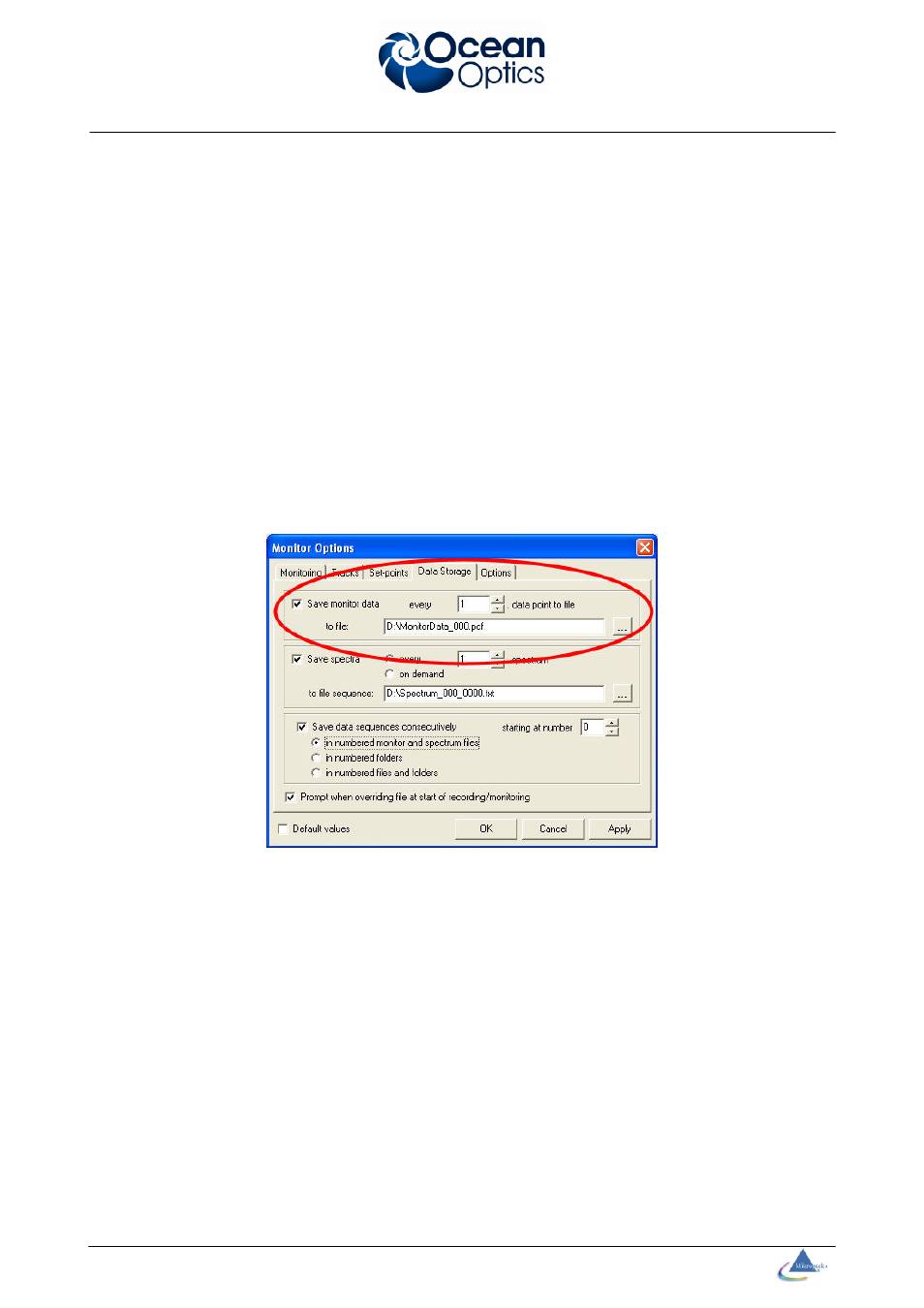
Ocean Optics Germany GmbH PlasCalc 2000 Thin Film Metrology
52
From the recorded data select at least two spectra one before and one after the endpoint
was reached. Carry out an identification of process relevant plasma particles using e.g.
SpecLine software. Search especially for atomic lines and molecular bands of the process
gas, of the layer material and of the substrate material.
Compare the two spectra and look for new or vanished lines and difference in line
intensities.
C. Setting up and recording monitor tracks
From the evaluated spectra write down the wavelength of the lines, which have changed
while crossing the endpoint. Create monitor tracks for these lines and name the tracks
according to the name of the identified plasma particle. Save your settings in a monitor
recipe file using the menu command: Monitoring | Save monitor recipe!
Run the plasma process again and this time, also save the monitor data by selecting the
option in the Monitor Option dialog:
When crossing the endpoint you should notice a change in the monitor tracks. This may be
an increase or decrease of signal of the monitor tracks.
Hint: Identifying the correct spectral lines and monitor tracks for endpoint detection is the
most important and crucial task in this procedure. Please take your time and if you don’t
see immediately a correlation between the selected monitor tracks and the endpoint,
create different monitor tracks from other lines of the recorded spectra and try again as
suggested below.
