Ocean Optics PlasCalc User Manual
Page 28
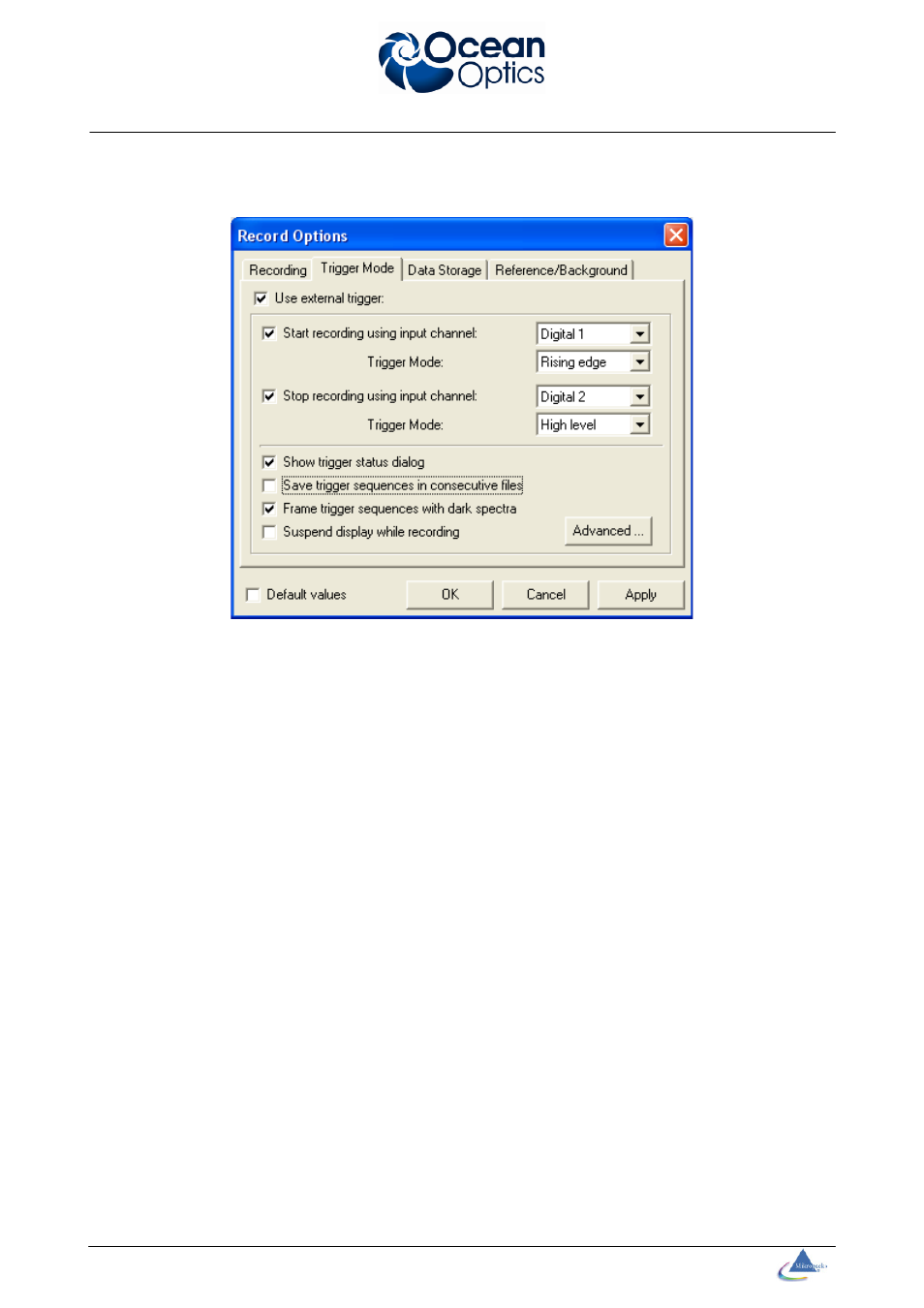
Ocean Optics Germany GmbH PlasCalc 2000 Thin Film Metrology
25
Trigger Mode
Use external trigger
External trigger mode. Make sure that you
can provide a TTL signal at the spectrometer
Trigger delay
Delay time after providing trigger signal
Number of exposures
after trigger
After each trigger signal the given number of
exposures is recorded
Recording time after
trigger
Recording time after each trigger signal
according to the recording interval and
numbers of exposures
Show trigger status
dialog
Display trigger status dialog while recording
in external trigger mode
Save trigger
sequences in
consecutive files
The data of each trigger sequence is stored
in consecutive numbered files instead of a
single file
Frame trigger
sequences with dark
spectra
Each trigger sequence is displayed and
stored with zero data at the beginning and
end of sequence
Suspend display
while recording
While recording the display is suspended.
The data is displayed after each trigger
sequence. Since updating the display
consumes a lot of CPU time this option may
be helpful for measurements in which time is
critical
