7 software, 1 installation, 2 quickstart – Ocean Optics PlasCalc User Manual
Page 10
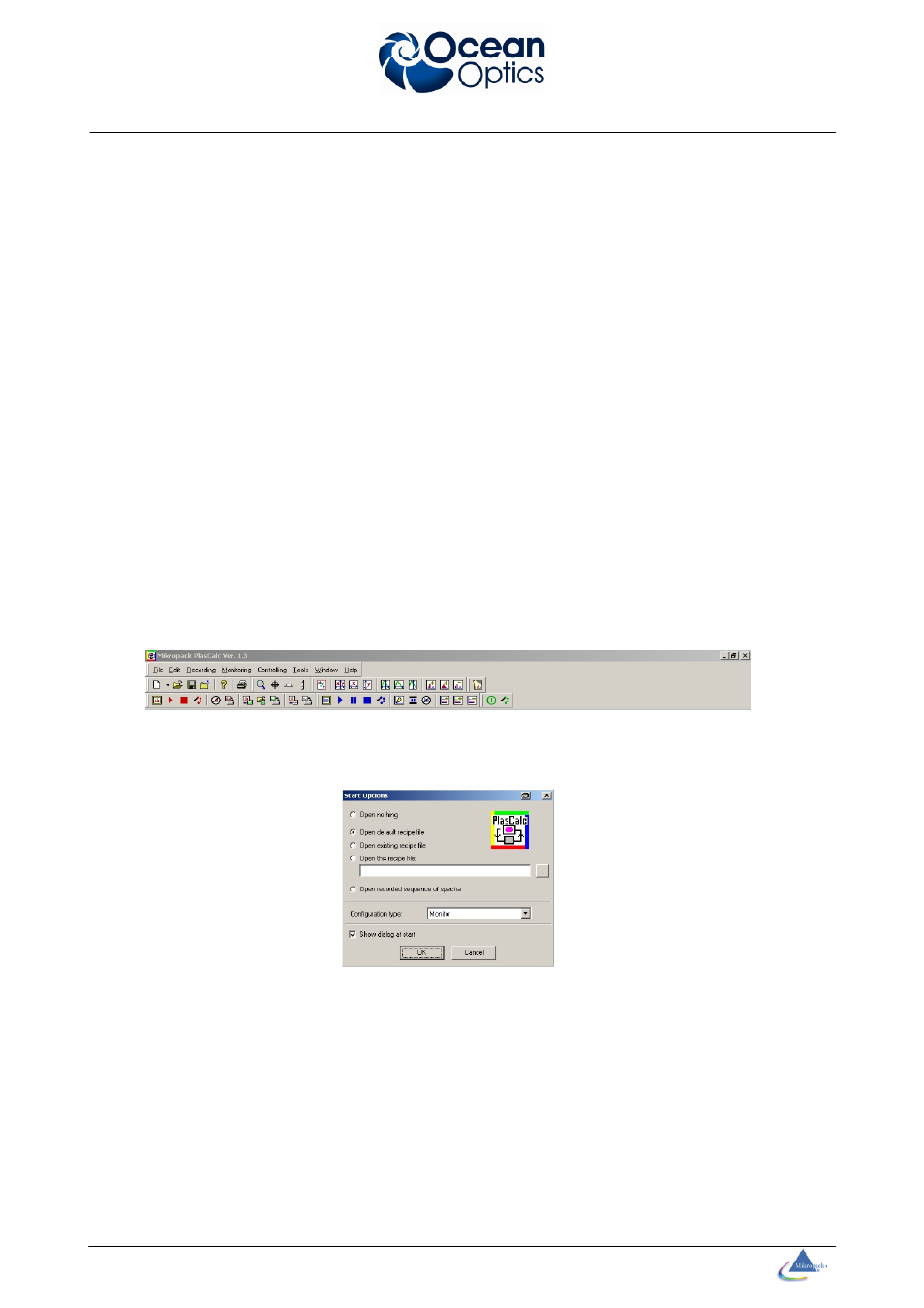
Ocean Optics Germany GmbH PlasCalc 2000 Thin Film Metrology
7
7 Software
7.1 Installation
Connect the system to the PC only after the software has been installed.
1. Close all applications running on the PC
2. Insert the software CD into the CD-ROM drive
3. Run the "setup" executable to start the installation process
•
Click next on the welcome dialog
•
Read the license agreement carefully and click next if you accept it
•
Enter a user-name and your organization, choose who should be able to use the
software and click next
•
Choose an installation path and click next
•
If the settings shown are correct click install
•
Click finish to exit the installation routine
•
Reboot the PC sot hat the new settings can take effect
7.2 Quickstart
At the first start the following dialog will appear. To do the first measurements select "open default
recipe" and click OK. The application window (Spectrum and Monitor window) will be loaded.
To start Recording spectra goto menu: Recording | Start recording.
To start Monitoring and Recording goto menu: Monitoring | Start monitoring
