Operating the liftdogg, Liftdogg features and options, Controlling the liftdogg – Buyers 13006039 User Manual
Page 2
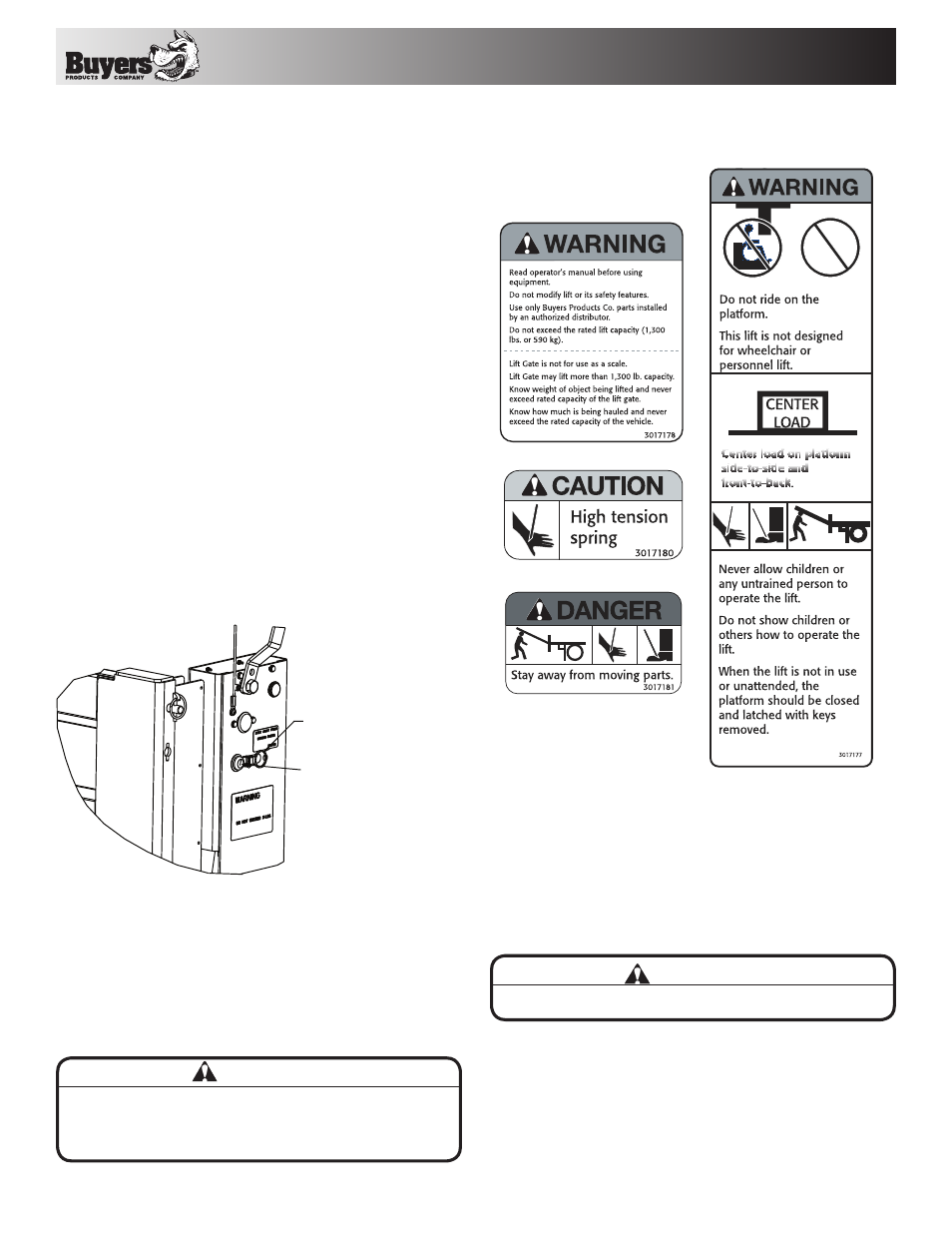
2
[2] INSERT KEY
[3] ROTATE CLOCK WISE --->
TO RAISE LIFTGATE
[4] ROTATE COUNTER CLOCK
WISE TO LOWER <----
[1] FLIP THE COVER
TO OPEN
Operating the LiftDogg:
1. To open the LiftDogg – Rotate the lock handle bar on
the driver side of the vehicle in a clockwise direction,
until it is in a vertical position. Rotate the handle bar
on the passenger side in the same manner. Pull the
main platform open and step away toward the key
switch area or a way from moving parts.
2. If your liftgate has an extension ramp, pull the
locking latch before to swing open the extension.
LiftDogg Features and Options
Your Liftgate is quality tested prior to shipping.
Installers or End-users will need to mount the Lift-
Dogg for specific application and vehicle fit. The
LiftDogg is already filled with low-temperature
hydraulic oil for use in sub zero temperatures.
Controlling the LiftDogg
The LiftDogg lift gate is operated by the key provid-
ed with the unit. A pendant remote 9ft. cord control-
ler is also available as an optional accessory.
1. To activate the LiftDogg, insert the key into the
lock switch.
2. Lower the liftgate by turning the key in a counter-
clockwise direction. If you release the key in
the middle of the operation, the liftgate will stop
moving. It will remain in the stopped position in
the air until you resume controlling the system
using the key.
3. Turn the key in a clockwise direction to raise
the liftgate. If you release the key in the middle of
the operation, the liftgate will stop moving. It will
remain in the stopped position in the air waiting
until you resume controlling the system using the
key.
4. After the platform is raised to the truck bed floor,
remove your load onto the truck bed.
5. Close the platform and the folding ramp exten-
sion. Lock the extension ramp with the spring
latch. Pin the lever down with lynch pins for extra
security.
WARNING
DO NOT leave the platform unattended, on the ground,
partially raised, or open to prevent children or
unauthorized personnel from accessing the liftgate.
Fig. 4. Warning Decals
WARNING
DO NOT OVERLOAD!
