B&B Electronics GW-7552 - Manual User Manual
Page 15
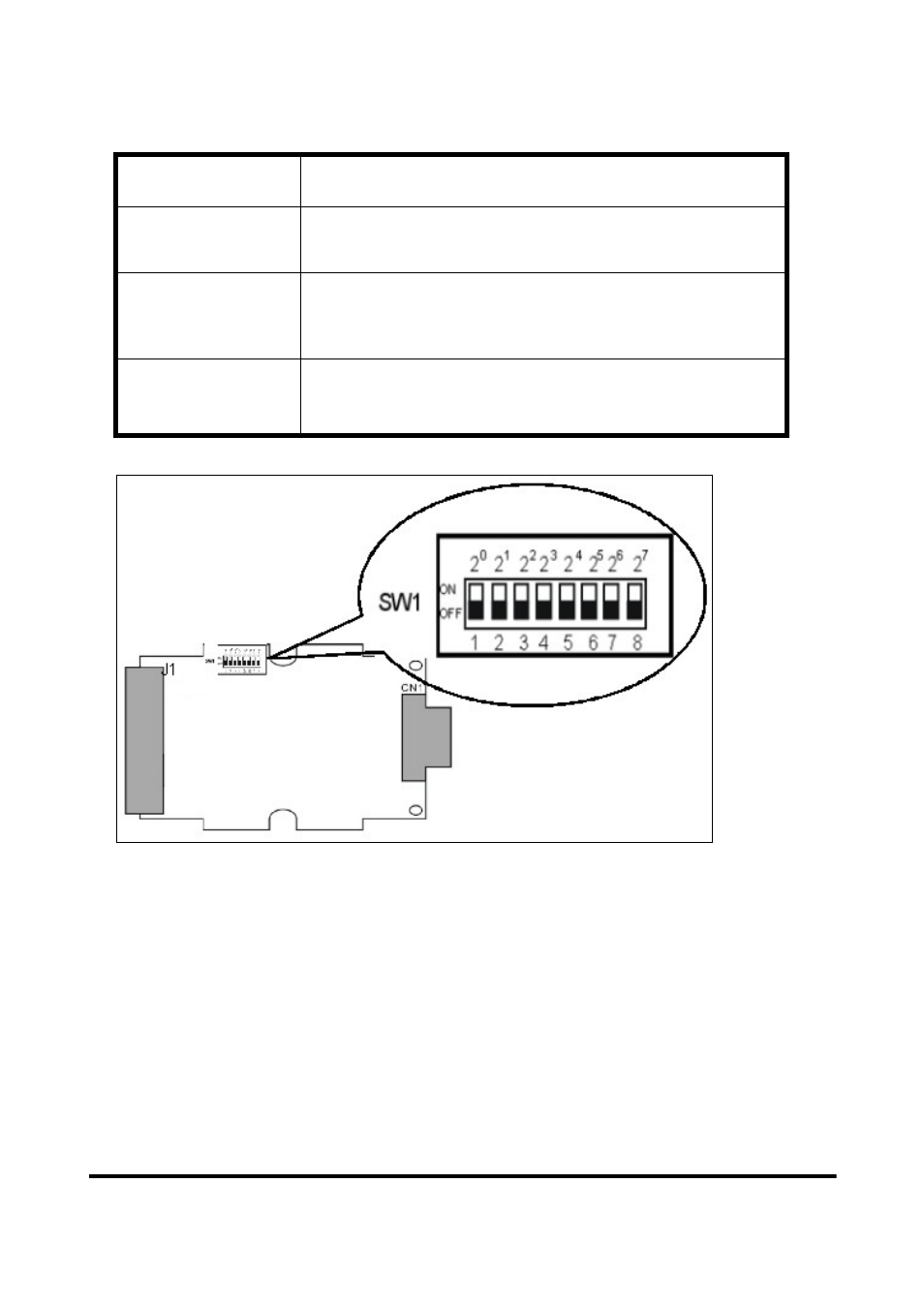
GW-7552 PROFIBUS/MODBUS GATEWAY User Manual (Version 1.40, Apr/2012) PAGE: 15
Table 9: The Address setting of the GW-7552
Dip Switch Setting
Description
0~125
1. The address setting of the EEPROM is ignored.
2. The address can not be set by the PROFIBUS configuration
tool.
126-254
1. The address setting of the dip switch is ignored.
2. If the address in the EEPROM is 126, the PROFIBUS
configuration tool can set a new address and save it to the
EEPROM.
255 1. Slave address in the EEPROM is set to 126.
Figure 12: DIP switch
Each slave must have a unique valid address (1 to 125) in order to be able to
communicate with the master. To change the address by using the configuration
tool it is necessary to first set the address stored in the EEPROM to 126. This is
done by setting the dip switch to 255 in the power off state. Switching the module
on is forcing the module to change its address in the EEROM to 126. In the next
step switch the module off and change the dip switch setting to any value from
126 to 254. This step is necessary in order to prevent the module to change its
address in the EEPROM to 126 every time it is powered on. The configuration
tool can now assign the slave a new address.
