Opening the esp manager – B&B Electronics ESP902 - Manual User Manual
Page 28
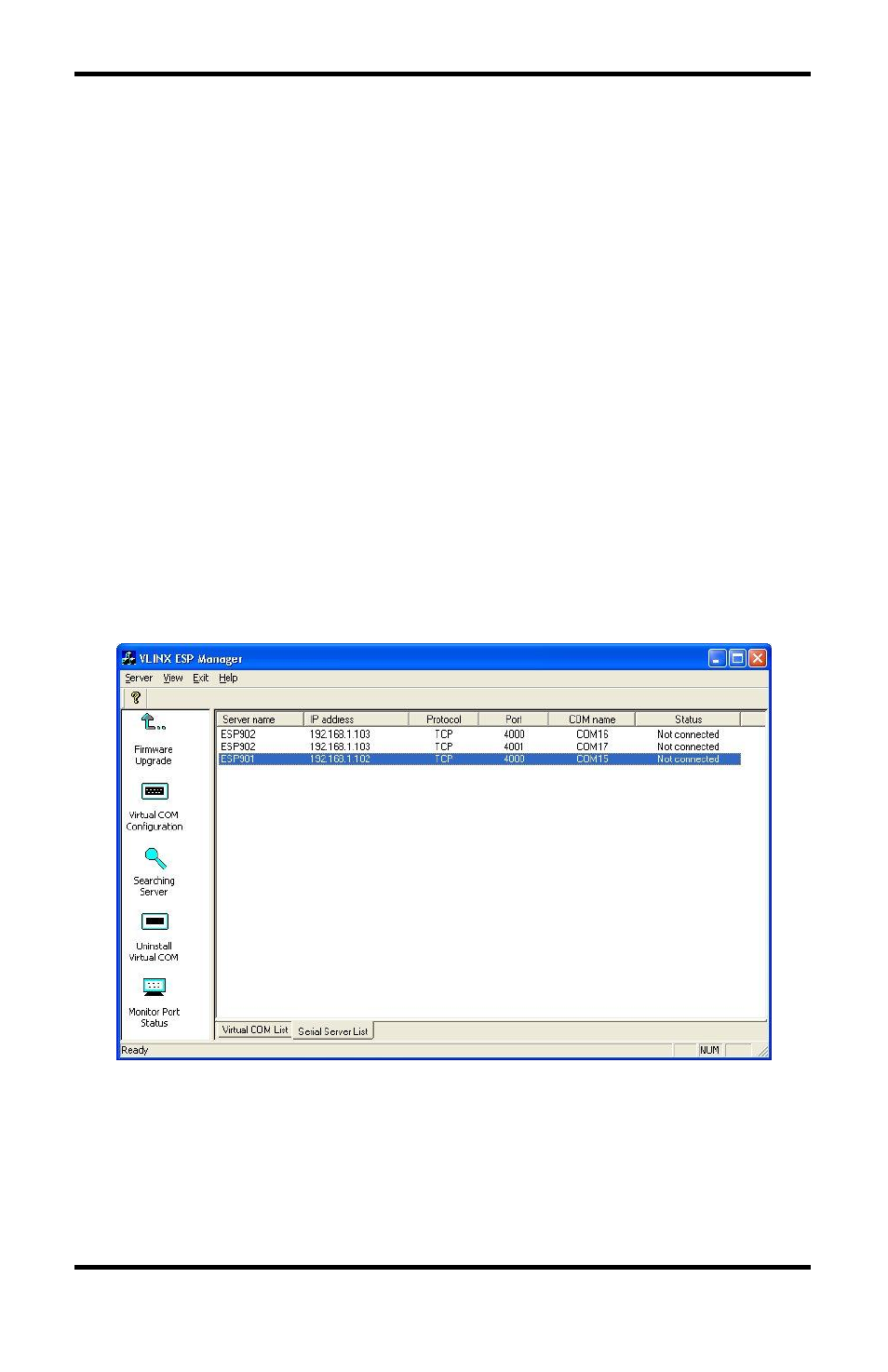
Installing the VLINX ESP Software
20
Chapter 3
Manual Documentation Number: ESP901-902_5012m
B&B Electronics Mfg Co Inc – 707 Dayton Rd - PO Box 1040 - Ottawa IL 61350 - Ph 815-433-5100 - Fax 815-433-5104 – www.bb-elec.com
B&B Electronics Ltd – Westlink Commercial Pk – Oranmore, Galway, Ireland – Ph +353 91-792444 – Fax +353 91-792445 – www.bb-europe.com
The recommended procedure is to
Remove all installed components
first. Once the software has been removed,
Install
the new software.
Opening the ESP Manager
Step 5: If the
Serial Server
is not already connected to the network or
to the Ethernet port on the computer, connect it. Set all the
DIP switches to the OFF position. Apply power.
The
Power
indicator should light red, the
Link
light should
indicate which type of Ethernet connection has been made and
the
Ready
LED will flash indicating configuration can begin.
Step 6: Start the
ESP Manager
software. In Windows Desktop, click:
Start
Programs
B&B Electronics
VLINX
ESP
Servers
VLINX ESP Manager
.
As soon as the
ESP Manager
opens it will initiate
Searching
Server
and after a few seconds the
Serial Server List
will
display all (ESP90x)
Serial Servers
on the network.
Figure 18.
ESP Manager Displaying all ESP90x Serial Servers
