Erial, Erver, Perational – B&B Electronics ESP902 - Manual User Manual
Page 20: Odes, Serial server/port operational modes, Serial ports
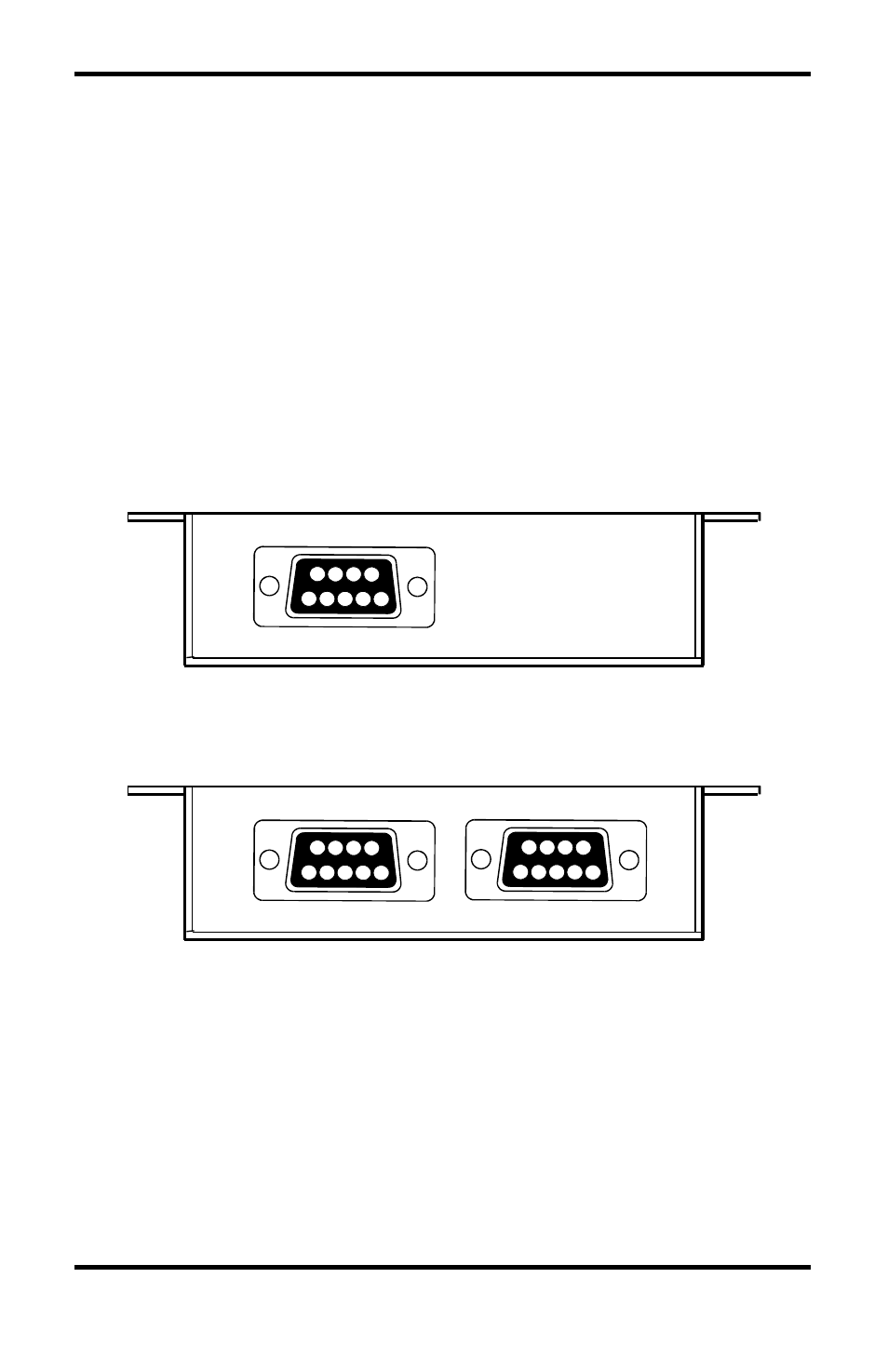
Making Hardware Connections
12
Chapter 2
Manual Documentation Number: ESP901-902_5012m
B&B Electronics Mfg Co Inc – 707 Dayton Rd - PO Box 1040 - Ottawa IL 61350 - Ph 815-433-5100 - Fax 815-433-5104 – www.bb-elec.com
B&B Electronics Ltd – Westlink Commercial Pk – Oranmore, Galway, Ireland – Ph +353 91-792444 – Fax +353 91-792445 – www.bb-europe.com
Serial Ports
The
ESP901
has one serial port. The port can be configured as a
Console Mode
connection or as an RS-232, RS-422 or RS-485
interface to the
Serial Server
(if any of the DIP switches are in the
OFF position) using the
ESP Manager
software, via
Telnet
, or using
the
Web Server
.
The
ESP902
has two serial ports.
Port 1
operates the same as the
ESP901 serial port.
Port 2
on the ESP902 is an RS-232 only interface.
The RS-232 interfaces are configured as DTEs. The connectors for all
ports are DB-9M.
Serial Port
DB-9 Male
Figure 8.
The ESP901 Serial Port Connector
Serial Port 1
DB-9 Male
Serial Port 2
DB-9 Male
Figure 9.
The ESP902 Serial Port Connectors
Serial Server/Port Operational Modes
Using the
ESP Manager
the
Serial Server
can be put into
Console
Mode, Default Mode
or
Upgrade Mode
. The serial ports can be
configured for RS-232, RS-422 or RS-485 operation. The server also
can be put into
Console Mode
by placing all the DIP switches into the
ON position.
