2 check sms service centre number, At+csca? Page 57
Page 57
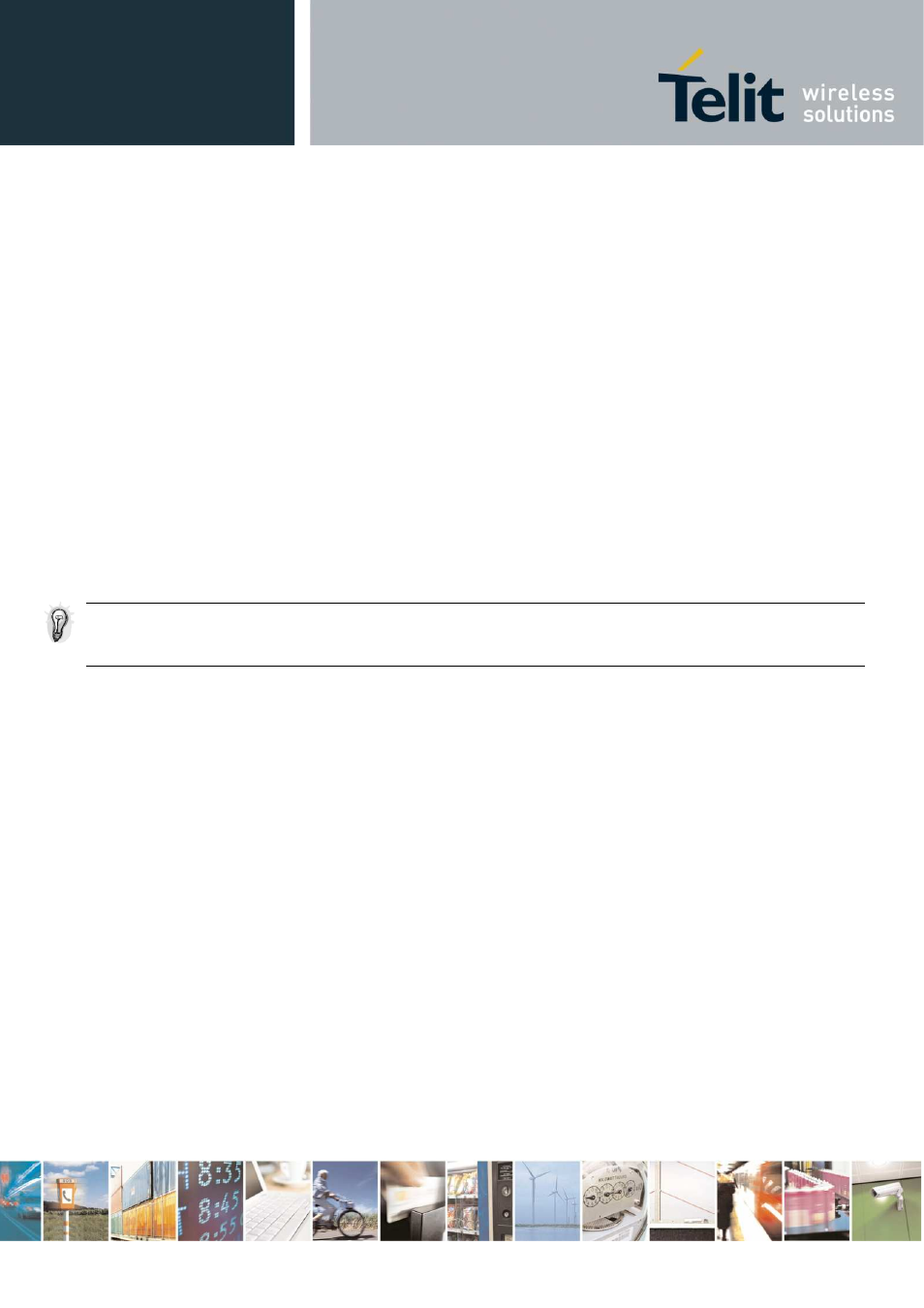
GM862-QUAD / PY Software User Guide
1vv0300747 Rev. 3 - 10/07/07
Reproduction forbidden w ithout Telit Communications S.p.A. w ritten authorization - All Rights Reserved
page 57 of 96
3.5.1.2 Check SMS Service Centre number
The SMS are sent by the GM862-QUAD / PY to a service centre (SMSC) where the message is
dispatched towards its final destination or is kept until the delivery is possible. To ensure a correct
behavior of this service the number of the service centre must be the one your network operator
supports.
To check which number is stored as the SMSC:
•
send command
AT+CSCA?
•
wait for response in the format:
+CSCA:
OK
where:
145 – international numbering scheme (number begins with "+")
129 – national numbering scheme
TIP: This settings remains stored in the SIM card until it is changed or deleted, so this
operation may be done only once if the SIM Card is not changed. The setting is maintained
even after power down.
For example:
1- Let's assume you want to check your SMSC number:
command:
AT+CSCA?
response:
+CSCA: +393359609600
OK
