2 phonebook entry search by name – Rainbow Electronics GM862-QUAD-PY User Manual
Page 34
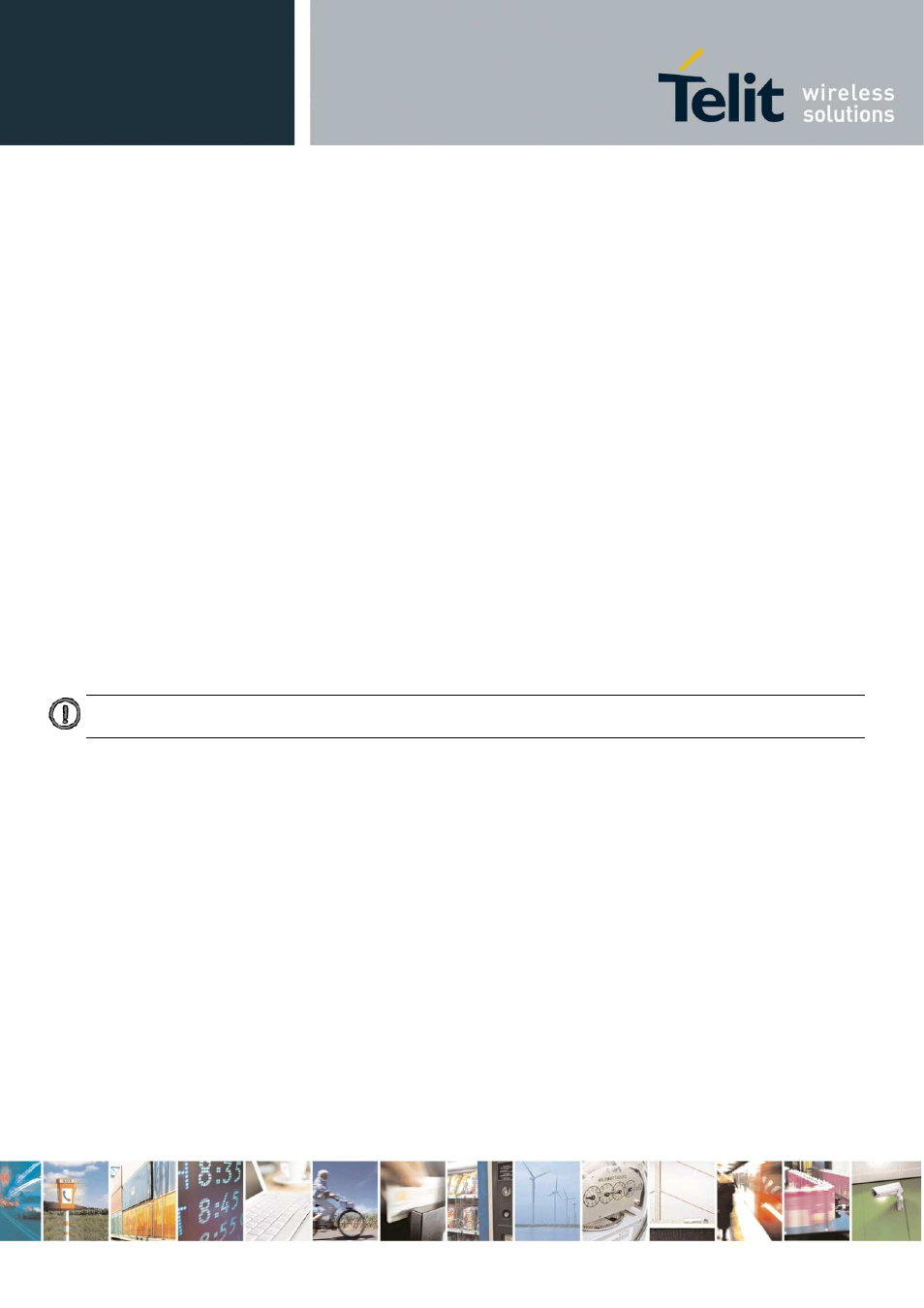
GM862-QUAD / PY Software User Guide
1vv0300747 Rev. 3 - 10/07/07
Reproduction forbidden w ithout Telit Communications S.p.A. w ritten authorization - All Rights Reserved
page 34 of 96
3.1.2 Phonebook entry search by Name
As first thing, you must select the "SM" storage as active (see par.3.1.1.1).
•
send command
AT+CPBF=
where:
•
wait for response in the format:
+CPBF=
OK
where:
145 – international numbering scheme
129 – national numbering scheme
+CME ERROR: 22 or simply ERROR.
NOTE: The search for
included in double brackets.
For example:
1- Let's assume you want to select the "SM" normal phonebook for operations,
command:
AT+CPBS="SM"
response
OK
- Now you might want to look for the entries with the name starting with: "FA"
command:
AT+CPBF="FA"
the response may look like:
+CPBF= 7,"+39404192369",145,"Fabio"
+CPBF= 9,"0404192111",129,"Fabrizio"
OK
- Now you might want to look for the entries with the name starting with: "FAUSTO" but no record
contains this name:
command:
