5 phonebook entry delete, At+cpbw= Page 37
Page 37
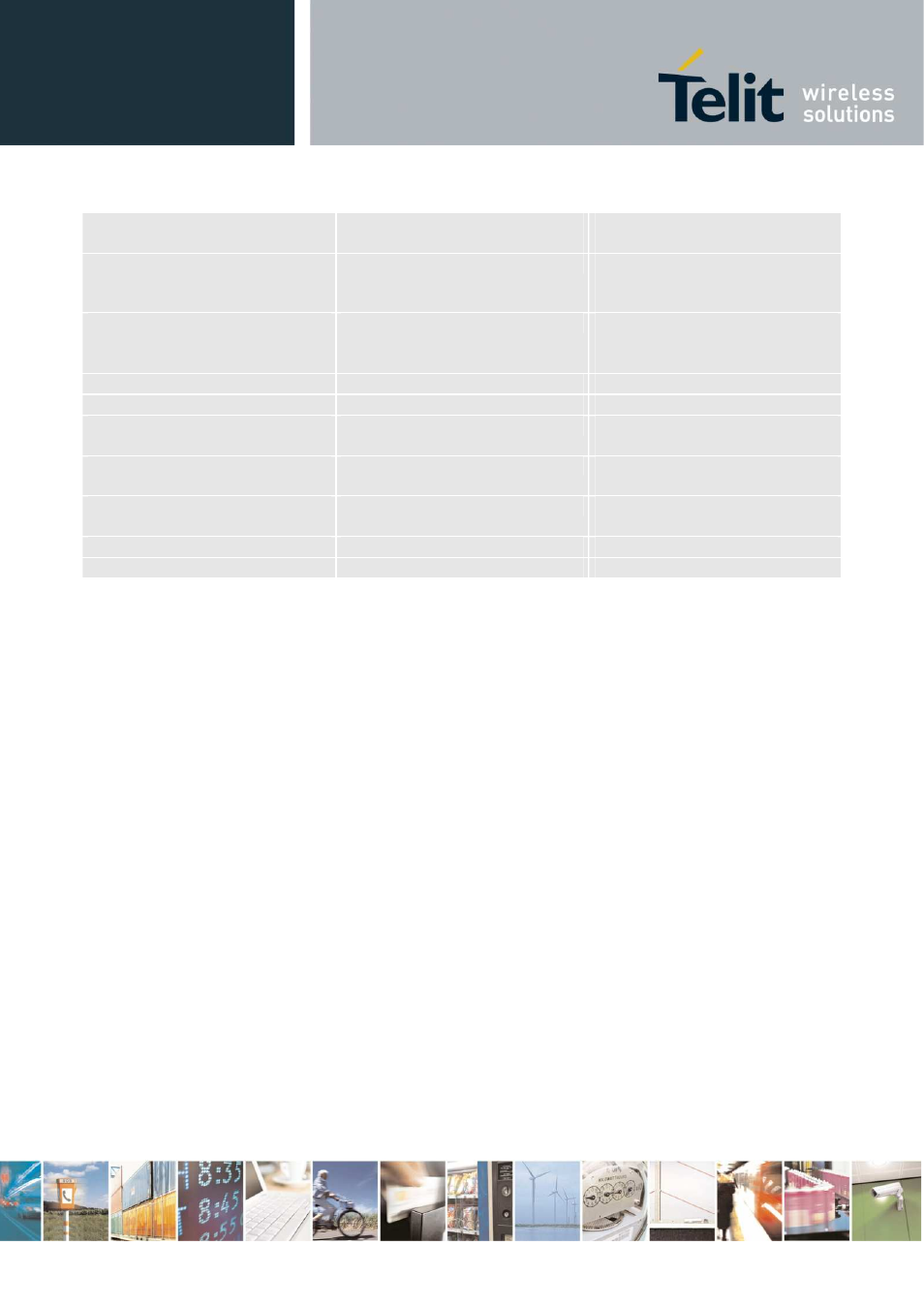
GM862-QUAD / PY Software User Guide
1vv0300747 Rev. 3 - 10/07/07
Reproduction forbidden w ithout Telit Communications S.p.A. w ritten authorization - All Rights Reserved
page 37 of 96
+CMS ERROR: 316
SIM is present and PUK is
required to continue operations
insert SIM PUK (see
par.2.5.2.4)
+CME ERROR: 13
SIM defect
Check SIM insertion or require
a new SIM not defected and
repeat from par. 2.5.2.2
+CMS ERROR: 313
SIM defect
Check SIM insertion or require
a new SIM not defected and
repeat from par. 2.5.2.2
+CME ERROR: 14
SIM is busy
retry later
+CMS ERROR: 314
SIM is busy
retry later
+CME ERROR: 15
SIM is wrong type
Check SIM, it must be a GSM
SIM.
+CMS ERROR: 315
SIM is wrong type
Check SIM, it must be a GSM
SIM.
+CME ERROR: 21
invalid index
Change index number or leave
it empty and retry.
+CME ERROR: 20
memory full
PB storage is full.
+CMS ERROR: 322
memory full
PB storage is full.
For example:
1- Let's assume you want to select the "SM" normal phonebook for operations,
command:
AT+CPBS="SM"
response
OK
- Now you might want to write a new record on the PB:
command:
AT+CPBW=,"0404192123",129,"NewRecord"
response:
OK
-Now you may want to check if operation has really succeeded and where the new record has been
written. (obviously operation was successful, since the device returned OK)
command:
AT+CPBF="NEW"
response:
+CPBF= 8,"0404192123",129,"NewRecord"
OK
The new record was written at the position index 8. (The first free record index found).
3.1.5 Phonebook entry Delete
As first thing, the desired storage must be active (see par.3.1.1.1). Then:
•
send command
AT+CPBW=
