Page head, Tc icon & lm2, Installation - pc – TC Electronic LM2 User Manual
Page 25: Driver installation (pc only), Basics, Installation - mac
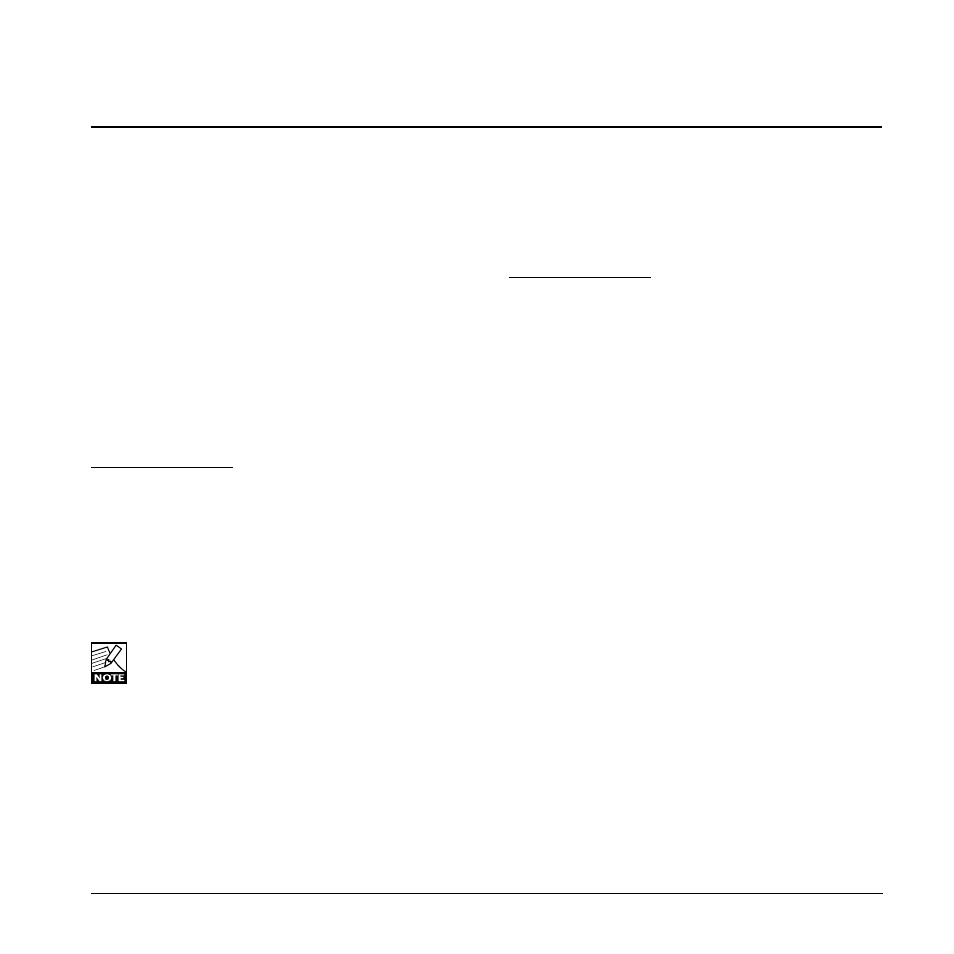
PAgE HEAd
25
25
TC ICON & LM2
All functions of LM2 work perfectly without a Mac or PC, but it may project more details on a computer display.
Connect a Mac, a PC or TC Icon MKII via USB to gain access to the unique radar loudness meter. If a connection is
established this way at least once per week, you may dump a detailed log covering full 24/7 operation.
All parameters controllable from the front of the LM2 can of course also be set and adjusted via the TC Icon.
TC Icon Editor Installation
The TC Icon Software Editor for PC and Mac is a fully
operational software version of the TC Icon Remote. The
software is free to download via www.tcelectronic.com
Acquiring the TC Icon Editor
Find the TC Icon Editor on the supplied CD or download
latest version www.tcelectronic.com/software
You will find a version for both Mac and PC
Installation - PC
System Requirements
- Windows 2000, NT, XP, Vista or 7
- 1 GB RAM
- INTEL/AMD 1.66GHz or higher
- Open the zip-file
- Open the cab-file
- Copy the Icon file to your desktop
(or another location)
Driver installation (PC only)
Install the driver BEFORE connecting the LM2!
A driver installation application called “setup.exe” is found
on the supplied CD and latest version is always available
for download via www.tcelectronic.com/software.
Click on the setup.exe file and follow the instructions.
THEN connect the LM2.
Manual installation of the driver
- if you connected the LM2 before running the driver
installation application, Windows detects new hardware
and the drivers can be installed from the CD.
Basics
Navigating the TC Icon Software Editor is easy as soon
as a few basic elements are explained.
Generally:
• Press the top-tabs to do primary selections.
• Press the side-tabs or elements to do secondary
selections
• Press parameter value fields to instantly assign
parameters to Fader 6
• Adjust values using Faders 1-6
• The TC Icon symbol key in the upper left corner
switched between two main modes:
- Setup/Select pages for main system operations and
- Operation pages that are specific for the connected
units
Unpacked and ready
• Install software
• Power up the LM2 and start the TC Icon software on
your computer
• Go to the Setup/Devices/Select page
Installation - Mac
System Requirements
- OSX 10.4, 10.5, 10.6
- Power PC or Intel Mac
- Stuffit Expander installed
- Open the Icon.dmg file placed on your desktop
and drag the application to your desktop or another
location of your choice
Basic operation of the TC Icon Software Editor
