Page head preset handling, Preset recall, Preset store – TC Electronic LM2 User Manual
Page 24
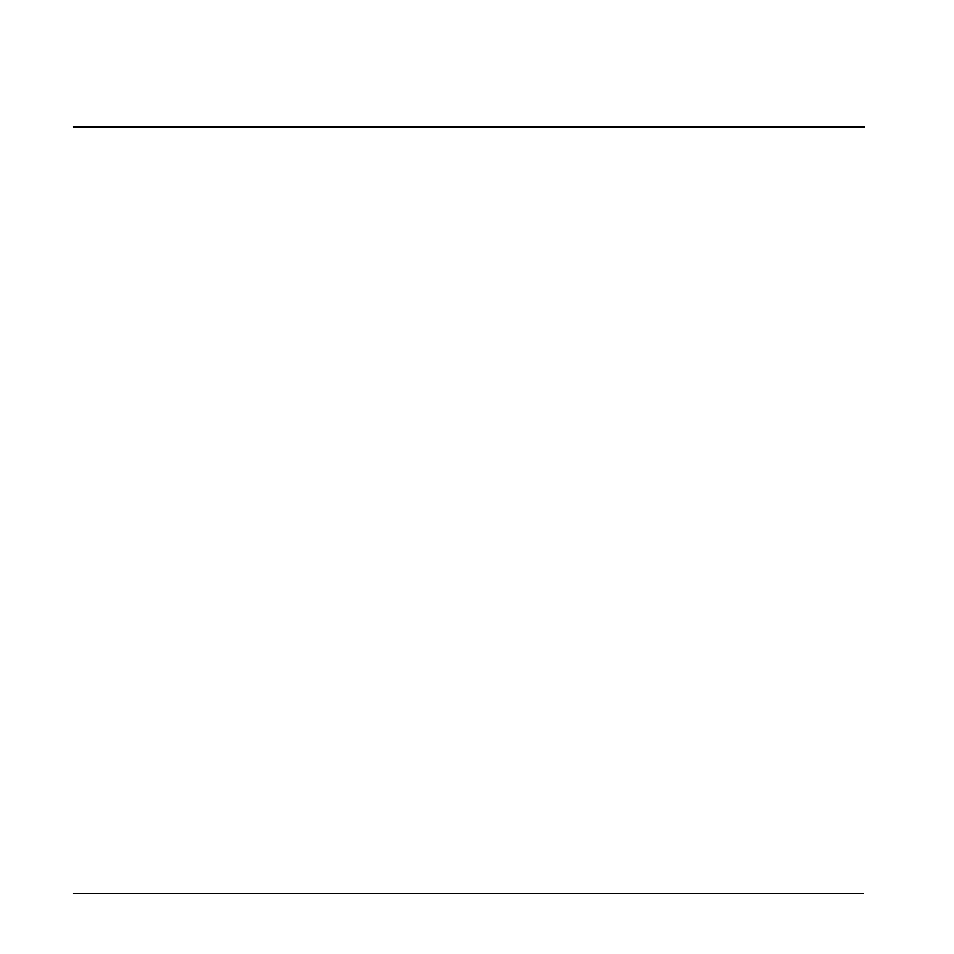
24
PAgE HEAd
PRESET HANdLINg
Preset Recall
Factory presets, User presets and PCMCIA presets may
be recalled from LM2’s front panel, or using the Icon
application. The User preset bank may be copied to a
computer or overwritten using the Library/Bank page of
the Icon application.
On the store and recall pages, preset banks are located
in the following order:
1 Factory Presets (Locally stored on the LM2, and
never overwritten) Factory presets are divided into
groups of up to 8 presets each.
2 User Presets (Locally stored on the LM2)
3 Presets on a PCMCIA card
- Press Recall to ensure you are at the Recall Page.
- Select the preset you wish to recall using the
encoder.
- Press ENTER.
Preset Store
Presets can be stored in any of the 99 user locations and
presets can be named individually. Navigate using the
UP/DOWN keys and the encoder.
- Press STORE to enter store mode.
- Select Location - where to store.
- Select Mode - Overwrite/Delete.
- Set/Change name.
Mode
Select between Overwrite and Delete.
Overwrite
Standard storing method. The preset at the location
where you attempt to store will be overwritten.
Delete
Use this function to delete presets without storing a new
one at the same time.
Consider this a “Clean-up” function.
Locat. - Location
Select a user location where you wish to store the preset.
With a standard PCMCIA card an additional 99 presets
can be stored.
(If used in conjunction with a TC Icon PC Editor an
unlimited number of presets can be stored on your
computers hard drive).
Name
To enter or alter a preset name during storing procedure:
- Set cursor at the “Name-line”.
- Use the encoder wheel to change letter.
- Use ARROW UP/DOWN to jump between letter
positions.
- Press ENTER to store and confirm.
