Page head, Utility page – TC Electronic LM2 User Manual
Page 22
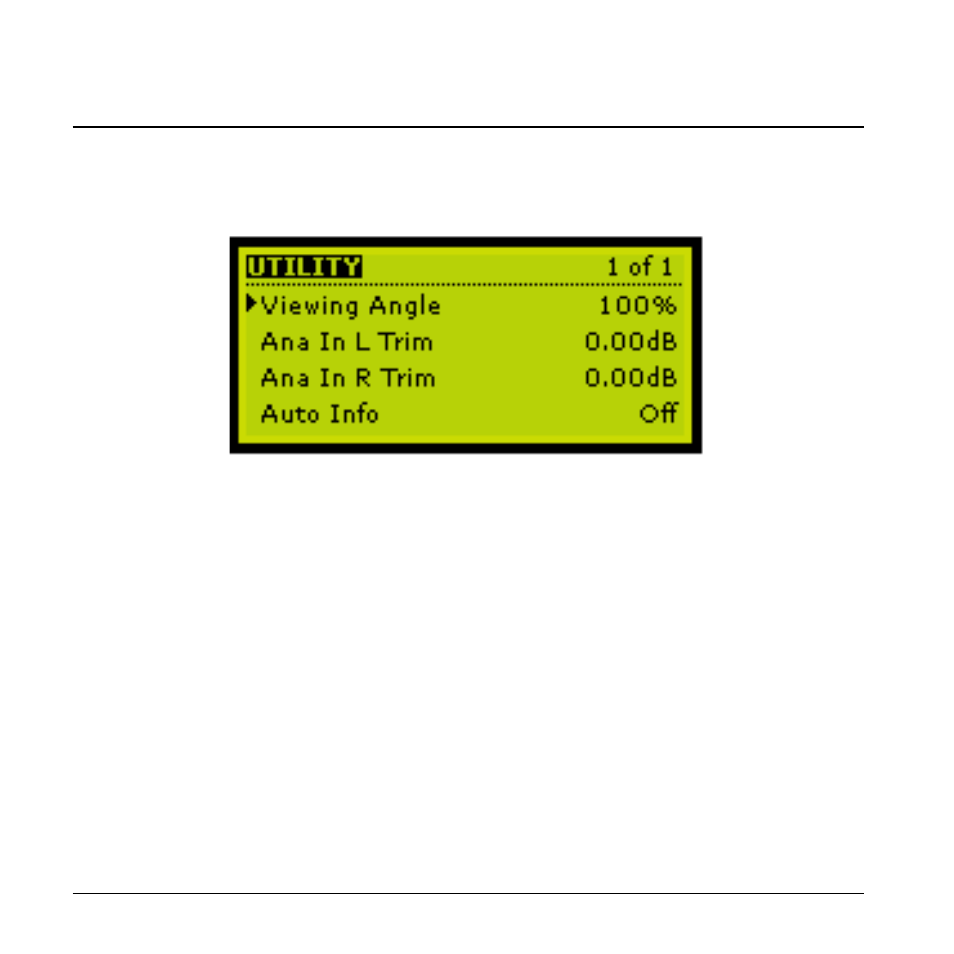
PAgE HEAd
22
UTILITy PAgE
Navigating the Utility page
- press the UTILITY key to enter the page
- press CURSOR UP/DOWN keys to move cursor and use the ADJUST wheel to change parameter values
- to exit the UTILITY page, press EDIT - or press I/O or EDIT keys to navigate directly to those menus.
LM2 automatically returns to the Main page after 30 sec if no key has been touched.
UTILITY parameters are global (not part of presets).
Viewing Angle
Adjust for best viewing comfort of the LM2 display
Analog Trim L + R
+/- 1 dB level adjust for trim in steps of 0.01 dB
Auto Info
Turn this function on to make LM2 automatically generate preset comments when stored. The information is shown at the
bottom of the front panel display during preset recall, and below the preset title if you recall using the Icon application. The
auto function inserts the word “Meter” when the preset contains no gain offset and the Set Gain key is disabled. In other
cases, the word “Normalize” is inserted. The auto function also includes information about the input selected.
The Utility pages is used for setting unit specific parameters such as display viewing angle, converter trimming etc. Note:
Utility page parameters are global and not stored or recalled with presets.
