Fiber optic modules info/status tab (9411-9414 rx), Card-edge control, Card-edge control -10 – Cobalt Digital COMPASS 9414 4 In _ 4 Out Fiber-to-BNC Receiver _ Crosspoint Card User Manual
Page 36: Card-edge control (p. 3-10), To card-edge control (p. 3-10)
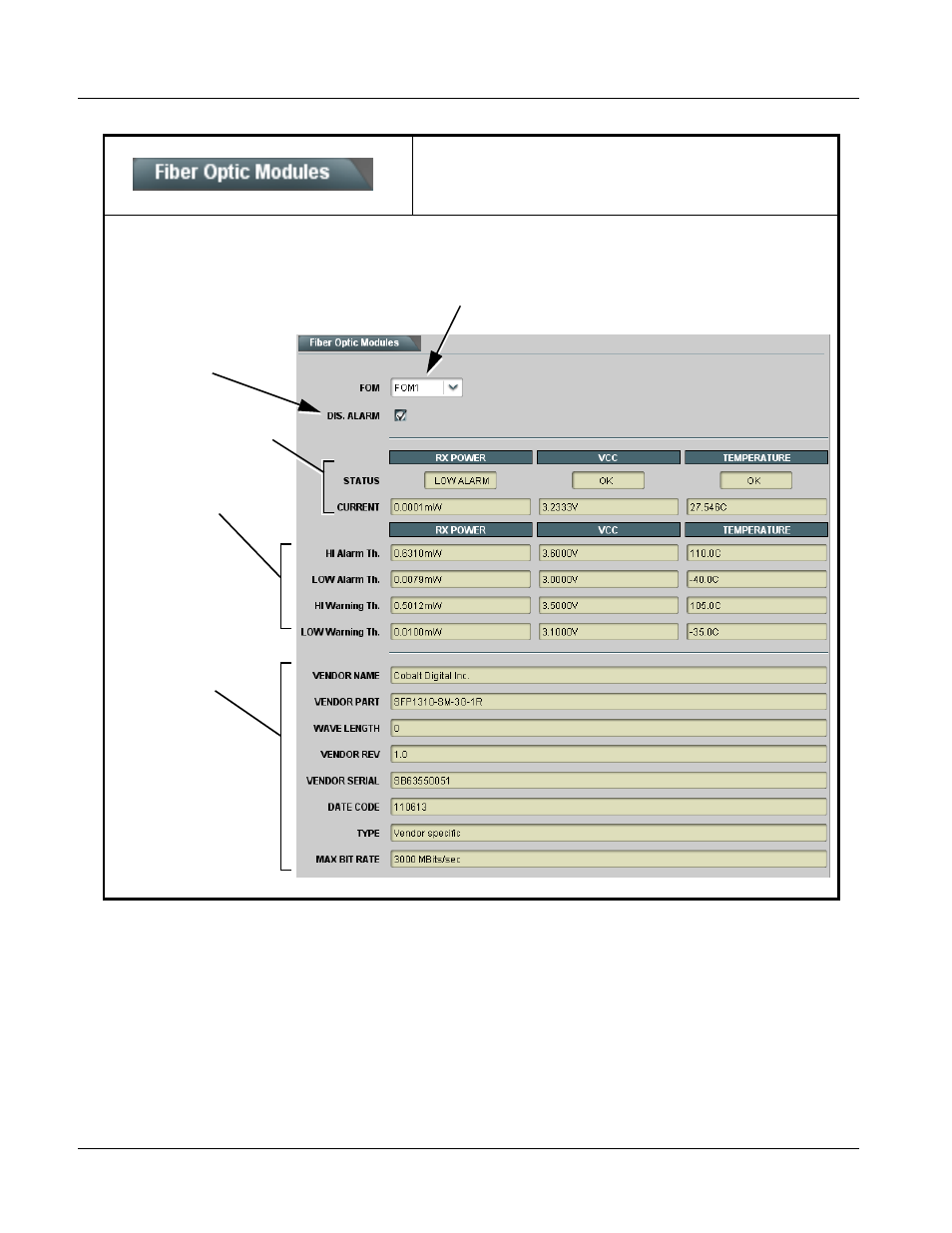
3
Card-Edge Control
3-10
9400-SERIES PRODUCT MANUAL
9400S-OM (V1.1)
Card-Edge Control
Refer to Setting Card Switches (p. 2-1) in Chapter 2, Installation and Setup if
card-edge control is desired.
Note:
Card-edge controls and DashBoard™ control cannot be used concurrently.
Either set the card for card-edge control as described in Chapter 2, or use
default settings and use DashBoard™ control as described in this chapter.
Fiber Optic Modules Info/Status Tab (9411-9414 Rx)
Provides operating status and info display selectable for
each of the card’s up to four Fiber Optic Module
receivers.
Table 3-2
9411-9414 (Rx) Card Function Submenu List — continued
Selects the Fiber Optic Module to be displayed in this pane (FOM1 thru FOM4 correlate to
output channels 1 thru 4).
Note: Output 1 thru Output 4 drop-down lists only on 9414 (4x4 Rx) card. 9413 thru 9411
cards have correspondingly fewer drop-down selection lists.
Provides general operating
parametric status for the
selected Fiber Output Module
Provides detailed
alarm parametric
thresholds for the
selected Fiber Output
Module. (These values
may vary depending
on vendor-specific
module fitted for the
output channel.)
Provides general
information and
specifications for the
selected Fiber Output
Module. (This
information may vary
depending on
vendor-specific
module fitted for the
output channel.)
Master alarm disable for the
selected Fiber Output Module
