Rear i/o module installation, Rear i/o module installation -4 – Cobalt Digital COMPASS 9414 4 In _ 4 Out Fiber-to-BNC Receiver _ Crosspoint Card User Manual
Page 22
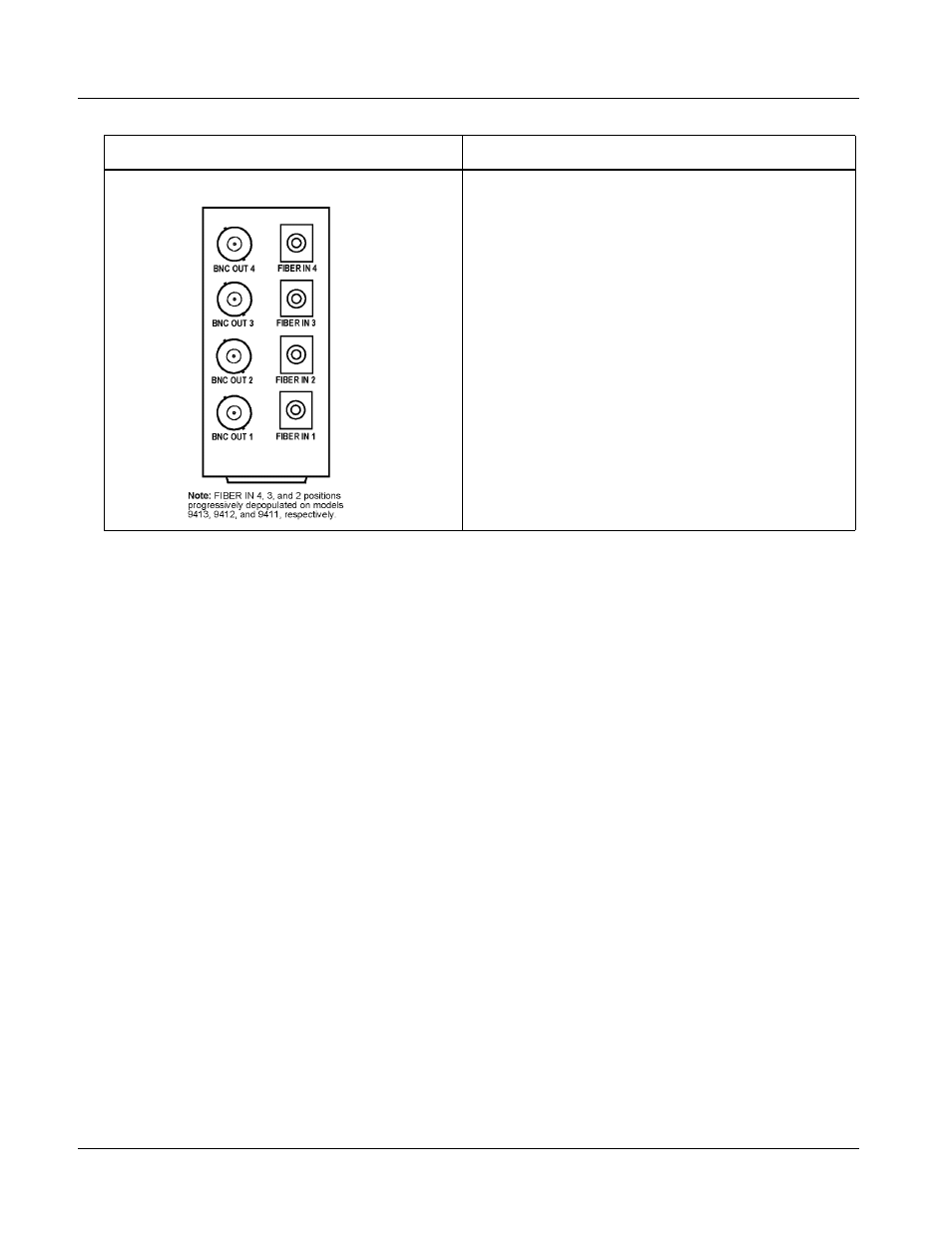
2
Installing a Rear I/O Module
2-4
9400-SERIES PRODUCT MANUAL
9400S-OM (V1.1)
Rear I/O Module Installation
Install a Rear I/O Module as follows:
1.
On the frame, determine the slot in which the 9400-series card is to be
installed.
2.
In the mounting area corresponding to the slot location, install
Rear I/O Module as shown in Figure 2-2.
RM20-9411-B thru RM20-9414-B
Provides the following connections for Rx cards 9411
thru 9414:
• Up to four Fiber inputs (FIBER IN 1 thru
FIBER IN 4)
• Four BNC coaxial outputs (BNC OUT 1 thru
BNC OUT 4)
Table 2-1
9400-Series Rear I/O Modules — continued
9400-Series Rear I/O Module
Description
See also other documents in the category Cobalt Digital Accessories for video:
- COMPASS 9275 HD_SD-SDI Analog Audio De-Embedder (46 pages)
- COMPASS 9031 HD_SD 12-bit Analog to Digital Converter (22 pages)
- COMPASS 9061 Up_Down_Cross Converter (118 pages)
- COMPASS 9362 HD_SD-SDI Test Signal Generator (54 pages)
- COMPASS 9374-EMDE Quad-Stream SDI – AES – MADI Embedder_De-embedder (70 pages)
- BLUE BOX GROUP HDMI-To-SDI HDMI-to-3G_HD_SD-SDI (2 pages)
- COMPASS 9011 Standard Definition D_A 10-bit SDI to Analog Composite, Y_C and Component (22 pages)
- COMPASS 9083 HD_SD Frame Sync (106 pages)
- BLUE BOX GROUP Fiber-To-Coax 3G_HD_SD-SDI _ DVB _ ASI Fiber Optic Transport Receiver (2 pages)
- COMPASS 9003 Dual 3G_HD_SD Reclocking Distribution Amplifier (20 pages)
- COMPASS 9002 3G_HD_SD Distribution Amplifier (Non-Reclocking) (18 pages)
- COMPASS 9005 Triple 3G_HD_SD Reclocking Distribution Amplifier (20 pages)
- COMPASS 9223 Dual-Channel 3G_HD_SD MPEG-4 Encoder (100 pages)
- COMPASS 9229-QS Quad-Split Video Processor (63 pages)
- COMPASS 9305 Embedded Audio Delay Processor (64 pages)
- FUSION 3G 9931-EMDE 3G_HD_SD-SDI Embedder_De-Embedder (124 pages)
- COMPASS 9392 3G_HD_SD-SDI Dual-Channel Timecode Burn-In Inserter (50 pages)
- COMPASS 9223-SA Dual-Channel 3G_HD_SD MPEG-4 Encoder Unit (106 pages)
- BLUE BOX GROUP Coax-To-Fiber 3G_HD_SD-SDI _ DVB _ ASI _ MADI Fiber Optic Transport Transmitter (2 pages)
- BLUE BOX GROUP Dual Fiber-To-Coax 3G_HD_SD-SDI _ DVB _ ASI _ MADI Fiber Optic Dual Transport Receiver (2 pages)
- COMPASS 9216-OE-DM AES_EBU Fiber Audio De-Embedder (53 pages)
- COMPASS 9822 Downconverter (86 pages)
- COMPASS 9004 Dual 3G_HD_SD Distribution Amplifier (Non-Reclocking) (20 pages)
- COMPASS 9121 3G_HD_SD-SDI_ASI Redundancy Switch (30 pages)
- FUSION 3G 9921-FS 3G_HD_SD Frame Sync (124 pages)
- COMPASS 9257 1x9 MADI Audio Distribution Amplifier (19 pages)
- COMPASS 9212-EO 3G_HD_SD-SDI Fiber Transmitter (45 pages)
- COMPASS 9252 AES Audio Distribution Amplifier, 110 Ohms (16 pages)
- COMPASS 9262 Stereo AES to Analog Audio D_A Converter (18 pages)
- COMPASS 9082 HD_SD Frame Sync (56 pages)
- COMPASS 9033 Input Processing Analog to Digital Video (90 pages)
- COMPASS 9062 Up_Down_Cross Converter (92 pages)
- BLUE BOX GROUP Coax_Fiber Transceiver 3G_HD_SD-SDI _ DVB _ ASI _ MADI Fiber Optic Transport Transceiver (2 pages)
- SPOTCHECK Transport Stream Compliance Monitor (5 pages)
- COMPASS 9241 Analog Audio Distribution Amplifier (19 pages)
- BLUE BOX GROUP Fiber Regenerator 3G_HD_SD-SDI _ DVB _ ASI _ MADI Fiber Optic Transport Regenerator (2 pages)
- COMPASS 9232 Utility Analog Video Distribution Amplifier (27 pages)
- COMPASS 9284 3G_HD_SD-SDI 8X4 Video Routing Switch (58 pages)
- COMPASS 9032 HD_SD 12-bit Analog to Digital Converter (26 pages)
- COMPASS 9220 Bidirectional ASI_MPTS Gateway (61 pages)
- COMPASS 9001 3G_HD_SD Reclocking Distribution Amplifier (20 pages)
- BLUE BOX GROUP SDI-To-HDMI 3G_HD_SD-SDI-to-HDMI (2 pages)
- COMPASS 9071 HD_SD-SDI AFD Code Inserter (48 pages)
- COMPASS 9242 Analog Audio Distribution Amplifier with Remote Gain Control (36 pages)
- COMPASS 9034 Input Processing Analog to Digital Video (98 pages)
