Printronix N7000 H-Series Cartridge Ribbon Printer User Manual
Page 24
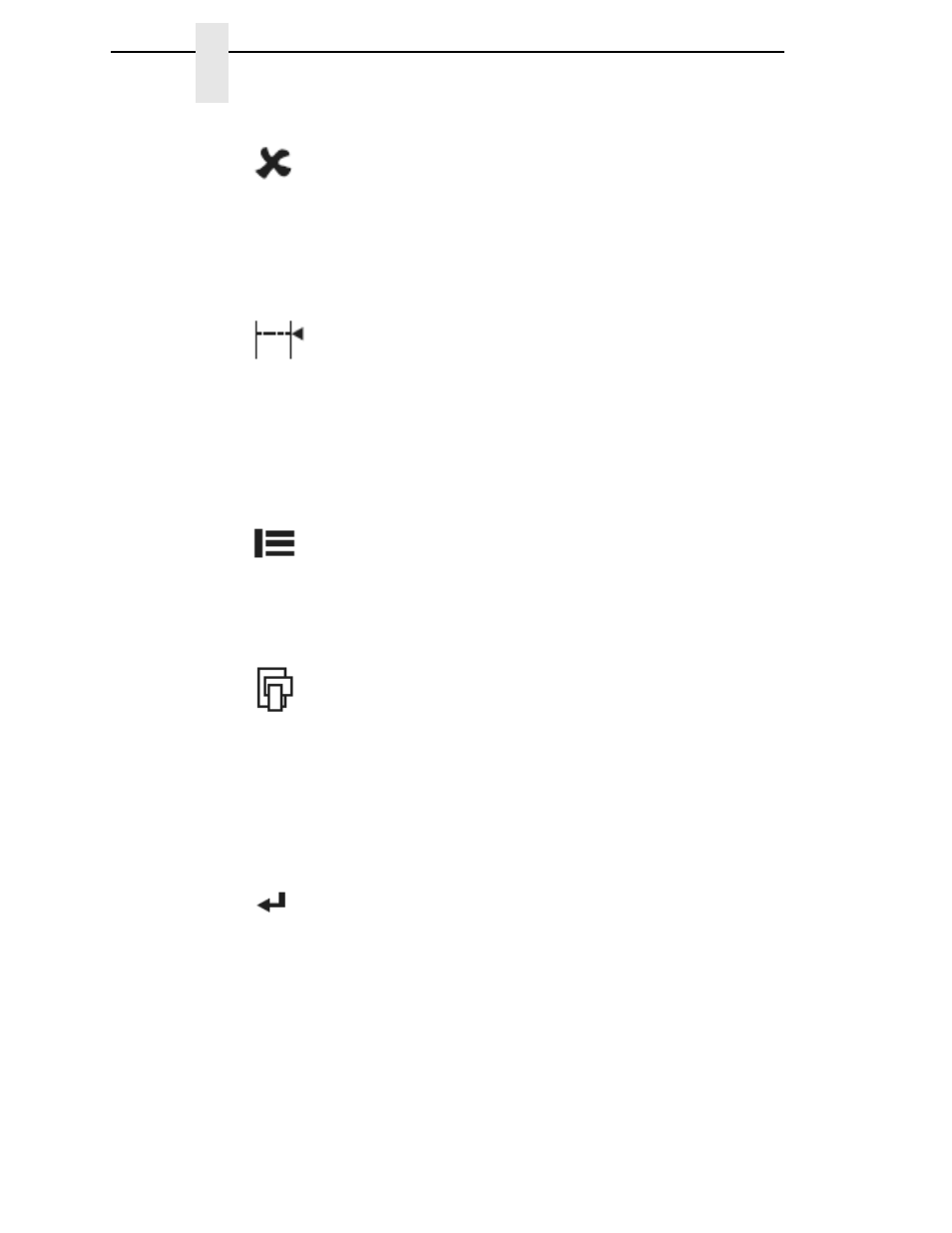
24
Chapter
3
The Control Panel
CANCEL
In offline mode, this key cancels all data in the print buffer, if enabled in the
“ADVANCED USER” menu (see page 148). The print buffer is cleared without
printing any of the data and the current paper position is set as the top-of-
form. If this function is disabled, the CANCEL key will be ignored.
NOTE:
Use of this key will cause loss of data
.
SET TOF
Sets the top-of-form on the printer. This key is active only when the printer is
offline and will not operate if the printer is in a fault condition. The paper
moves down to the print position and aligns to the top-of-form. Refer to the
Quick Setup Guide
for complete instructions on how to set the top-of-form.
NOTE:
If there is any data in the buffer, the paper will move to the last print
position.
PRT CONFIG
In offline mode, PRT CONFIG prints the current short configuration. This key
requires a confirmation with the ENTER key; pressing any other key will exit
from this function. See “The Configuration Menus” on page 45 for an
explanation of configuration menus.
JOB SELECT or PRINT MODE
NOTE:
For N7000 STD printers, the key is JOB SELECT.
For N7000 H-Series printers, the key is PRINT MODE.
In offline mode, this key allows for fast selection of any of the previously
stored configurations. Pressing this key causes the printer to cycle through
the following messages: Load Config., Factory Config, Load Config 1, Load
Config 2, Load Config 3,...,Load Config 8.
ENTER
When navigating the configuration menus, ENTER selects the currently
displayed option value as the active value. An asterisk (*) appears next to the
active value on the display. ENTER is also used for starting and stopping
printer tests and generating a configuration printout.
NOTE:
The ENTER key must be unlocked in order to function.
See UP + DOWN, below.
The ENTER
key lock and unlock function can be configured to be a
key combination other than
+ (see page 153).
