VEGA Phoenix PSI Data Fax Modem User Manual
Page 96
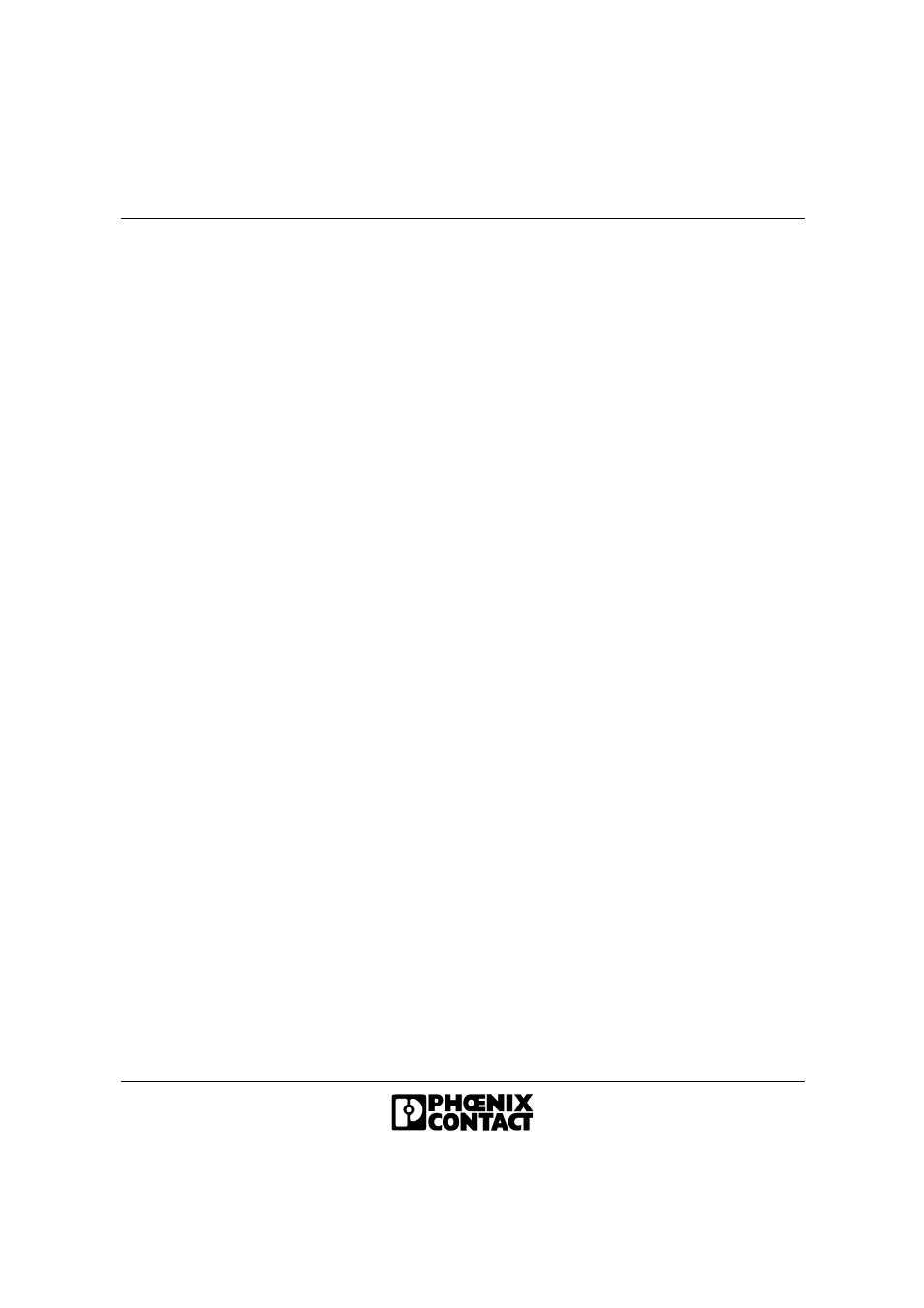
PSI-DATA/FAX-MODEM/RS232
6-8
692302
O
Data Mode/Fall Forward/Fall Backward
This function is useful if errors emerge, e.g., due to modifying the telephone line
attributes. The Fall Forward/Fall Backward options enable the user to set the
required transmission speed.
P
Pulse Dialing
This command sets pulse dialing by default for your modem (see D command).
Q
Modem Messages
R
DTMF Remote Configuration
Sr?
Read the Modem Register
Your modem has 29 registers (0 through 28), which are used to set the operating
parameters. Sr? can be used to read the values set in the registers.
Sr=n
Set Register Values
Sr=n can be used to modify the register values for your modem (see Section
"S Registers" on page 6-21).
O0
Return to data mode if you switched to command mode using the escape
string.
O1
Adjustment after returning to data mode.
O2
Adjustment by increasing the speed (Fall Forward) in increments of
1200 bps after returning to data mode.
O3
Adjustment by decreasing the speed (Fall Backward) in increments of
1200 bps after returning to data mode.
Q0
Information from the modem about its status and display confirmations on
your PC screen.
Q1
Disable confirmations. This may be necessary, e.g., if a PLC is connected
to your modem and responses would interfere.
Q2
Display confirmations only when the modem has established a
connection.
R0
DTMF remote configuration off
R1
DTMF remote configuration on
