2 at commands for mnp and lapm (v.42bis), At commands for mnp and lapm (v.42bis) -15 – VEGA Phoenix PSI Data Fax Modem User Manual
Page 103
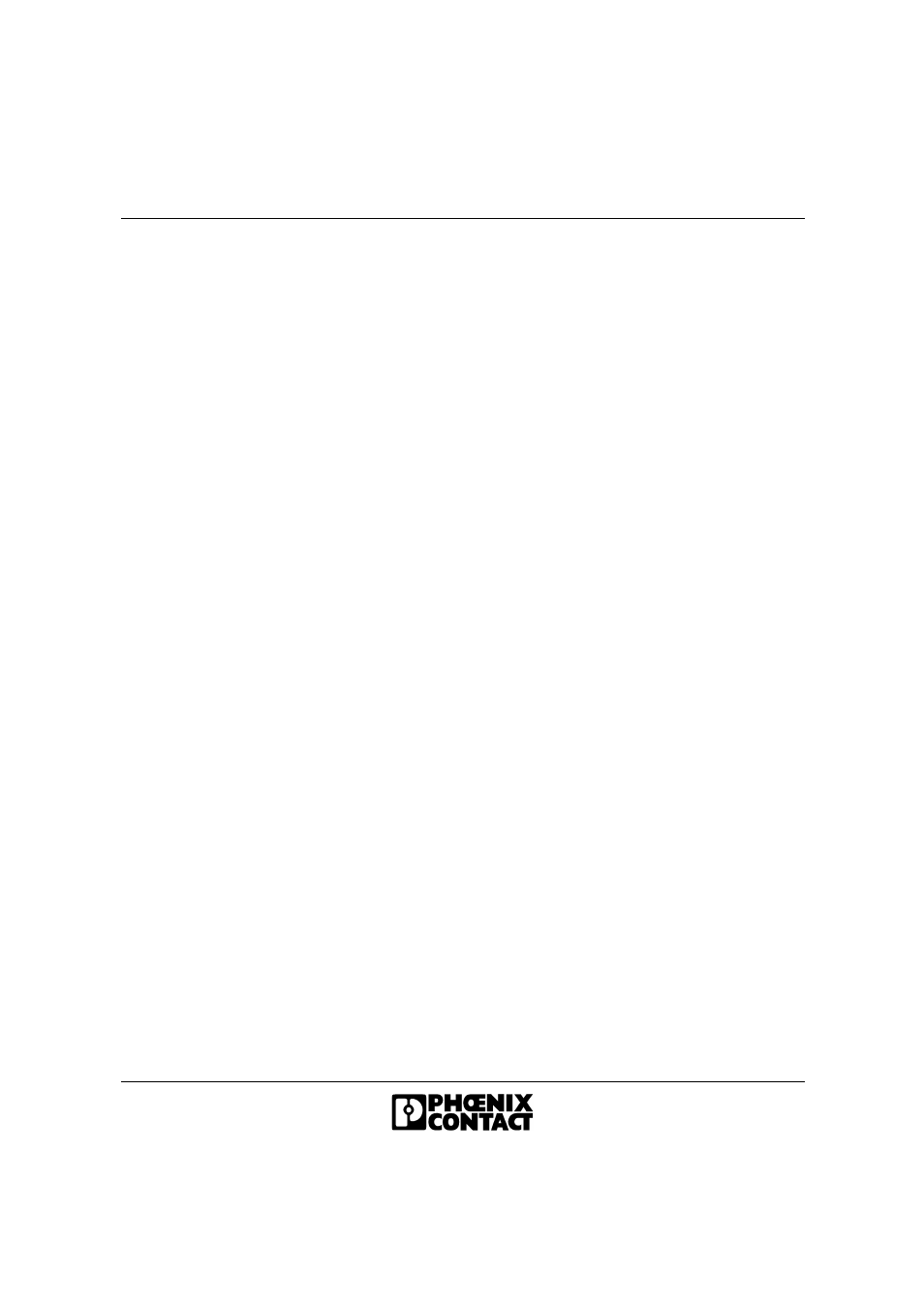
AT Commands
692302
6-15
6.2
AT Commands for MNP and LAPM (V.42bis)
%An
Auto Reliable Fallback
The %A command specifies which character forces the modem to fall back from a
connection in Reliable Mode to a connection in normal mode when the \C2
command is activated. The fallback character can be specified in ASCII code as
any value between 0 and 127.
Default: 0
%C
Data Compression (V.42bis/MNP 5)
\An
Maximum MNP Block Size
(MNP = Microcom Networking Protocol)
The \A command specifies the MNP block size during group 4 and group 5
operations and causes your modem to send smaller data blocks.
Use these commands if the quality of the telephone line is poor.
\B
Send BREAK
The \B commands sends a break character to the modem that is calling so that the
connection is aborted. If you have established a standard connection (i.e., not an
MNP connection), enter a number after this command to specify how long your
modem should send the break character. This number is multiplied by
100 milliseconds.
If you are using a Reliable Connection (MNP), you do not have to enter a number
after this command. The pause is always 300 milliseconds for these connections
(default: 3).
%C0
Disable data compression
%C1
Enable data compression (default)
The compression algorithm enabled is determined by the error correction
protocol used: If a V.42 connection is present, V.42bis compression is
used. If an MNP-2-4 connection is present, MNP-5 compression is used.
\A0
Maximum block size = 64
\A1
Maximum block size = 128
\A2
Maximum block size = 192
\A3
Maximum block size = 256
