5 dip switches, Dip switches -7 – VEGA Phoenix PSI Data Fax Modem User Manual
Page 39
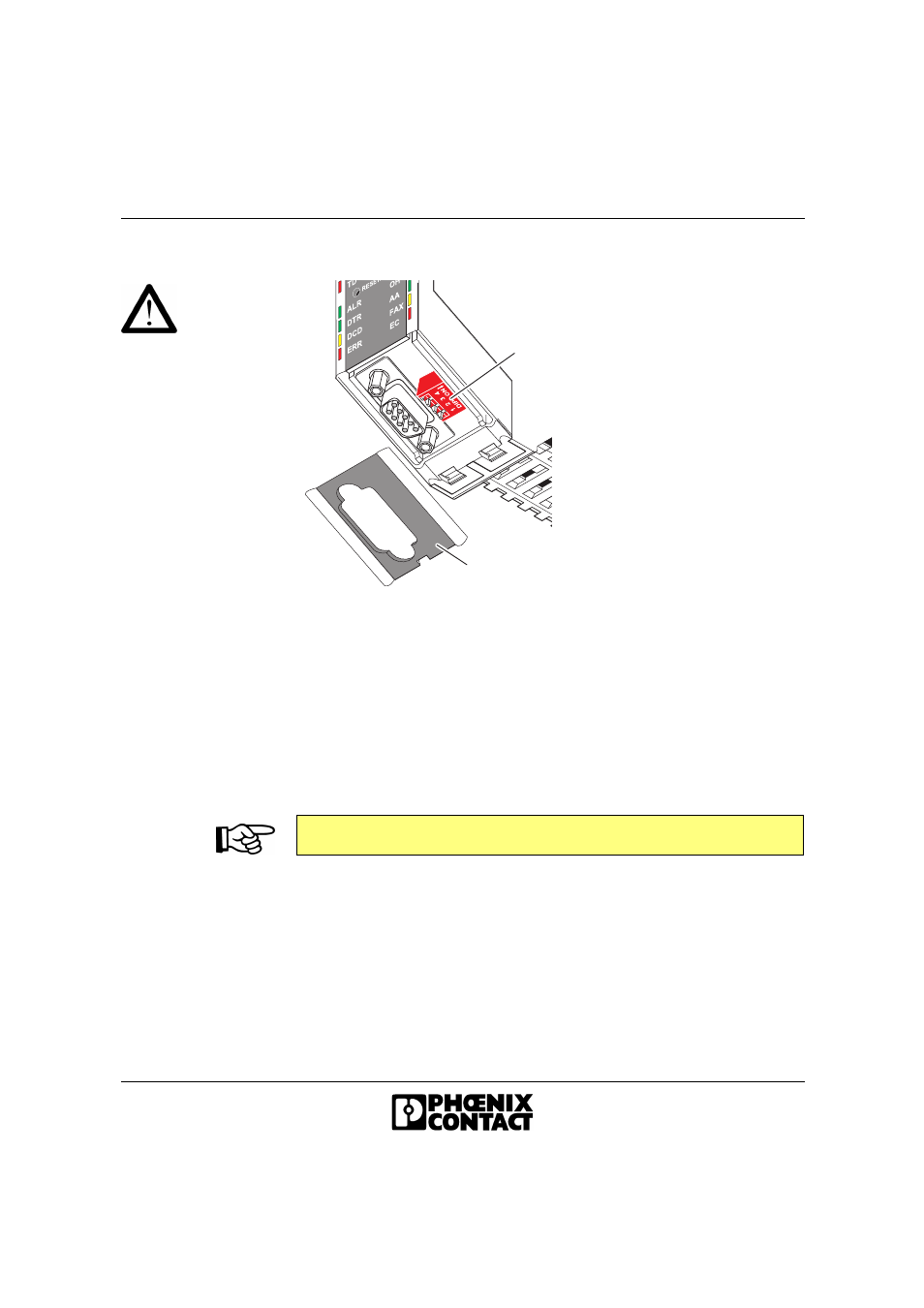
Hardware Installation
692302
3-7
3.2.5
DIP Switches
Figure 3-4
DIP switches
The DIP switches (1) are located behind the cap (2) on the RS-232 interface.
•
Insert a small screwdriver into the slot on the bottom of the cap and lever it
open.
DIP Switch Functions
All DIP switches are set to the "OFF" position by default (dial-up line operation).
Switch 1 is used to switch between dial-up line operation (OFF) and permanent line
operation (ON).
Switch 2 must be set to the "OFF" position.
The transmission speed is set to 7200 bps in the "ON" position. This transmission
speed is only used for a small number of special applications.
Switch 3 is only used for permanent line operation. In permanent line operation, a
modem must be set to "Originate Mode" (ON) and the partner must be set to
"Answer Mode" (OFF).
The modem cannot be read or configured in permanent line operation.
6 9 2 3 A 0 3 3
2
1
