2 configuration software, 1 installation, Configuration software -7 – VEGA Phoenix PSI Data Fax Modem User Manual
Page 53: Installation -7
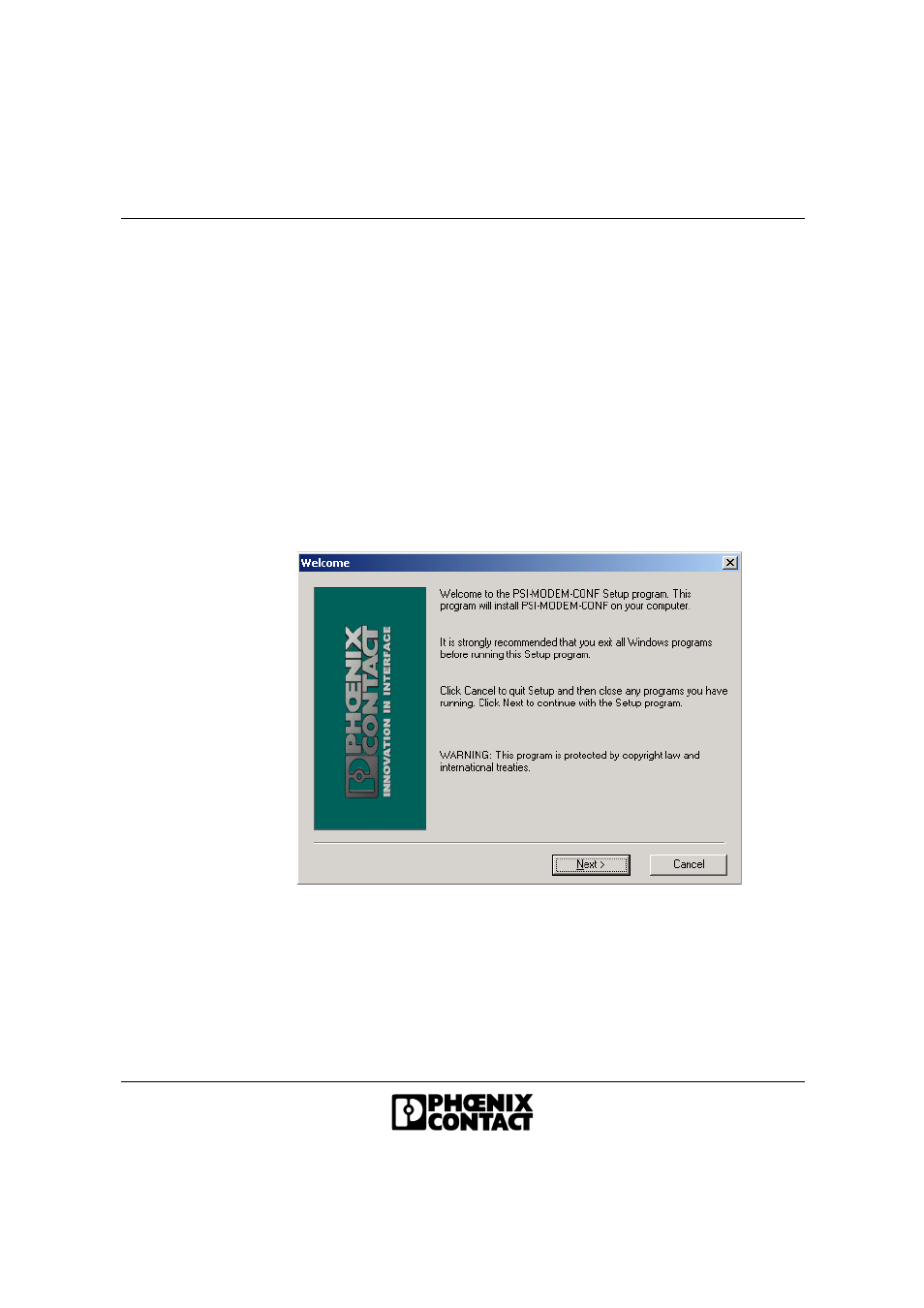
Software Installation
692302
4-7
4.2
Configuration Software
The PSI-MODEM-CONF software is used to configure the
PSI-DATA/FAX-MODEM/RS232. Your modem has more functions than can be
mapped in the configuration software. To use these functions, enter additional AT
commands in the "Additional Settings" field (see page 4-19). The AT commands
and their meanings are described in Section "Command Descriptions" on page 6-4.
4.2.1
Installation
•
Insert the CD-ROM labeled "PSI-MODEM-CONF" into the CD-ROM drive on
your PC.
•
Use the Windows Explorer to start the "Setup_Vx.x.xxx(EN).exe" file located in
the "...:\PSI-CONF" directory.
Starting installation
•
Close all other applications and click on "Next".
