VEGA Phoenix PSI Data Fax Modem User Manual
Page 102
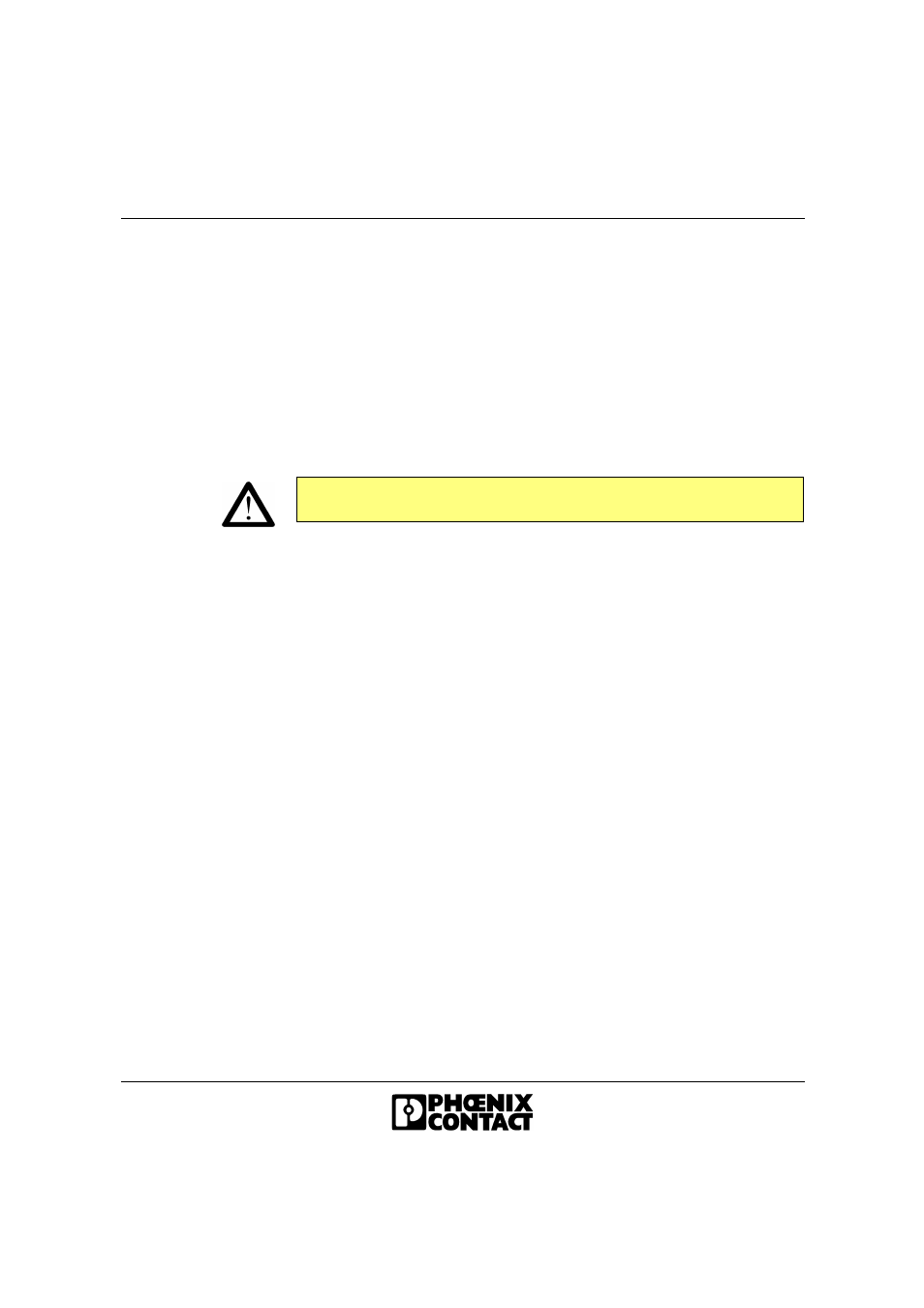
PSI-DATA/FAX-MODEM/RS232
6-14
692302
*A
Configuration of the Switching Input
*F
Reset Modem
The AT*F command returns the modem to its default state.
*P=x
Store a Password in the Permanent Memory
The *P=x command stores the password x (maximum of seven characters from the
ASCII character set, excluding question marks) in the permanent memory on the
modem. No password is stored on the modem by default. If no password is stored
and the %S1 or %S2 command is activated, the modem skips the password
request stage.
*P?
Display Stored Password
The *P? command displays the stored password.
*W
Baud Rate
*A1
Configuration of input 1
*A1?
Display the configuration of input 1
*AF
ASCII to fax: automatically generate and send faxes
*AS
Automatically send SMS messages
*AS?
View the last received SMS message
*AO
Control the partner output
All settings will be lost.
(Telephone numbers/passwords/configurations)
*W0
Automatic baud rate detection is enabled.
*W=
Automatic baud rate detection is disabled, sets a specific baud rate.
*W=baud,d,p,s
baud = 300, 1200, 2400, 4800, 9600, 19,200, 38,400, 57,600,
115,200 bps
d = Number of data bits (7 or 8)
p = Parity (N = None, E = Even, O = odd, S = Space, M = Mark)
s = Number of stop bits (1)
Examples:
AT*W=2400,7,E,1 = 2400 bps, 7 data bits, even parity, 1 stop bit
AT*W=57600,8,O,1 = 57600 bps, 8 data bits, odd parity, 1 stop bit
