VEGA Phoenix PSI Data Fax Modem User Manual
Page 67
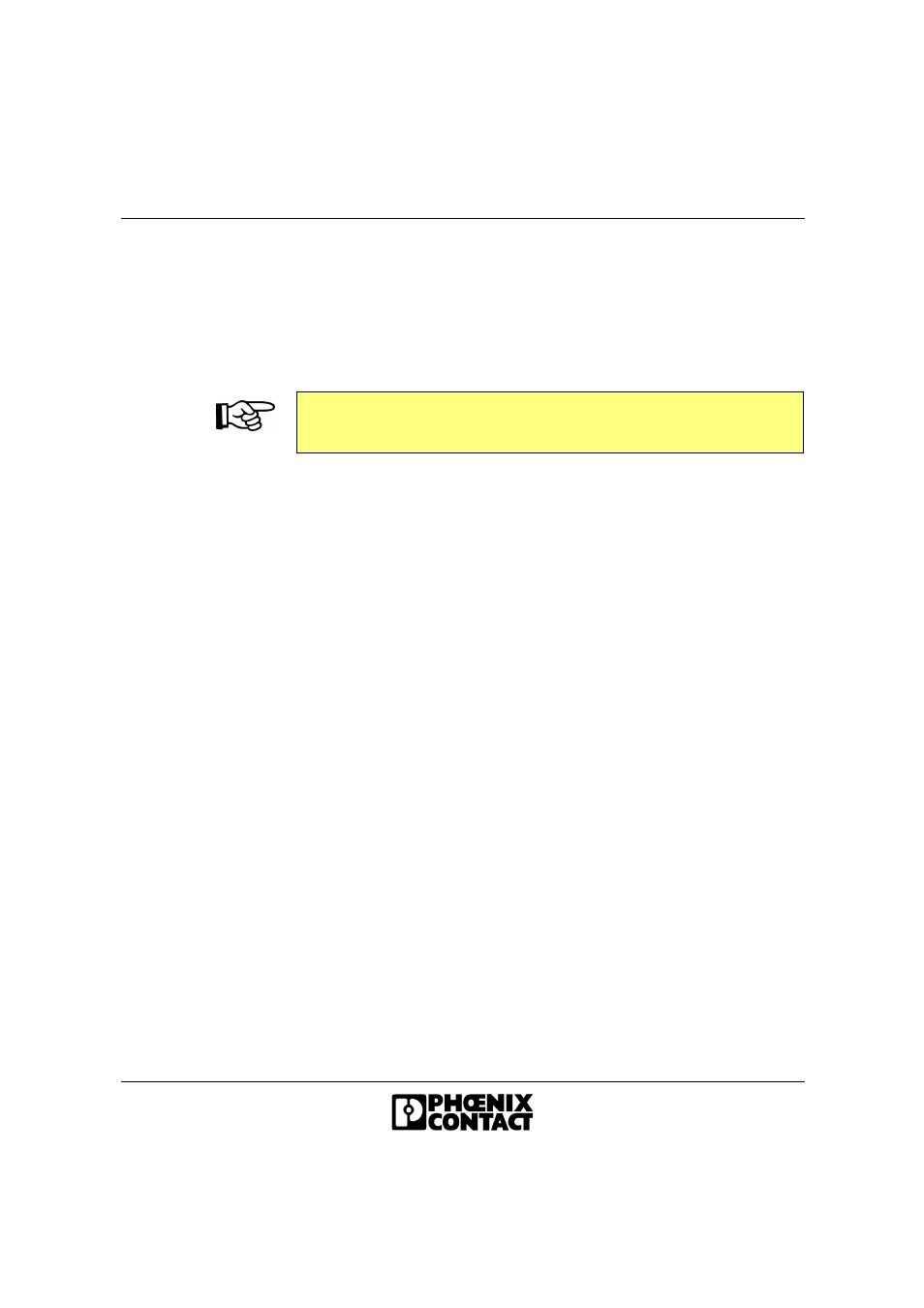
Software Installation
692302
4-21
SMS Provider
The number for the SMS provider must be stored in the modem memory. It is set to
Deutsche Telekom by default.
•
Select your provider from the list. If your provider is not listed, select "No
Provider" and enter the telephone number of your provider in the "Additional
Settings" field as follows:
&Z20=
Example for Deutsche Telekom: &Z20=01930100
If your modem is used in a private branch exchange, you can prefix the number for
your service provider with the number for dialing an outside line.
Example: 0,
(The comma represents a short pause.)
The field in front of the service provider name can also be used to enter a call-by-
call number. This is required, e.g., if your service provider does not support SMS in
the fixed-line network. In most telephone networks you then have the option of
selecting a different service provider.
Example for Deutsche Telekom: 01033
Store Numbers
You can store ten telephone numbers in Store Numbers 0 through 9, which can be
used as a speed dial memory. The use of stored telephone numbers with the DS=n
command is described on page 6-6.
Store Number 0 has additional special functions. This telephone number is used for
password-protected call back. For a description of the call back function, please
refer to Section "Password Protection" on page 5-7. In addition, this number can
also be used for automatic dialing.
Example: %P1 in the "Additional Settings" field
If the DTR signal is now activated at the RS-232 interface, the modem automatically
dials the number in Store Number 0.
If the modem is configured to "Ignore DTR Signal", the modem dials the phone
number in Store Number 0 as soon as it is powered up.
The number saved manually (&Z20) cannot be read by the configuration
software. Therefore save the profile on the PC and reuse it for the next
initialization.
