VEGA Phoenix PSI Data Fax Modem User Manual
Page 95
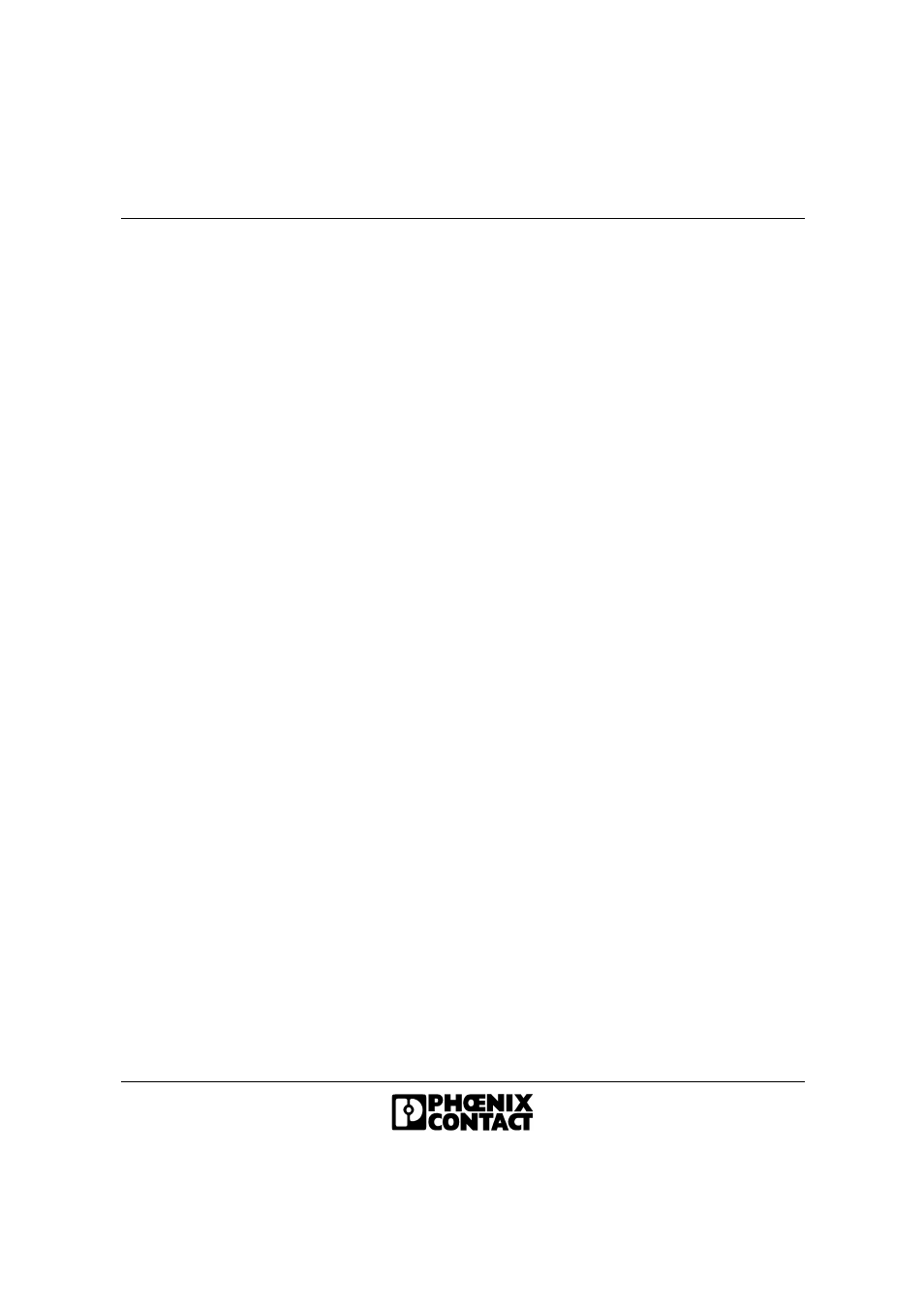
AT Commands
692302
6-7
+++
Escape String
The escape string can be used to switch your modem from data mode to command
mode without losing the connection with the partner. When you enter the escape
string, your modem outputs an OK message to inform your that it is in command
mode.
Enter ATO to return to data mode and confirm by pressing ENTER. Enter ATH to
hang up and confirm by pressing ENTER.
H
Hook (Hang Up)
I
Identification
L
Volume Control
M
Speaker
H0
The modem hangs up.
I0
Display the ID number for your modem.
I1
Display the ROM checksum for your modem.
I2
Execute a memory test and output an OK message if the test was
successful.
I3
Display the V.42bis ID number for your modem.
I4
Display the internal ID for your modem.
I8
Display the serial number for your modem.
L0
Low volume
L1
Low volume
L2
Medium volume
L3
High volume
M0
Speaker off
M1
Speaker on during the connection phase
M2
Speaker always on
