VEGA Phoenix PSI Data Fax Modem User Manual
Page 60
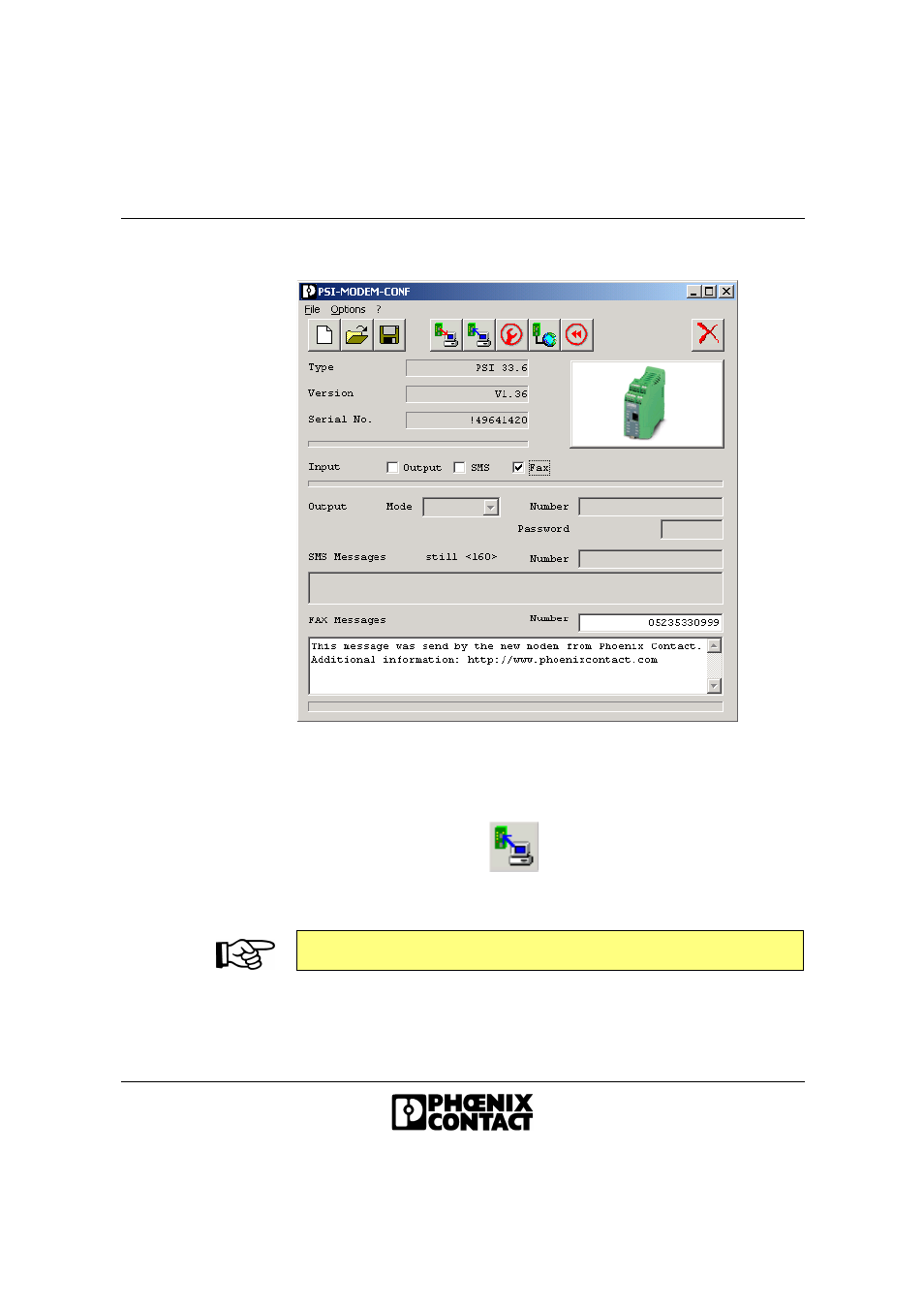
PSI-DATA/FAX-MODEM/RS232
4-14
692302
Fax
•
To activate the fax function select the "Fax" checkbox.
•
Enter the telephone number of the fax receiver in the white "Number" field.
•
Write your message in the "Fax Message" field. The text must not exceed
253 characters.
•
Click on the "Write" button
to write the settings to the modem.
•
To send the fax message, activate the modem switching input (see Section
"Switching Input" on page 3-13).
You can send fax and SMS messages simultaneously.
