VEGA Phoenix PSI Data Fax Modem User Manual
Page 57
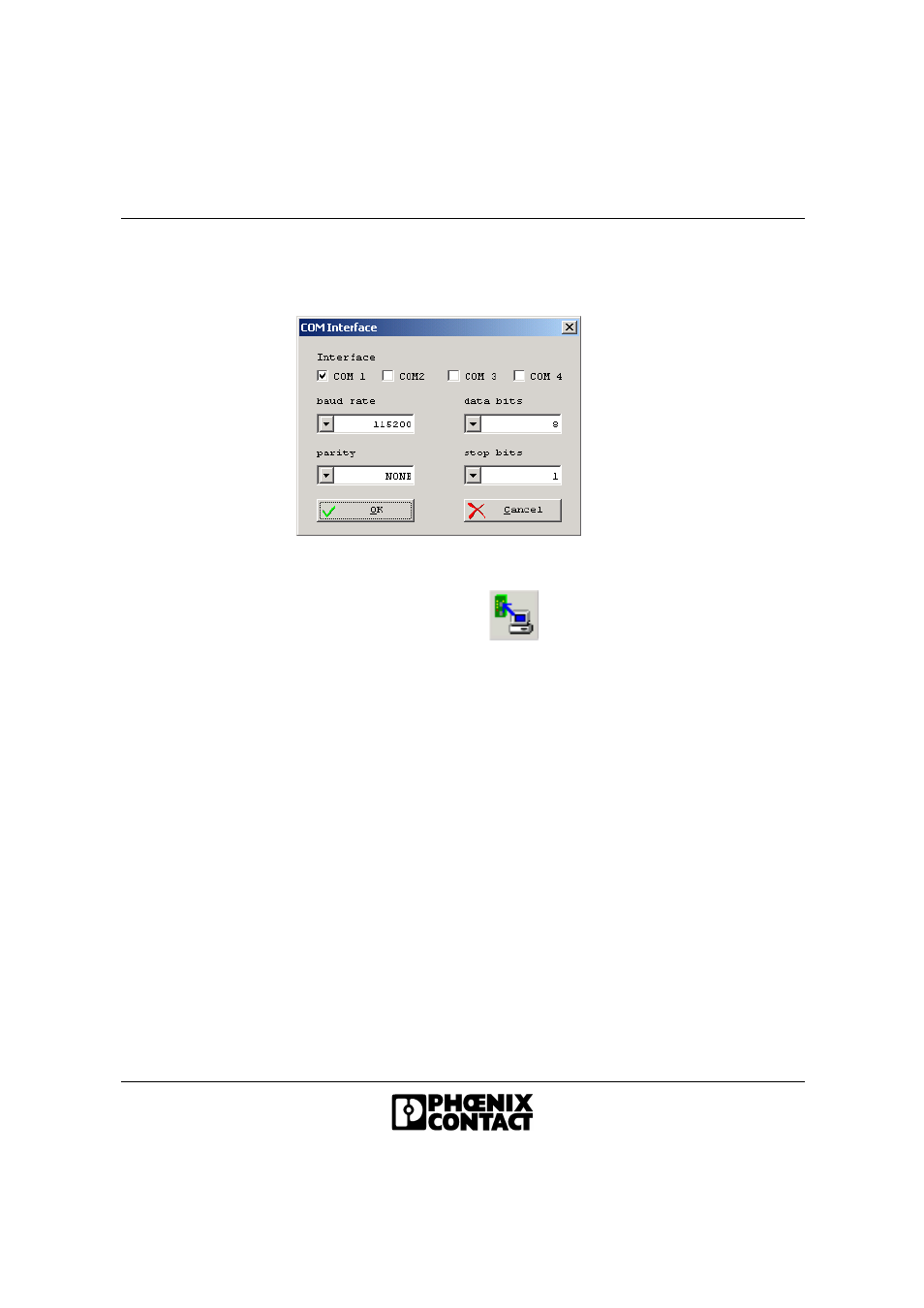
Software Installation
692302
4-11
Configuring the
interface
First, you must configure the interface.
•
Select the "RS-232" function from the "Options" menu.
•
Select the interface to which your modem is connected.
•
Adjust the parameters according to your application requirements.
•
Save the settings by confirming with "OK".
•
Click on the "Write" button
to write the settings to the modem.
