Set-up – VEGA VEGAPULS 56V User Manual
Page 73
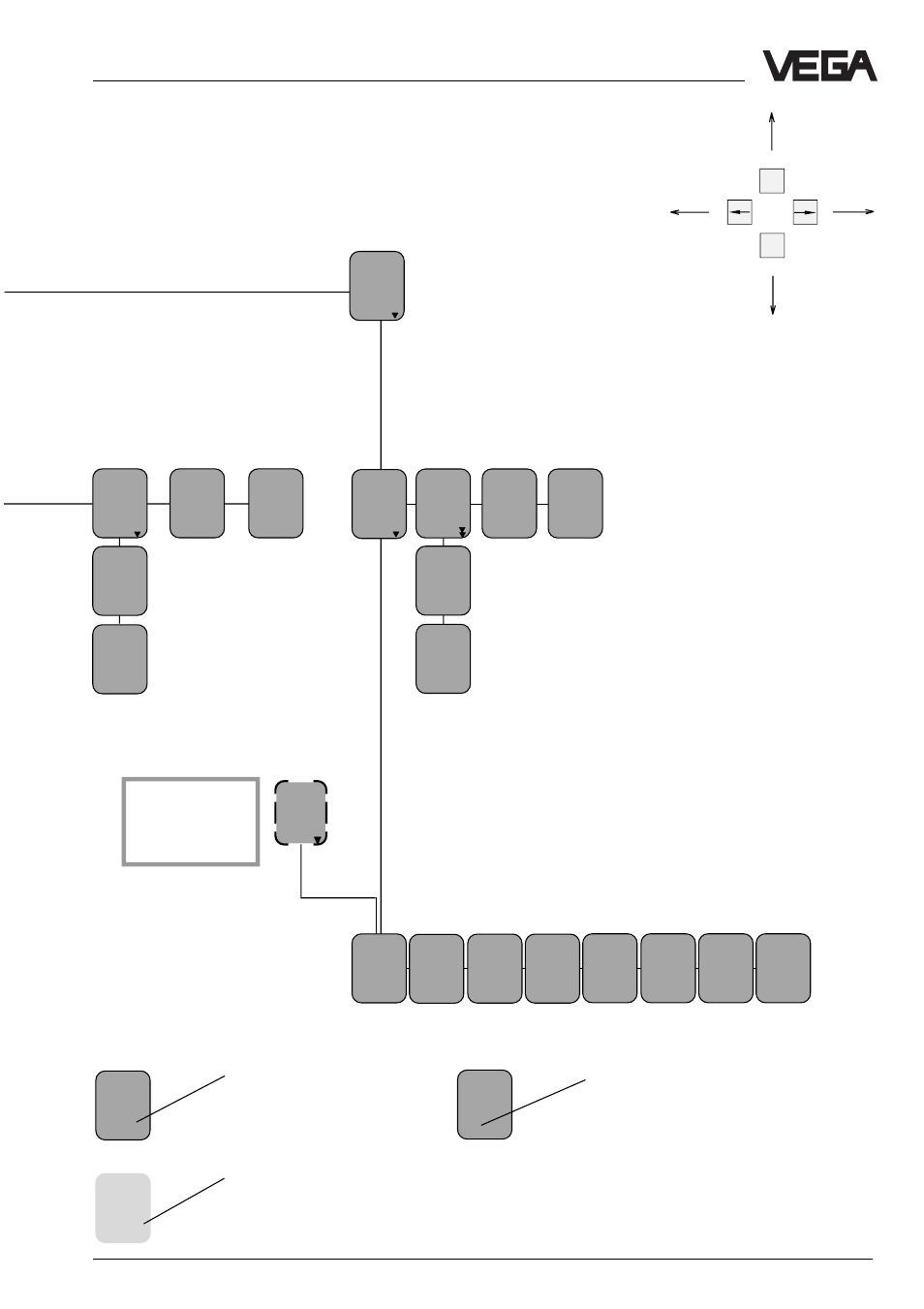
VEGAPULS 56V
73
Reset
to
default
Dis-
tance
m (d)
4.700
Reset
Now !
OK ?
Reset
runs
Add’l
func-
tions
Info
Lan-
guage
Eng-
lish
Reset
Now !
OK ?
Reset
runs!
Reset
to
default
Meas.
unit
m (d)
Sensor
type
PULS
52 V
Serial
number
1094
0218
Softw.
vers.
1.00
Sensor
Tag
Sensor
Dis-
tance
m (d)
4.700
max.
range
m (d)
7.000
Softw.
date
10.09.
1997
Ampl.:
XX dB
S-N:
XX dB
Ampl.:
XX dB
S-N:
XX dB
Input
no. 1
from the menu of the
signal conditioning
instrument VEGAMET
on page 70
II
9)
Set-up
fast
changes
Yes
act.
dist.
m
X,XX
Light grey menu points are only
displayed if required (dependent
on the adjustments in other menu
points).
Bolt print menu points show the
sensor or measured value infor-
mation and cannot be modified in
these positions.
heavy
dust
No
In white letters you see the
parameters which can be modi-
fied with the "+“ or "-“-key and
which can be saved with the "OK“-
key.
With these keys you move in
the menu field to the left, right,
top and bottom.
ESC
OK
Failure codes:
E040:
Hardware failure
Electronics defect
E013:
No valid measured
value
- feeding phase
- useful echo loss
E017:
Adjustment span too
small
- VEGABAR 25 (24 pages)
- VEGAFLEX 55K (32 pages)
- VEGABAR 17 (36 pages)
- D80 Hydrostatic pressure transmitters (40 pages)
- VEGAMET 513 (52 pages)
- D81 Hydrostatic pressure transmitter (44 pages)
- VEGASTAB 690 (12 pages)
- VEGASWING 83 fail safe and signal conditioning instrument VEGATOR 526 Ex (28 pages)
- VEGACONNECT 2 (4 pages)
- D81 METEC Hydrostatic pressure transmitter (44 pages)
- VEGAPULS 45 4 … 20 mA; HART compact sensor (72 pages)
- VEGAMET 515 (68 pages)
- VEGAFLEX 52K (32 pages)
- Capacitive electrodes EK Profibus PA (56 pages)
- VEGATOR 631 S1 (4 pages)
- VEGAPULS 63 (≥ 2.0.0 - ≤ 3.8) 4 … 20 mA_HART - two-wire (68 pages)
- Capacitive electrodes EK 4 … 20 mA - Compact (40 pages)
- VEGABAR 65 4 … 20 mA_HART (76 pages)
- VEGABAR 64 Profibus PA (80 pages)
- VEGABAR 44 4 … 20 mA (28 pages)
- VEGADIS 50 Ex (8 pages)
- VEGAPULS 51V…54V (96 pages)
- VEGAFLEX 54P (Profibus PA) (48 pages)
- VEGASEL 643 (16 pages)
- VEGAPULS 56K (68 pages)
- VEGAFLEX 54K (36 pages)
- VEGABAR 41 HART (44 pages)
- VEGATOR 537 Ex (16 pages)
- VEGACAP 82-98 (36 pages)
- VEGADIS 371 Ex (20 pages)
- Capacitive electrodes EL Profibus PA (56 pages)
- VEGAFLEX 52V (36 pages)
- VEGAFLEX 51K (32 pages)
- VEGALOG 571 EP (Ex) (32 pages)
- D84 Hydrostatic pressure transmitter (44 pages)
- VEGABAR 64 Foundation Fieldbus (80 pages)
- VEGABAR 61 4 … 20 mA_HART (80 pages)
- VEGASCAN 850 (92 pages)
- VEGASON 54P…56P Profibus PA (68 pages)
- D77 Hydrostatic pressure transmitters (24 pages)
- VEGATRENN 546 Safety barrier type 146 (8 pages)
- VEGASON 71 - 1 … 75 - 1 (52 pages)
- VEGABAR 40 HART (40 pages)
- Capacitive electrodes EL … (44 pages)
- VEGABAR 24 (28 pages)
