Ab c, 1b 1a, Vegamet 515v - menu plan – VEGA VEGAPULS 56V User Manual
Page 68: Set-up
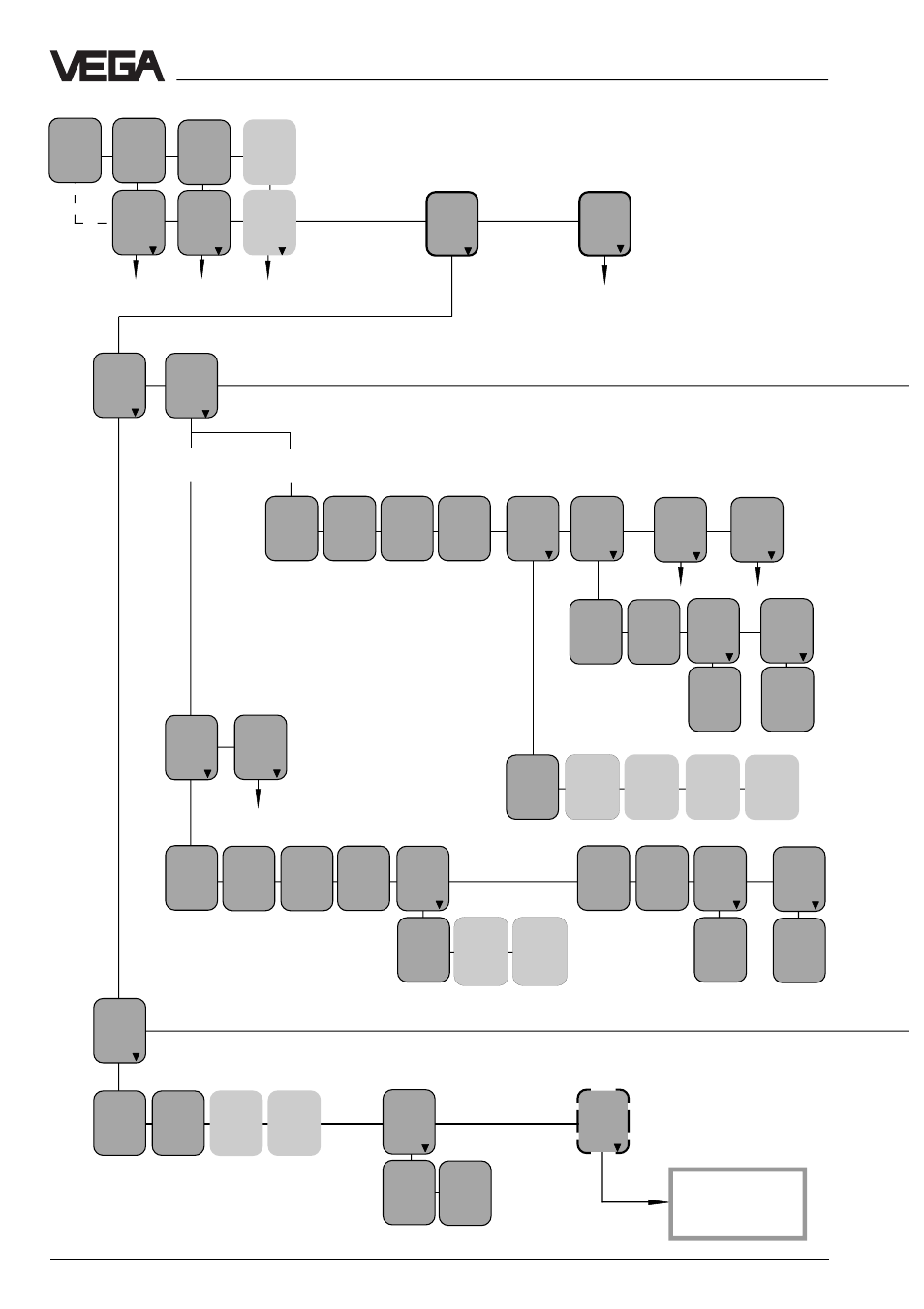
68
VEGAPULS 56V
Config
inputs
Config
meas.
loop
Input
no. 1
Appli-
cation
level
Sensor
type
Hydro-
static
Mode
Stan-
dard
Option
no
option
Sensor
coordi
nation
Loca-
tion A
Input
no. 1
Loca-
tion D
unde-
fined
Loca-
tion E
unde-
fined
Fault
signal
?
on
Tare
Input
from
unde-
fined
TAG-
ID
TAG -
No. 1
Moni-
toring
Input
from
unde-
fined
TAG 1
level
TAG 2
level
like TAG 1
Appli-
cation
level
Sensor
type
Hydro-
static
Mode
press-
urized
vessel
Option
no
option
Sensor
coordi
nation
Loca-
tion A
Input
no. 1
Loca-
tion D
unde-
fined
Loca-
tion E
unde-
fined
Fault
signal
?
on
Tare
Input
from
unde-
fined
TAG-
ID
TAG -
No. 1
Moni-
toring
Input
from
unde-
fined
Loca-
tion B
Input
no. 2
Loca-
tion C
Input
no. 3
TAG 1
level
TAG 2
Top
press
TAG 3
Total
press
like TAG 1
Input
from
local
Met
Sensor
charac
terist
ics
Min.
meas.
range
0,00
Max.
meas.
range
1,00
Edit
ser.no
0000
0000
Sensor
opti-
mize
Serial
no.
xxxx
xxxx
Input
no.
unde-
fined
Linked
application
The parameters in these menu points
can be only modified when "Reset to
linked application“ had been carried out
first.
1)
1)
1)
1)
The parameters in these menu points
can be only modified when "Reset to
single measurement“ had been
carried out first.
2)
2)
2)
2)
Single
measurement
see page 70 - 71
1)
2)
Param.
TAG-
No. 2
TAG -
No. 2
%
xx,x
Param.
TAG-
No. 3
TAG -
No. 3
%
xx,x
Param.
TAG-
No. 1
TAG -
No. 1
%
xx,x
TAG1-3
xx,x
xx,x
xx,x
Add’l
func-
tions
Confi-
gura-
tion
A
B
C
continue in the
MINICOM-menu
on page 72
I
see page 66 - 67
VEGAMET 515V - Menu plan
1b
2) 5) 8) 9) 10)
Set-up
1b
1a
