The most important adjustment steps, Set-up, Display of measured value main menu – VEGA VEGAPULS 56V User Manual
Page 62
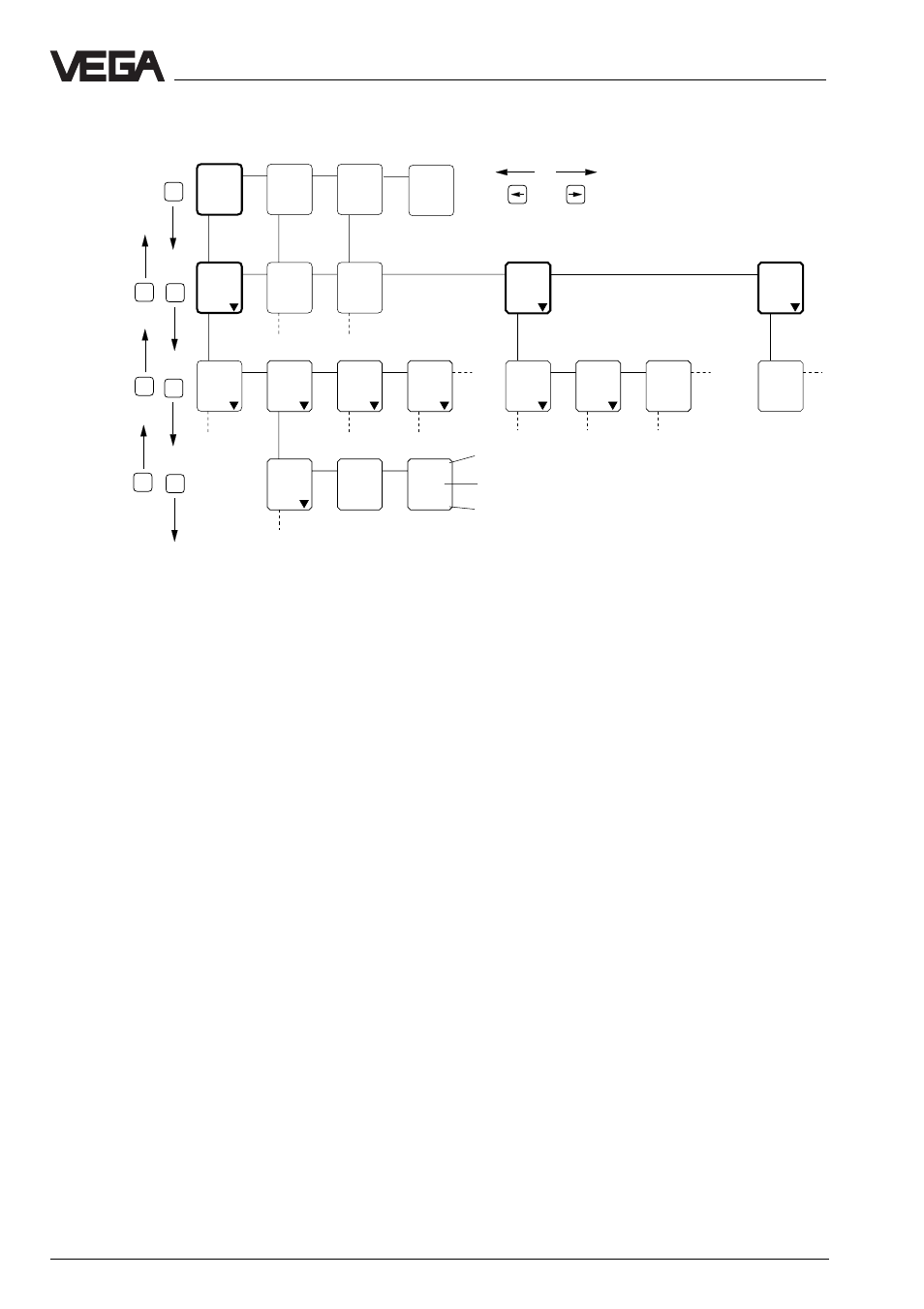
62
VEGAPULS 56V
Set-up
The most important adjustment steps
On page 66␣ …␣ 73 you see the complete
menu plan of the signal conditioning instru-
ment VEGAMET 515V as well as the adjust-
ment module MINICOM. The menu plan of the
signal conditioning instrument VEGAMET
514V is nearly identical (see operating in-
struction to the signal conditioning instrument
514V).
Set-up the sensor in the following numerical
sequence. The appropriate numbers are
stated in the menu plans on page 66␣ …␣ 73.
Note:
The items in brackets are only accessible
with the signal conditioning instrument VEGA-
MET. The items with a bracket can be ad-
justed in addition with the adjustment module
MINICOM.
1a Configuration measurement loop
1b Configuration input (generally already
pre-configured)
2) Measurement in standpipe
3
Min-/Max-adjustment
4) Measuring conditions
5) Operating range
6
Signal conditioning/Scaling
7
Outputs
8) False echo storage (only required in case
of measuring errors during operation).
9) Indication of the useful and noise level
10) Adjustment/Signal conditioning/Outputs of
the sensor display
Adjustment structure of signal conditioning instrument and adjustment module
MINICOM
ESC
OK
OK
OK
OK
ESC
ESC
TAG1
%
36.9
TAG2
%
TAG3
%
Menu window
Parameter
Value
Add’l
func-
t i o n s
Confi-
gura-
tion
Param.
TAG3
Param.
TAG2
Param.
TAG1
Pass-
word
off
Out-
puts
M e a s .
loop
Inputs
Simu-
lation
Output
Signal
condit-
ioning
Adjust-
ment
Sca-
ling
Lin.
curve
Inte-
gration
time␣
10
Display of
measured
value
Main
menu
Selection of the menu window in the
horizontal menu stage as well as
selection of fixed parameters
TAG1-2
