5 reset vegamet, Additional functions – VEGA VEGAMET 515V User Manual
Page 52
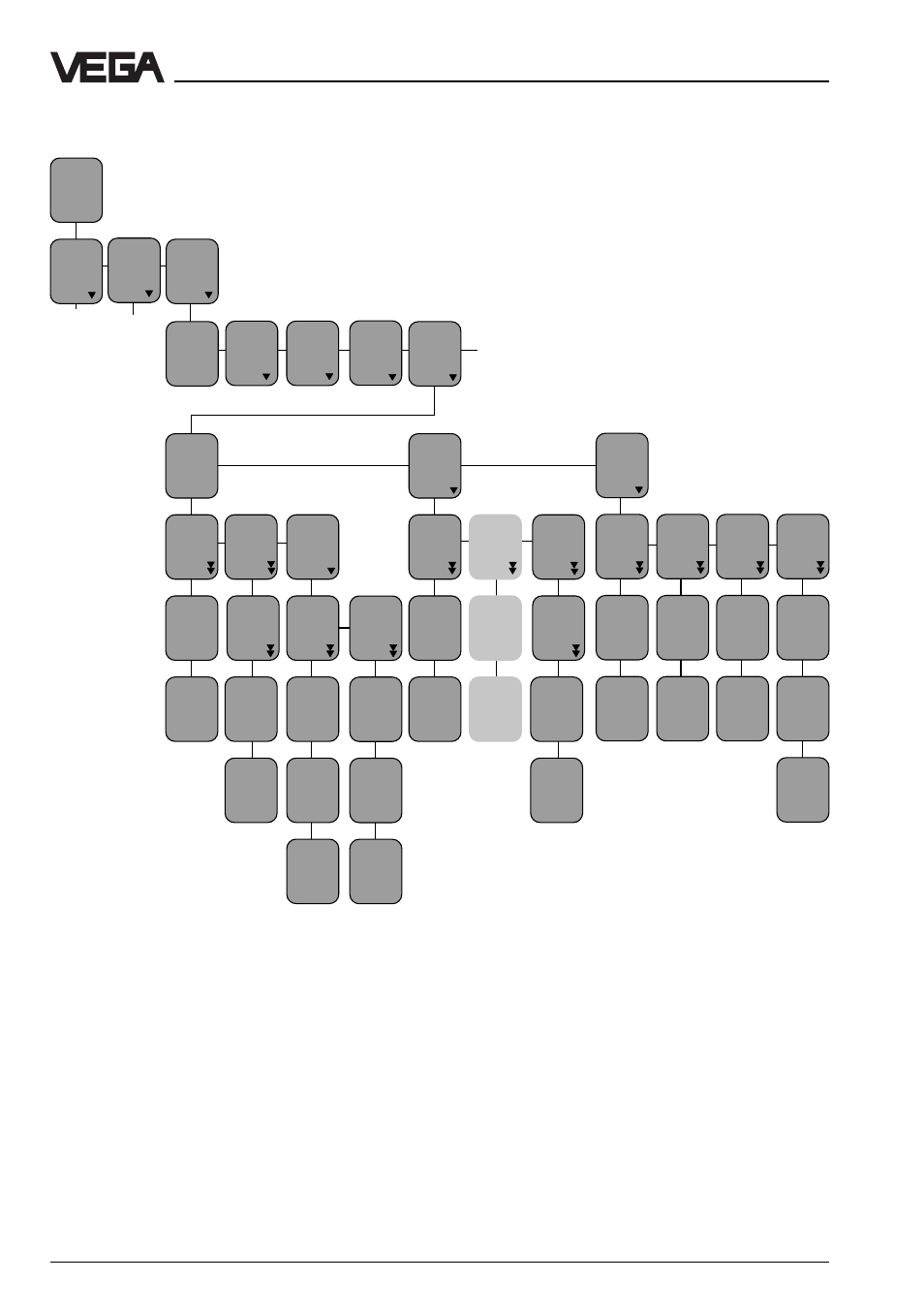
52
VEGAMET 515V
Additional functions
8.5 Reset VEGAMET
With the function "
TAG 1 to default“, you reset
the whole configuration and parameter ad-
justment to factory setting. However, the
basic configuration remains, e.g. "Level
measurement/Hydrostatic“.
With the function "
Reset TAG 1“, the basic
configuration is also deleted. Then, the meas-
urement loop must be completely re-created
(config. meas. loop).
With "
Reset sensor values“ the adjusted
sensor data of the connected sensor are
deleted.
With the function "
Reset Lin-curves“, you can
delete your manually-edited linearisation
curves.
With "Reset all curves“, you delete all to-
gether, with "Reset lin-curve 1“, you always
delete only one curve.
The three pre-programmed lin-curves "linear,
horiz. cylindrical tank, spherical tank“ cannot
be deleted.
Lang-
uage
Eng-
lish
Param.
TAG-
No. 1
Confi-
gura-
tion
Add’l
funct.
Pass-
word
off
TAG -
No. 1
%
xx,x
Lin.
curve
Info
Reset
VEGA-
MET
TAG 1
to de
fault
Reset
OK?
Reset
Now!
OK?
to
linked
appli-
cation
Delete
all
TAGs?
Reset
OK?
Reset
Now!
OK?
Reset
lin.
curves
Reset
input2
Reset
OK?
Reset
Now!
OK?
Reset
lin.
curve1
Reset
lin.
curve2
Reset
lin.
curve3
Reset
all
curves
Reset
OK?
Reset
Now!
OK?
Reset
OK?
Reset
Now!
OK?
Reset
OK?
Reset
Now!
OK?
Reset
OK?
Reset
Now!
OK?
Delete
all
curves?
Reset
confi-
gura-
tion
to
single
meas.
Reset
TAG1
Delete
TAG1?
Reset
OK?
Reset
Now!
OK?
Reset
TAG2
Delete
TAG2?
Reset
OK?
Reset
Now!
OK?
Reset
sensor
values
Reset
input1
Reset
OK?
Reset
Now!
OK?
Reset
all
inputs
Delete
all sen-
sor val-
ues
Reset
OK?
Reset
Now!
OK?
