Relay outputs, Parameter adjustment – VEGA VEGAMET 515V User Manual
Page 41
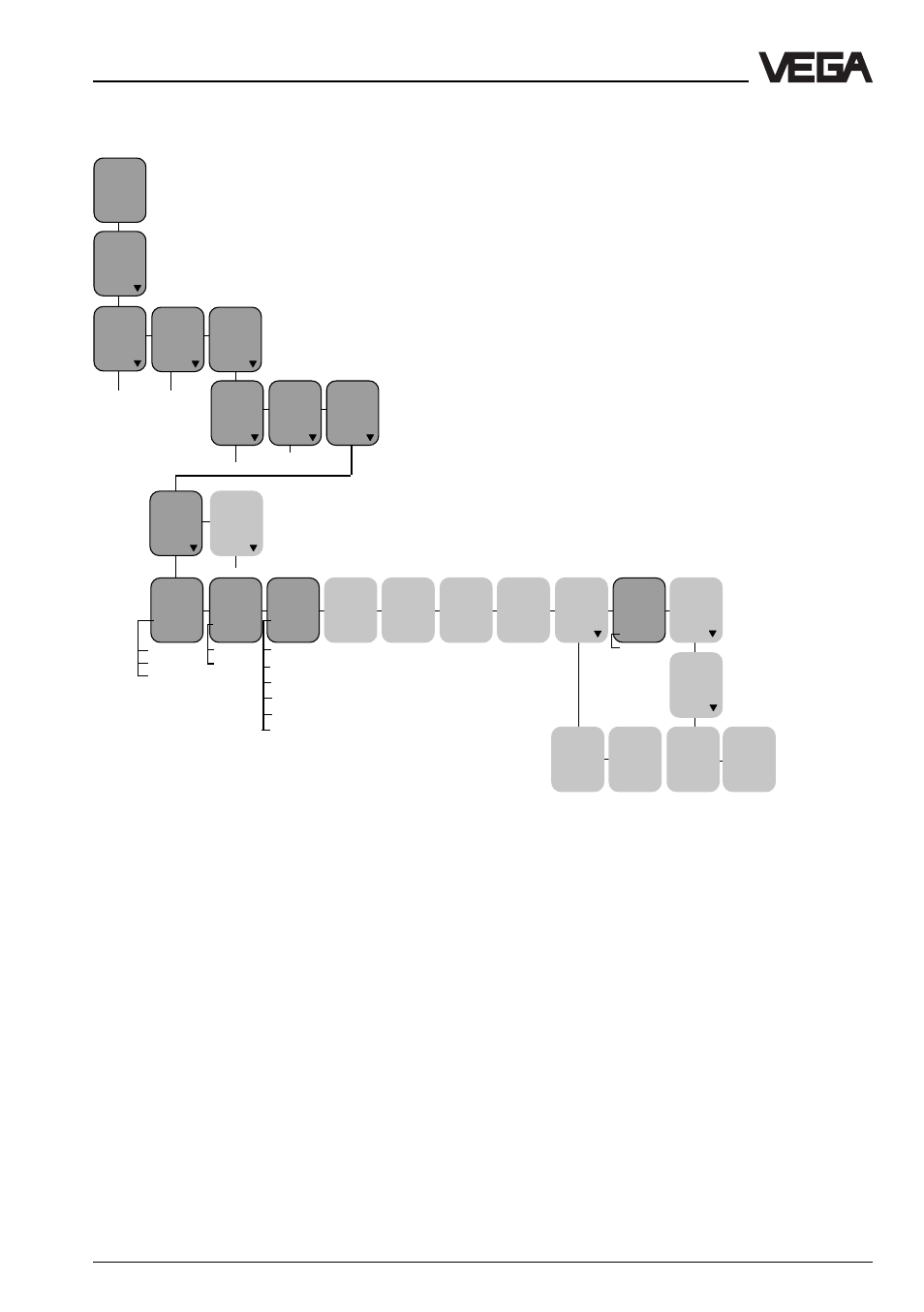
VEGAMET 515V
41
Parameter adjustment
Relay outputs
In the menu item "
prop. to“, you choose a
parameter (meas. quantity) to which the relay
reacts. You can choose between percent and
volume ("Prop. to volume“ is then useful if
under "Conditioning - Linearisation curves“,
e.g. a spherical tank or a user-programmable
curve was chosen). In the next menu item
you can choose a suitable
"Unit“ . In the menu
item "
Mode“, you can choose the mode of the
relay. The individual relay modes are de-
scribed on the following pages.
If mode "Rising tendency“ or "Falling ten-
dency“ was chosen, the menu items "Devia-
tion“, "Deviation period“, "Scan time“ and "No.
of scans“ appear.
Param.
TAG-
No. 1
TAG -
No. 1
%
xx,x
Adjust-
ment
Signal
condi-
tioning
Out-
puts
Curr.
out-
puts
Volt
outputs
Relay
outputs
Relay
output
1
Relay
output
2
prop.
to
Per-
cent
Unit
0,0%
Mode
Over-
fill
protec-
Low
%
0,0
Failure
mode
off
Add’l
func-
tions
Scan
time
s
1
No. of
scans
10
like relay output 1
High
%
100,0
Deviat-
ion
s
1,0
Devia-
tion
period
Switch-
ing
delay
t off
s
0
Volume
Height
Pressure
Dry run protec.
Switching window on
Switching window off
Rising tendency
Falling tendency
(monitoring)
0,00 %
Tare %
hold
t on
s
0
In all other modes, the menu items "Low“ and
"High“ appear. There, the switching points for
the relay can be set.
The menu item "
Failure mode“ always ap-
pears. "Failure mode off“ causes the relay to
deenergize in case of failure (e.g. short-
circuit). "Failure mode hold“ causes the exist-
ing relay status to remain unchanged in case
of failure.
Under "Additional functions“, you can adjust a
switch on (t on) and switch off delay (t off) of
the relay of max. 600 s (with the relay modes
"Rising tendency“ or "Falling tendency“, no
switching delay can be set).
Monit.
on
Low &
High
