Configuration – Veris Industries H663 SERIES Install User Manual
Page 5
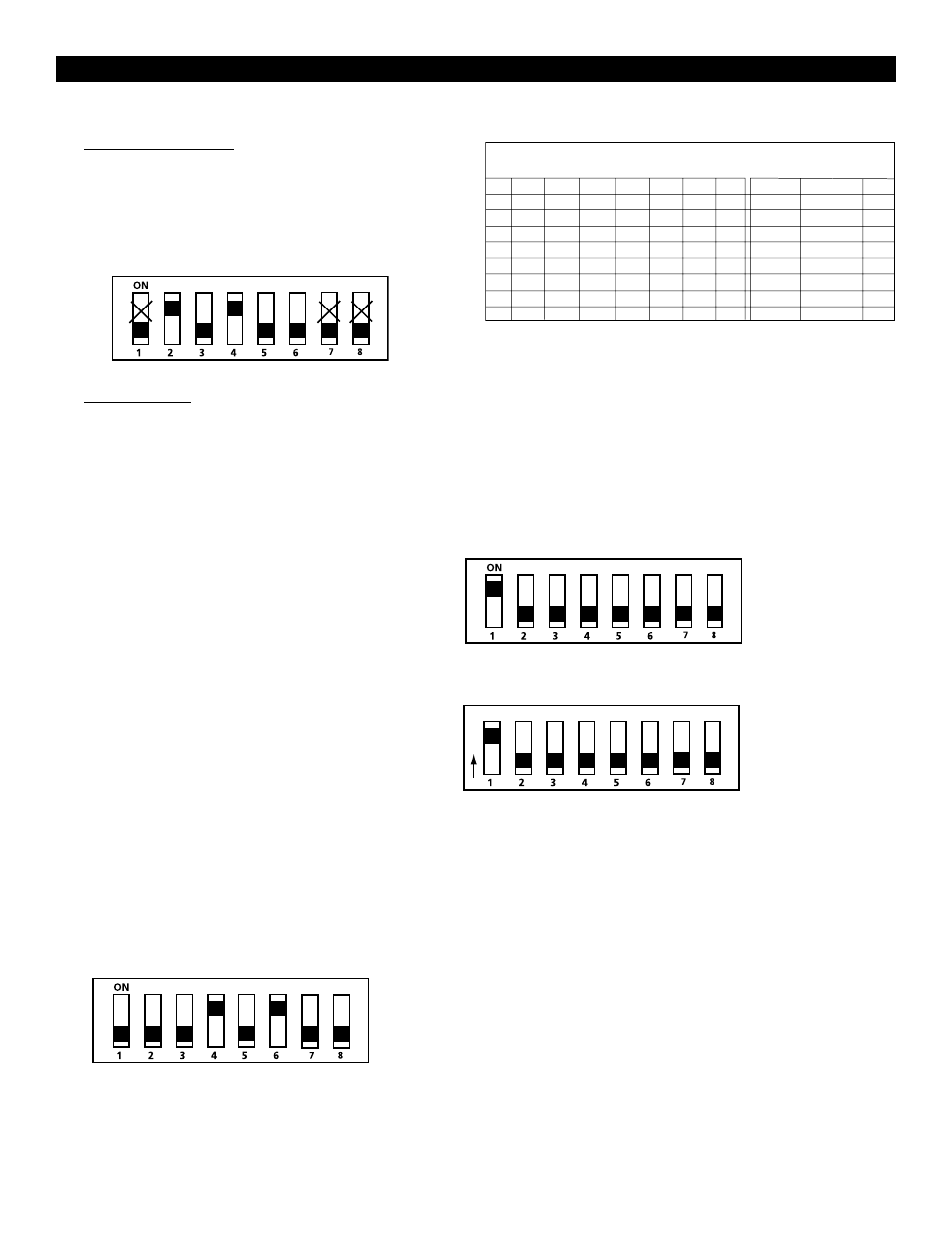
-5-
Z202833-0K
©2006 Veris Industries
10061
1
1
2
4
8
16
32
64
128
O
N
1
Output Configuration
1. Communications Configuration
Communications parameters for the H663 series are field selectable for your
convenience. Please see Figure 1 (page 2, #8) for selector location. The
following parameters are configurable:
■
Parity: Odd, even or none
■
Wiring: Two or four
■
Baud Rate: 2400, 4800, 9600 or 19200
2. Address Configuration
Each ModBus device on a single network must have a unique address. The
switch block must be set to assign a unique address before the device is
connected to the ModBus RS485 network. If an address is selected which
conflicts with another device, neither device will be able to communicate.
Chart 1
CONFIGURATION
The values of each dip switch are as follows:
1=1
2=2
3=4
4=8
5=16
6=32
7=64
8=128
To determine an address you simply add the values of any switch that is on.
For example:
Switch number 4 has an ON Value of 8 and switch number 6 has an ON Value of 32. (8+32 = 40)
See Chart 2 on the following page for a pictorial listing of the first 63 switch positions.
or
H663 series can be addressed as any whole number between and including 1-247. Each unit is equipped with a set of 8 dip switches for addressing. See below.
LSB
MSB
VALUE
Example: 2-wire 9600 Baud No Parity (Default Only)
=
=
1
X
X
X
X
X
X
2
On
Off
3
Off
On
Off
On
4
Off
Off
On
On
5
6
7
X
X
X
X
X
X
8
X
X
X
X
X
X
2400 Baud
4800 Baud
9600 Baud
19200 Baud
2 wire
4 wire
Wiring, Baud Rate, Parity
Wiring
None
Even
Odd
Off
Off
On
Off
On
Off
Parity
Baud Rate
DESIRED RESULT
Switch #
Baud Rate and Parity Switch Setttings
40
