Changing a program instruction – Velleman VMB1TC User Manual
Page 91
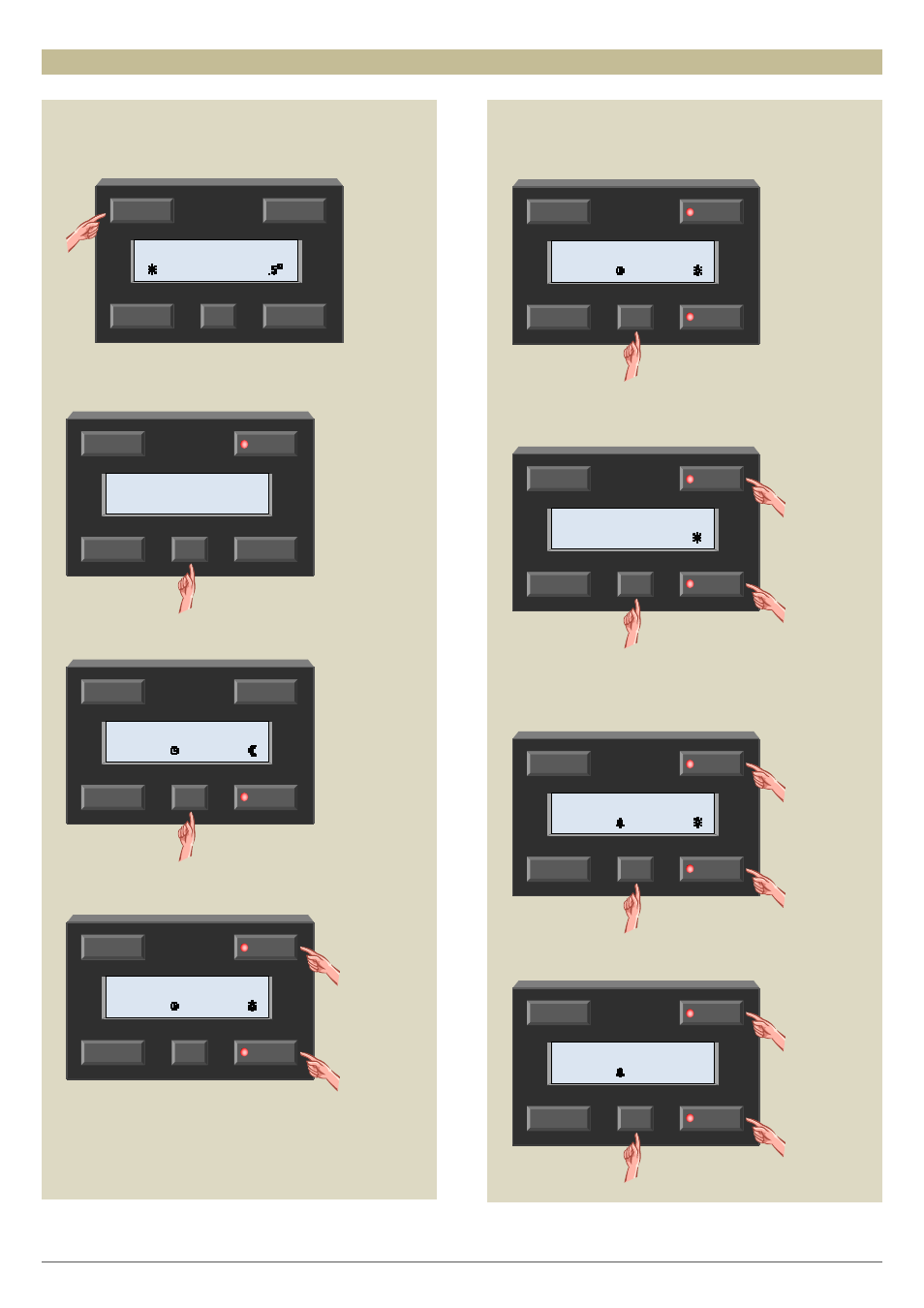
VMB1TC Temperature controller manual – rev 5.0
91
Changing a program instruction
1. Press the ‘Location’ button repeatedly until the room
or zone of which the program instruction needs to be
changed is displayed.
2. Press and hold the ‘Menu’ button for ±4 seconds to
open the extended menu. Enter the PIN code if
necessary.
3. Select the program menu with the → button.
The display shows the first program instruction.
4. Scroll through the program using the ↑ or ↓ button
until the instruction that needs to change is shown.
5. Select the instruction that needs to change with the
→ button.
The first data entry field flashes.
6. Use the ↑ or ↓ button to set the day(s) on which the
instruction needs to be executed. Confirm with the →
button.
7. Use the ↑ or ↓ button to set the time reference
(exact, relative to wake-up or go-to-bed time) on
which the instruction needs to be executed. Confirm
with the → button.
8. Change the program time with the ↑ or ↓ button and
confirm with the → button.
Location
5
↑
↓
Menu
→
Mode
←
Living room
Program
Location
5
↑
↓
Menu
→
Mode
←
Living room
Mo 14:47 22
Location
5
↑
↓
Menu
→
Mode
←
Living room
Mo-Fr _ 6:45
Location
5
↑
↓
Menu
→
Mode
←
Living room
Mo-Fr ______
Location
5
↑
↓
Menu
→
Mode
←
Living room
Mo-Fr -30m _
Location
5
↑
↓
Menu
→
Mode
←
Living room
Mo-Su 22:30
Location
5
↑
↓
Menu
→
Mode
←
Living room
Mo-Fr 6:45
Location
5
↑
↓
Menu
→
Mode
←
Living room
_____ 6:45
