Protecting the valves – Velleman VMB1TC User Manual
Page 66
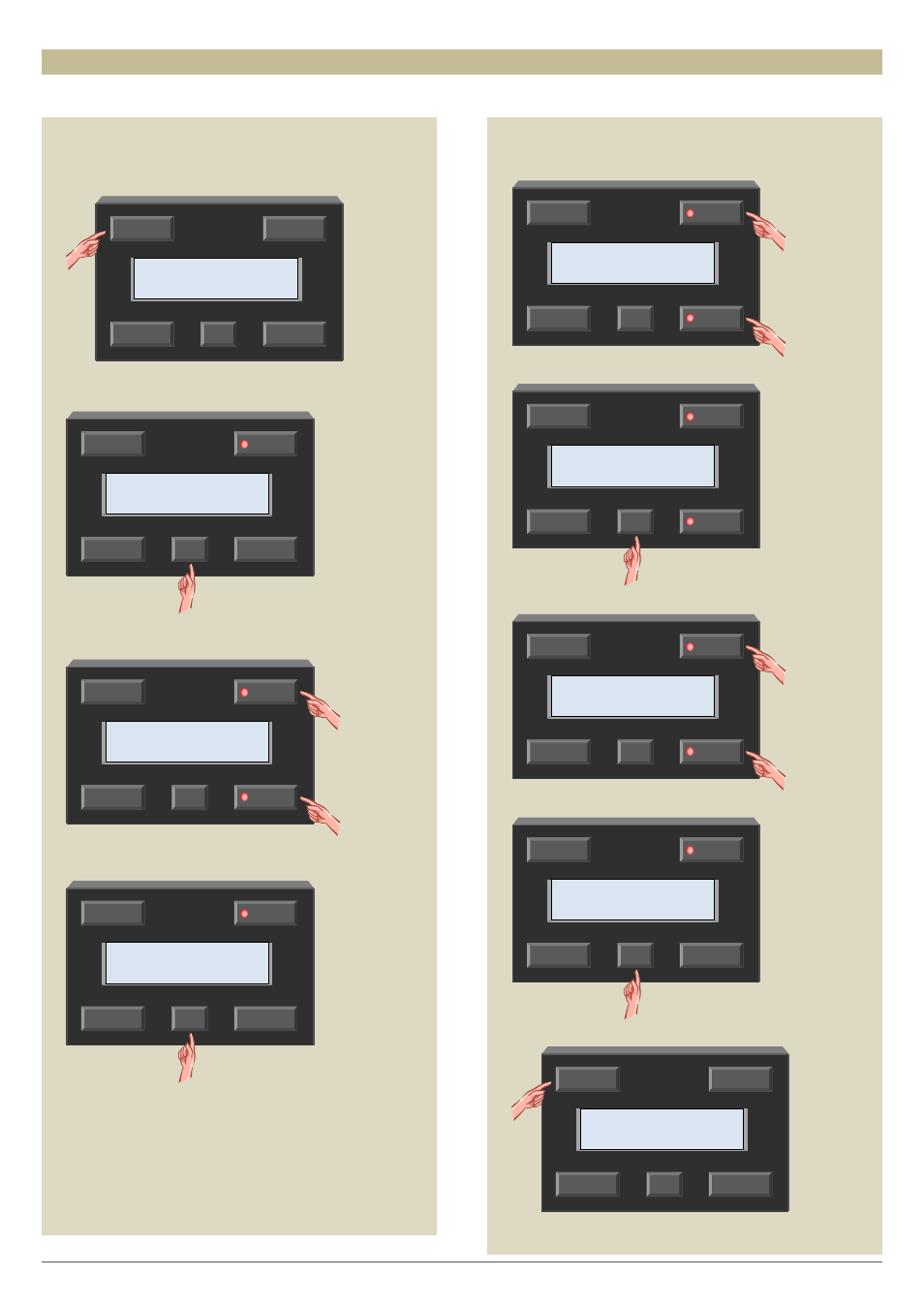
66
VMB1TC Temperatuurcontroller handleiding – rev 5.0
Protecting the valves
To avoid valves getting stuck, an unjam function is available. This function will open the valves for at least one minute every day
1. Press the ‘Location’ button repeatedly until the
desired sensor or zone for which the valve
unjamming function will be set is displayed.
2. Press and hold the ‘Menu’ button for ±4 seconds to
open the extended menu.
3. Scroll through the extended menu using the ↑ or ↓
button until the ‘Sensor settings’ item appears.
4. Select the sensor settings menu with the → button.
5. Scroll through the sensor settings menu using the ↑
or ↓ button until the ‘Unjam valve’ item appears.
6. Select the unjam menu with the → button.
7. Switch unjam on or off with the ↑ or ↓ button.
8. Confirm with the → button.
9. Exit the menu with the 5 button.
Location
5
↑
↓
Menu
→
Mode
←
All rooms
Program
Location
5
↑
↓
Menu
→
Mode
←
All rooms
Sensor settings
Location
5
↑
↓
Menu
→
Mode
←
All rooms
Operating mode
Location
5
↑
↓
Menu
→
Mode
←
All rooms
1'/24h Valve ___
Location
5
↑
↓
Menu
→
Mode
←
All rooms
? Mo 14:46
Location
5
↑
↓
Menu
→
Mode
←
All rooms
? Mo 14:46
Location
5
↑
↓
Menu
→
Mode
←
All rooms
1'/24h Valve On
Location
5
↑
↓
Menu
→
Mode
←
All rooms
Unjam valve
Location
5
↑
↓
Menu
→
Mode
←
All rooms
Unjam valve
