Global alarm – Velleman VMB1TC User Manual
Page 29
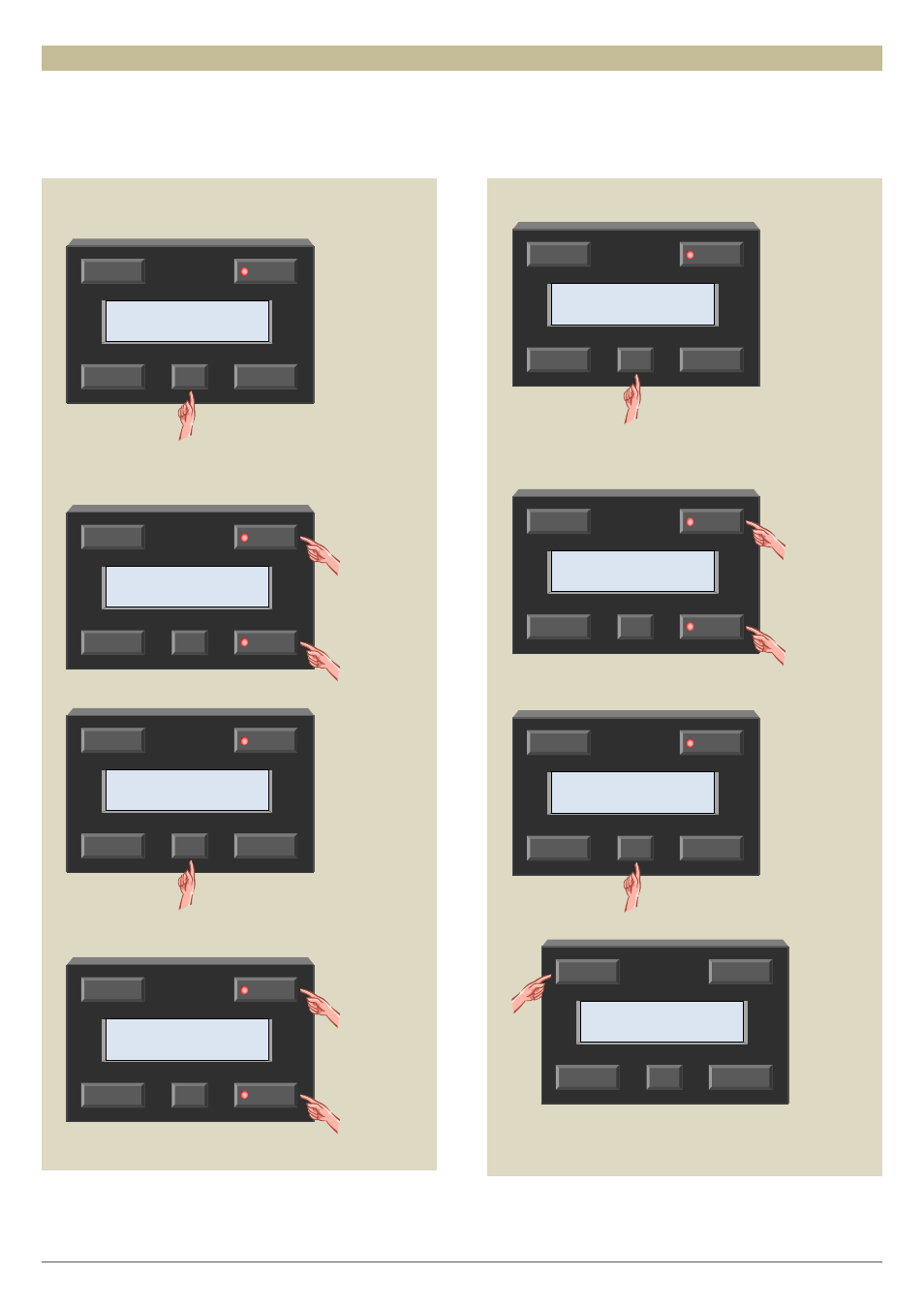
VMB1TC Temperature controller manual – rev 5.0
29
Global alarm
This setting only applies when multiple temperature controllers are connected to your Velbus installation. Default the
global alarm function is disabled. Changing the alarm time on a module that has the global alarm function enabled will
result in changing the alarm time on all temperature controllers that have the global alarm function enabled. For modules
that have the global alarm time disabled, changes in alarm time will only apply to that module.
1. Press and hold the ‘Menu’ button for ±4 seconds to
open the extended menu.
2. If necessary scroll through the extended menu using
the ↑ or ↓ button until the ‘Configuration’ item
appears
3. Select the configuration menu with the → button.
4. Scroll through the configuration menu using the ↑ or
↓ button until the ‘Global alarm clk’ item appears.
5. Select the global alarm menu with the → button.
6. Switch the global alarm function on or off using the ↑
or ↓ button.
7. Confirm the global alarm setting with the → button.
8. Exit the menu with the 5 button.
Location
5
↑
↓
Menu
→
Mode
←
Configuration
Location
5
↑
↓
Menu
→
Mode
←
Configuration
Location
5
↑
↓
Menu
→
Mode
←
Global alarm clk
Location
5
↑
↓
Menu
→
Mode
←
Global alarm ___
Location
5
↑
↓
Menu
→
Mode
←
Global alarm On
Location
5
↑
↓
Menu
→
Mode
←
Global alarm clk
Location
5
↑
↓
Menu
→
Mode
←
Mo 0:04
Location
5
↑
↓
Menu
→
Mode
←
Language
