Velleman VMB1TC User Manual
Page 80
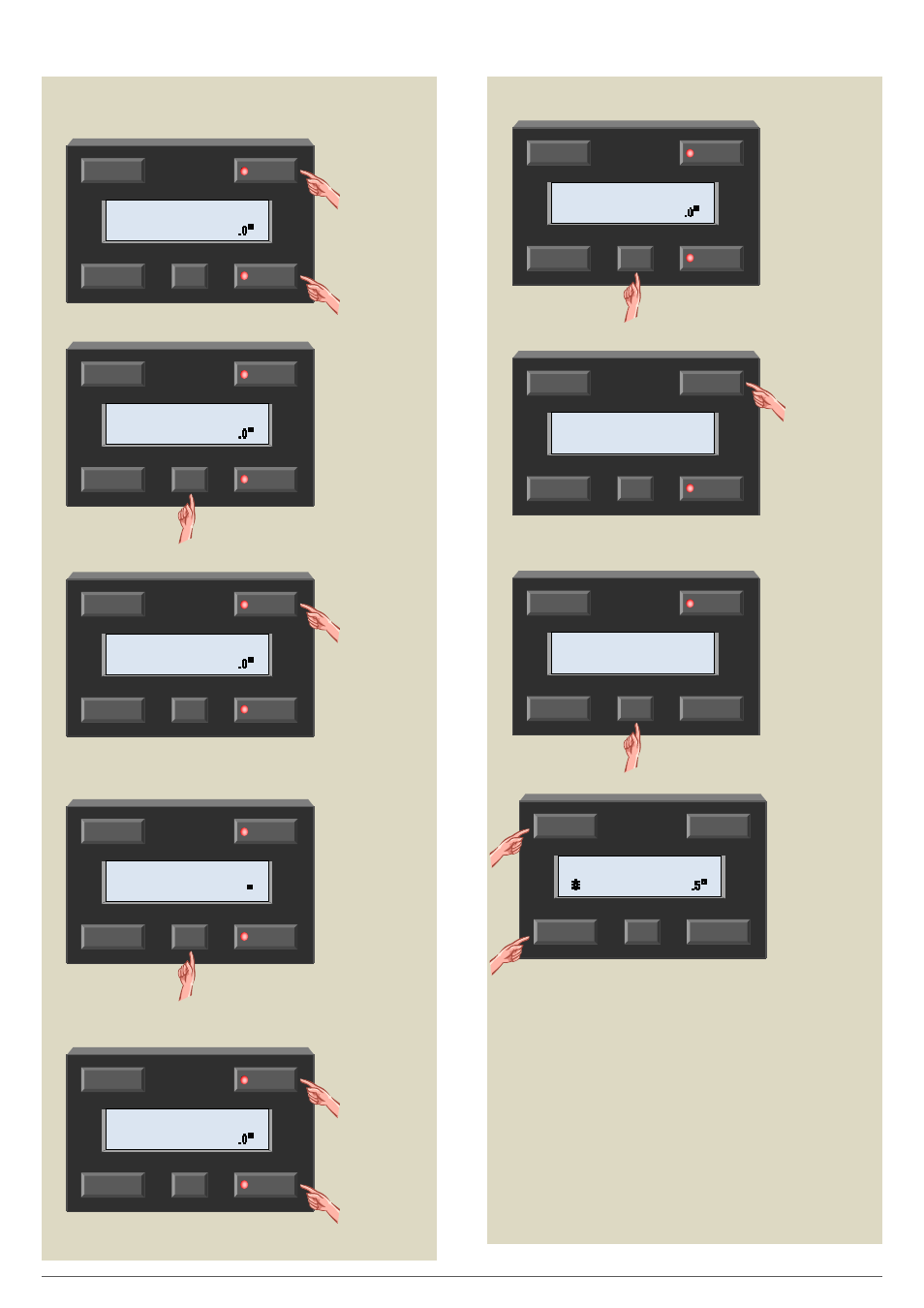
80
VMB1TC Temperature controller manual – rev 5.0
9. Set the desired day temperature with the ↑ or ↓
button.
10. Confirm with the → button.
11. Scroll to the night item with the ↑ button.
12. Select the night item with the → button. The desired
night time temperature starts flashing.
13. Set the desired night temperature with the ↑ or ↓
button.
14. Confirm with the → button.
15. Scroll to the ‘To main menu’ item with the ↑ button.
16. Return to the main menu by pressing the → button.
17.
Exit the menu with the 5 or ← button.
Note: In the sensor settings menu, it is possible to
adjust the temperature limits.
Location
5
↑
↓
Menu
→
Mode
←
Living room
Day temp 21
Location
5
↑
↓
Menu
→
Mode
←
Living room
Day temp 21
Location
5
↑
↓
Menu
→
Mode
←
Living room
Night temp 15
Location
5
↑
↓
Menu
→
Mode
←
Living room
Night temp ___
Location
5
↑
↓
Menu
→
Mode
←
Living room
Night temp 16
Location
5
↑
↓
Menu
→
Mode
←
Living room
Night temp 16
Location
5
↑
↓
Menu
→
Mode
←
Living room
To main menu
Location
5
↑
↓
Menu
→
Mode
←
Living room
Temp. settings
Location
5
↑
↓
Menu
→
Mode
←
Living room
Mo 14:24 22
