Assign an action to the wake-up time, Select the configuration menu with the → button – Velleman VMB1TC User Manual
Page 33
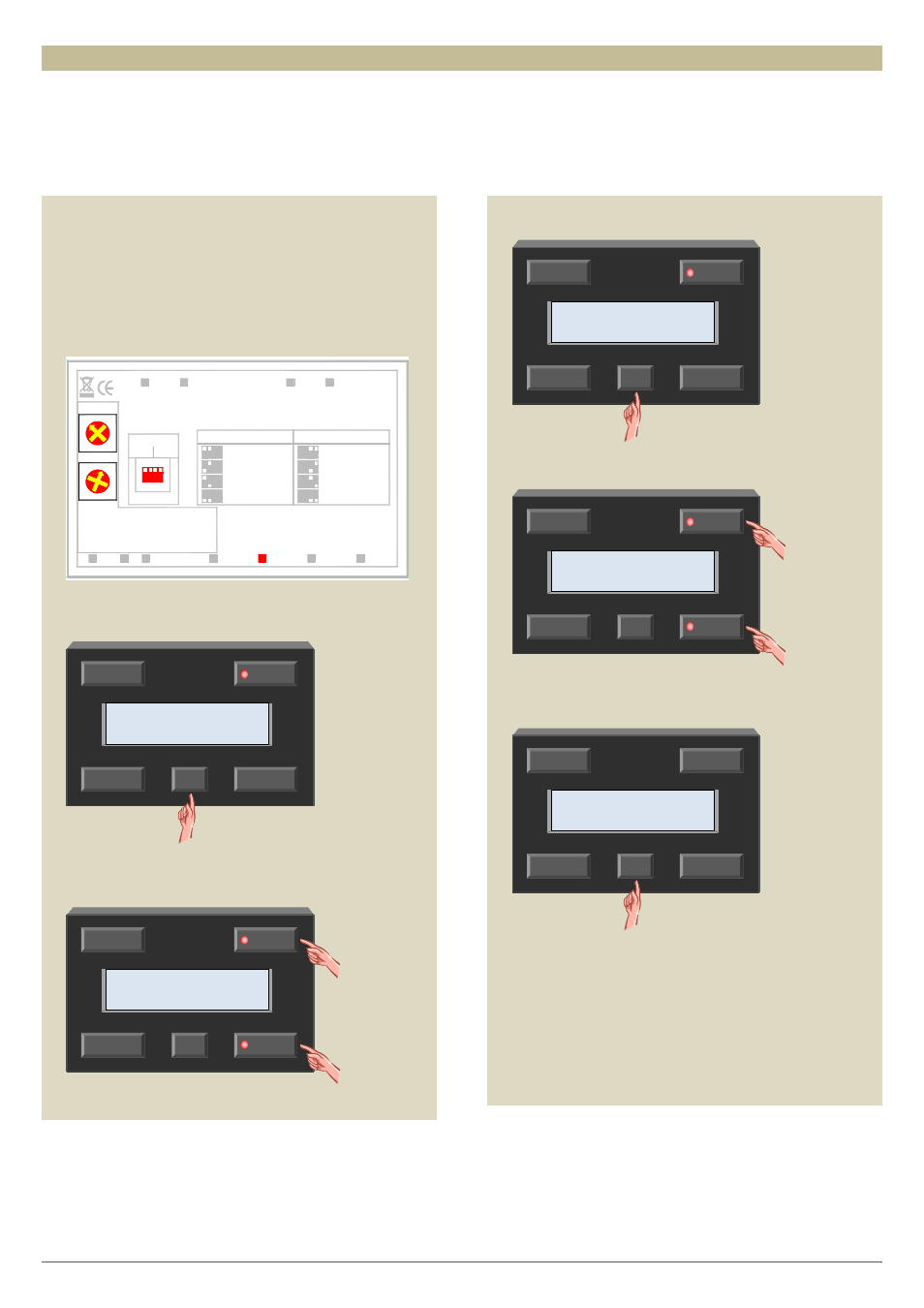
VMB1TC Temperature controller manual – rev 5.0
33
Assign an action to the wake-up time
The wake-up time can be used with the thermostat program but also to perform a certain action e.g. switching off
staircase lighting, opening the roll-down window shutters, switching certain mains outlets on or off…
As an example, we will automatically open all roll-down window shutters as soon as the set wake-up time is reached.
This can also be configured through the Velbus link software on the computer but here we explain the manual procedure.
1. Remember all address settings of the shutter
modules to reinstate them later on.
2. Set the addresses of all shutter modules to ‘E1’ to
learn the immediately up action for channel 1.
The ‘Mode Up1’ LEDs are flashing to indicate the
learning mode.
ADDR.
1 2
ON
Timeout Blind2
1min
2min
Mode
Up2
Off
Off
2min
Off
Off
Immediately Down PB for BLx
Down Push Buttons for BLx
Immediately Up PB for BLx
Up Push Buttons for BLx
Learn PB (x=Blind1 or Blind2)
Rx
ON
Cx
Dx
Fx
Ex:
:
:
:
Tx
Up1
Down1
Mode
Mode
Down2
Mode
SW
Up
Down
BL1
ADDR.
Timeout
BL2
Down
Up
2 Channel blind control module
On Off
On
Off
On
On
1min
15s
30s
VMB2BL
Timeout Blind1
1 2
On
On
Off
On
On
Off
30s
15s
velleman
3
SW
4
Blind2
Blind1
3 4
F
9
C
AB
D
E
4
5
67
8
3
0
1
2
9
F
E
D
C
B A
3
2
4
5
8
7 6
1
0
3. Press and hold the ‘Menu’ button for ±4 seconds to
open the extended menu.
4. If necessary scroll through the extended menu using
the ↑ or ↓ button until the ‘Configuration’ item
appears.
5. Select the configuration menu with the → button.
6. Scroll through the configuration menu using the ↑ or
↓ button until the ‘Link wake-up’ item appears.
7. Select the link wake up menu with the → button. As a
confirmation, the relays of the window shutter
modules are energised.
Location
5
↑
↓
Menu
→
Mode
←
Configuration
Location
5
↑
↓
Menu
→
Mode
←
Configuration
Location
5
↑
↓
Menu
→
Mode
←
Language
Location
5
↑
↓
Menu
→
Mode
←
Link wake-up
Location
5
↑
↓
Menu
→
Mode
←
Wake-up: on
