Assign an action to the go-to-bed time, Select the configuration menu with the → button, Configuration – Velleman VMB1TC User Manual
Page 36: Language, Link go-to-bed, Go-to-bed: on, Velleman
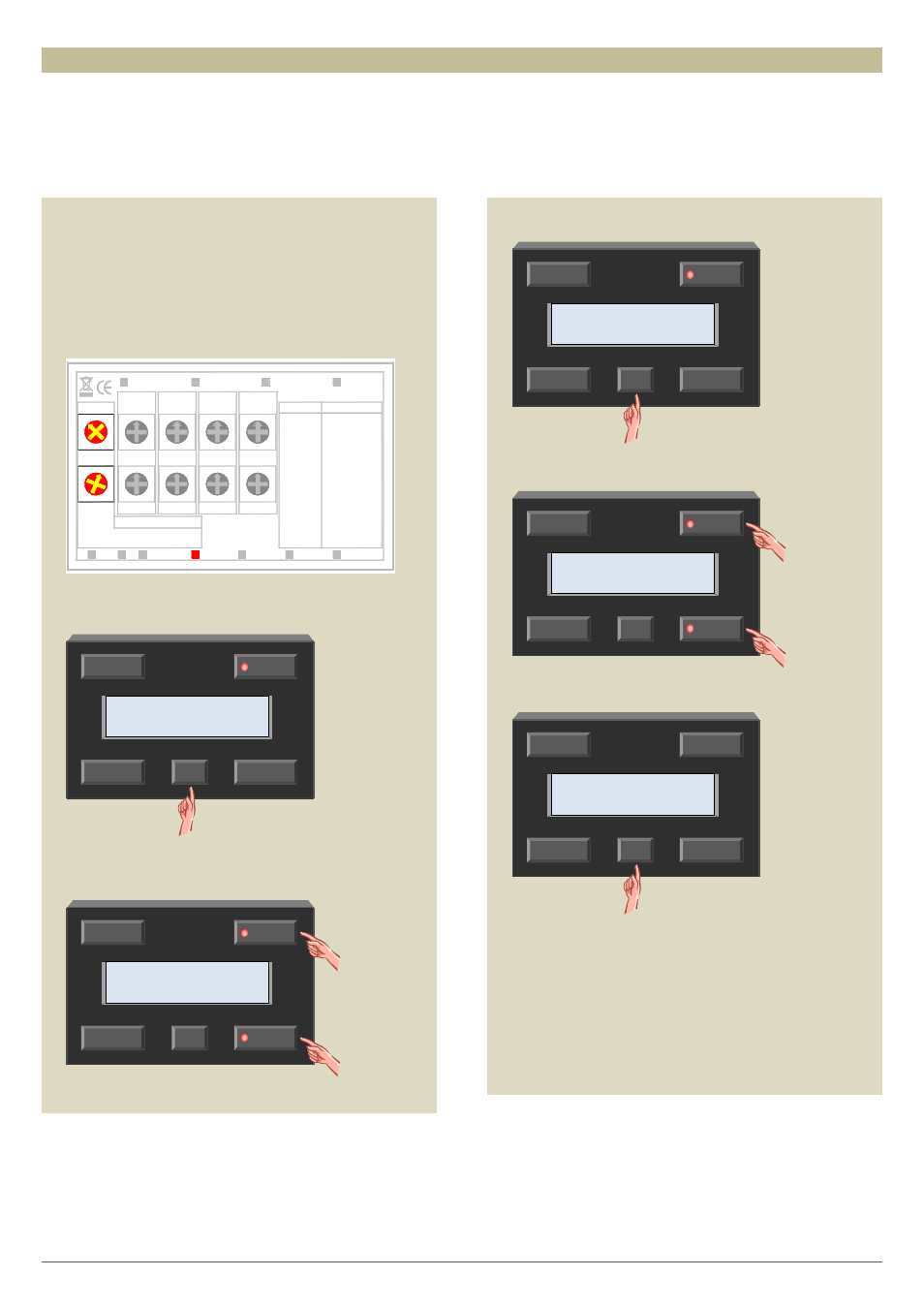
36
VMB1TC Temperature controller manual – rev 5.0
Assign an action to the go-to-bed time
The go-to-bed time can be used with the thermostat program but also to perform a certain action e.g. switching on
staircase lighting, closing the roll-down window shutters, switching certain mains outlets off…
As an example, we will automatically switch on the staircase lighting as soon as the set go-to-bed time is reached.
This can also be configured through the Velbus link software on the computer but here we explain the manual procedure.
1. Remember the address of the relay module to
reinstate it later on.
2. Set the address of the relay module to ‘E1’ to learn
the on-function of the staircase lighting that is
connected to channel 1.
The ‘Mode 1’ LEDs are flashing to indicate the
learning mode.
Mode/
F
9
Time2
F
9
C
AB
D
E
4
5
67
8
3
0
1
2
9
F
ADDR.
E
D
C
B A
3
2
D
E
4
5
8
7 6
AB
C
1
0
2 3
5
4
67
8
0 1
Mode/Time2
Trig Release
Turn On Delay
Non-Retrigger
Turn Off Delay
4 Channel relay module
Mode4
30'
A:30'
Mode1
Ax
Bx
CH1
Rx
ON
Learn
Fx
Ex
Dx
Cx
: ON
PBM
TGL
:
:
OFF
:
Tx
CH2
x=CH1...4
TG1
TG2
:
:
ST2
ST1
:
8x
9x :
B:1h
C:2h
F:Toggle
E:1day
D:5h
Mode2
VMB4RY
velleman
CH3
CH4
Mode3
5h
Toggle
1day
1h
2h
Time1
Time2
Mode/
Out2
Time1
Time2
Mode/
ADDR.
Time1
Time2
Mode/
Out1
Time1
2:10s
3:15s
5:1'
6:2'
4:30s
0:Moment
1:5s
8:10'
9:15'
7:5'
Time1
Time2
Mode/
Blink
10'
15'
5'
Start-stop
Staircase
Out3
Out4
9
F
E
D
C
B A
3
2
4
5
8
7 6
1
0
9
F
E
D
C
B A
3
2
4
5
8
7 6
1
0
9
F
E
D
C
B A
3
2
4
5
8
7 6
1
0
9
F
E
D
C
B A
3
2
4
5
8
7 6
1
0
F
9
D
AB
C
E
3
5
4
67
8
0 1 2
F
9
D
AB
C
E
3
5
4
67
8
0 1 2
F
9
D
AB
C
E
3
5
4
67
8
0 1 2
3. Press and hold the ‘Menu’ button for ±4 seconds to
open the extended menu.
4. If necessary scroll through the extended menu using
the ↑ or ↓ button until the ‘Configuration’ item
appears.
5. Select the configuration menu with the → button.
6. Scroll through the configuration menu using the ↑ or
↓ button until the ‘Link go-to-bed’ item appears.
7. Select the link go to bed menu with the → button. As
a confirmation, the relay of channel 1 is energised.
Location
5
↑
↓
Menu
→
Mode
←
Configuration
Location
5
↑
↓
Menu
→
Mode
←
Configuration
Location
5
↑
↓
Menu
→
Mode
←
Language
Location
5
↑
↓
Menu
→
Mode
←
Link go-to-bed
Location
5
↑
↓
Menu
→
Mode
←
Go-to-bed: on
