8 parts counting operation, 9 establishing the average piece weight (apw), En-28 cd-11 indicator – Ohaus CD-11 Indicator Manual multi User Manual
Page 34
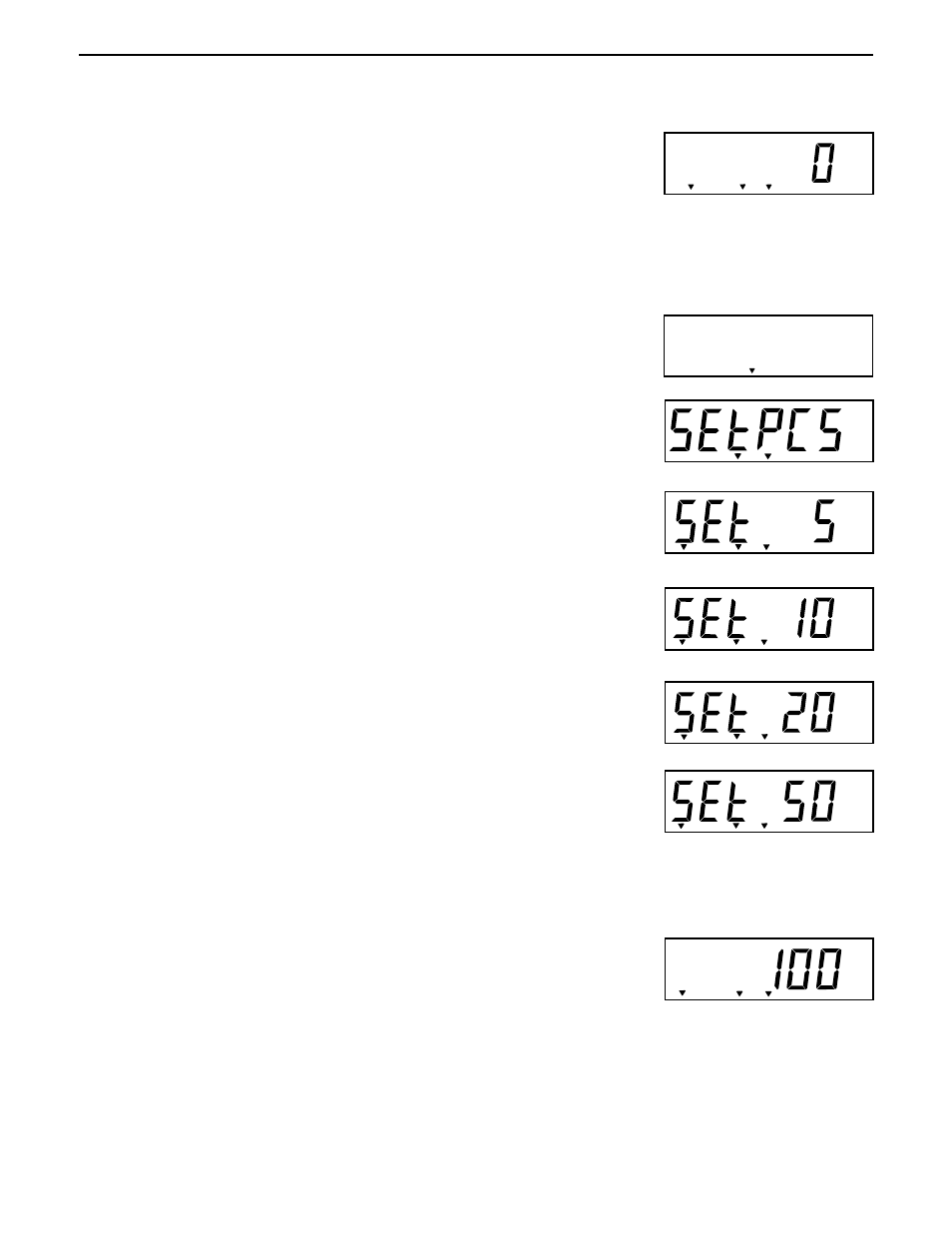
EN-28
CD-11 Indicator
4.8 Parts Counting Operation
Parts counting is enabled only when selected in the rEAd menu (refer to
section 2.6.5). In the parts counting mode, the Indicator displays the quan-
tity of parts placed on the platform. The Indicator determines the quantity
based on the average weight of a single part. All parts must be uniform in
weight for accurate measurements.
*
Gross
Brutto
Stable
PCS
4.9 Establishing the Average Piece Weight (APW)
Press and hold the PRINT/
Units button until the PCS cursor is displayed.
Press and hold the G/N/T/Menu until SEtPCS is displayed. This is displayed for
about 1 second, then SEt 5 is displayed.
Select an alternate sample size by pressing and holding the PRINT/
Units
button. Choices are 5, 10, 20, and 50. Place count samples on platform.
Press the G/N/T/
Menu button to accept current sample. The new APW is
established. Place parts on platform or in a container to count. If a container
is used, be sure to tare the empty container first.
Additional samples may be added to the platform as long as the same sample
weight intially entered is used with the samples being weighed.
Gross
Brutto
PCS
PCS
PCS Gross
Brutto
PCS Gross
Brutto
PCS Gross
Brutto
PCS Gross
Brutto
PCS
Gross
Brutto
Stable
Stable
Stable
Stable
Stable
> 0 <
> 0 <
> 0 <
> 0 <
> 0 <
