En-14 cd-11 indicator, 5 readout menu (cont.) – Ohaus CD-11 Indicator Manual multi User Manual
Page 20
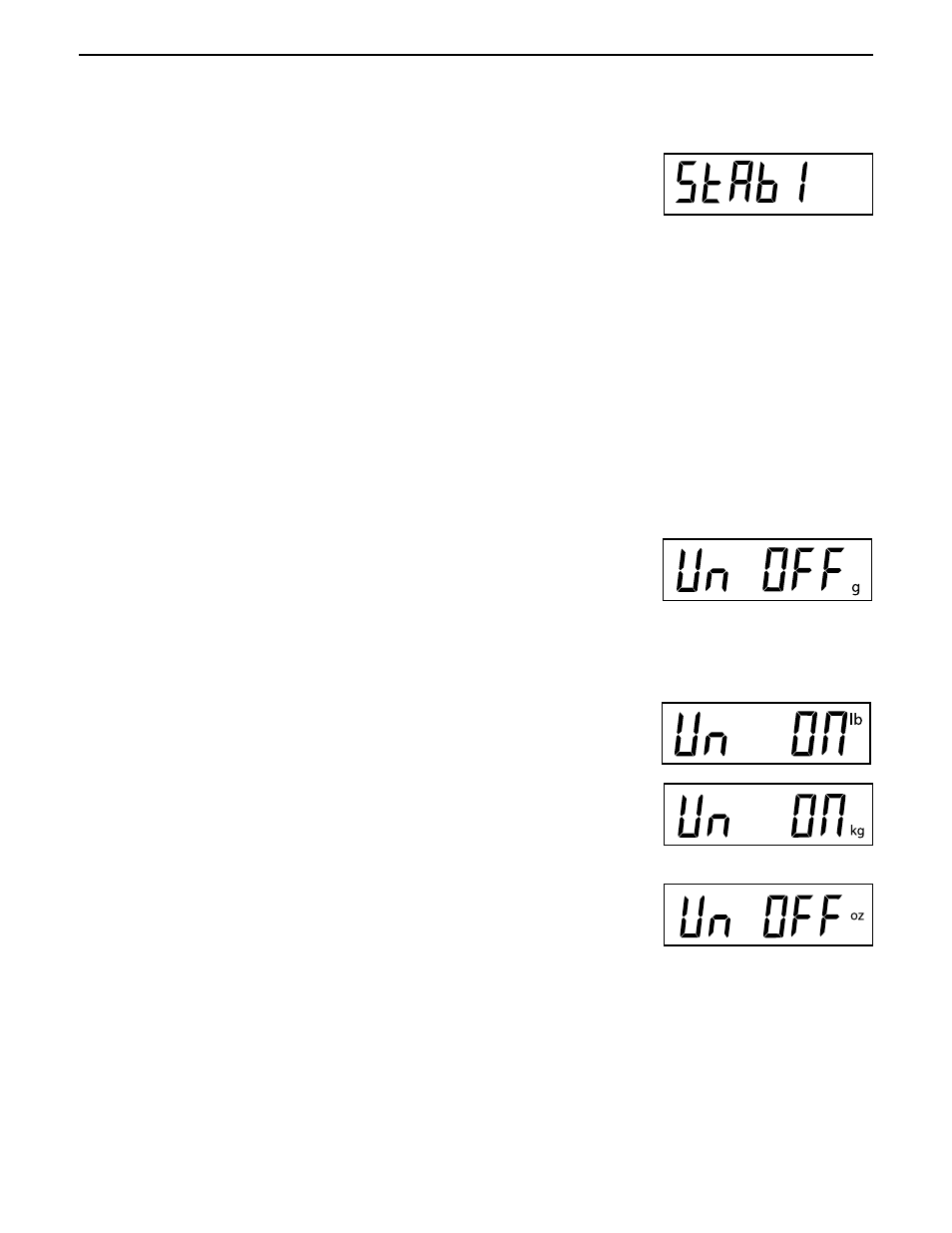
EN-14
CD-11 Indicator
The stability range specifies the weighing results and must be within a preset
tolerance limit for a certain time to turn the stability indicator ON. When a
displayed weight changes beyond the allowable range, the stability indicator
turns OFF, indicating an unstable condition.
Press the PRINT/
Units button until desired stability setting is reached.
UNITS SELECTION
Press the G/N/T/
Menu button, Un OFF g is displayed. This is the unit gram
setting.
NOTE: g unit is not available for full scale capacities 100kg and above.
Press the PRINT/
Units button for selections ON or OFF. OFF is the default
setting.
Press the G/N/T/
Menu button, Un ON lb is displayed. This is the unit pound
setting. This will be displayed when CAL UNIT kg was selected. When lb was
selected as calibration unit, kg will display.
Press the PRINT/
Units button for selections ON or OFF. ON is the default setting.
Press the G/N/T/
Menu button, Un OFF oz is displayed. This is the unit ounce
setting.
Press the PRINT/
Units button for selections ON or OFF. OFF is the default
setting.
2.6.5 Readout Menu (Cont.)
STABILITY
Press the G/N/T/
Menu button, StAb1 is displayed. This is the stability setting.
Selections are:
0.5d Smallest range: stability indicator is ON only when displayed
weight is within .5 division.
1d Normal stability (this is the default setting). Fixed for LFT.
3d Higher stability, less sensitive.
