Good laboratory practices, Time – Ohaus GT4100DG Electronic Balances User Manual
Page 29
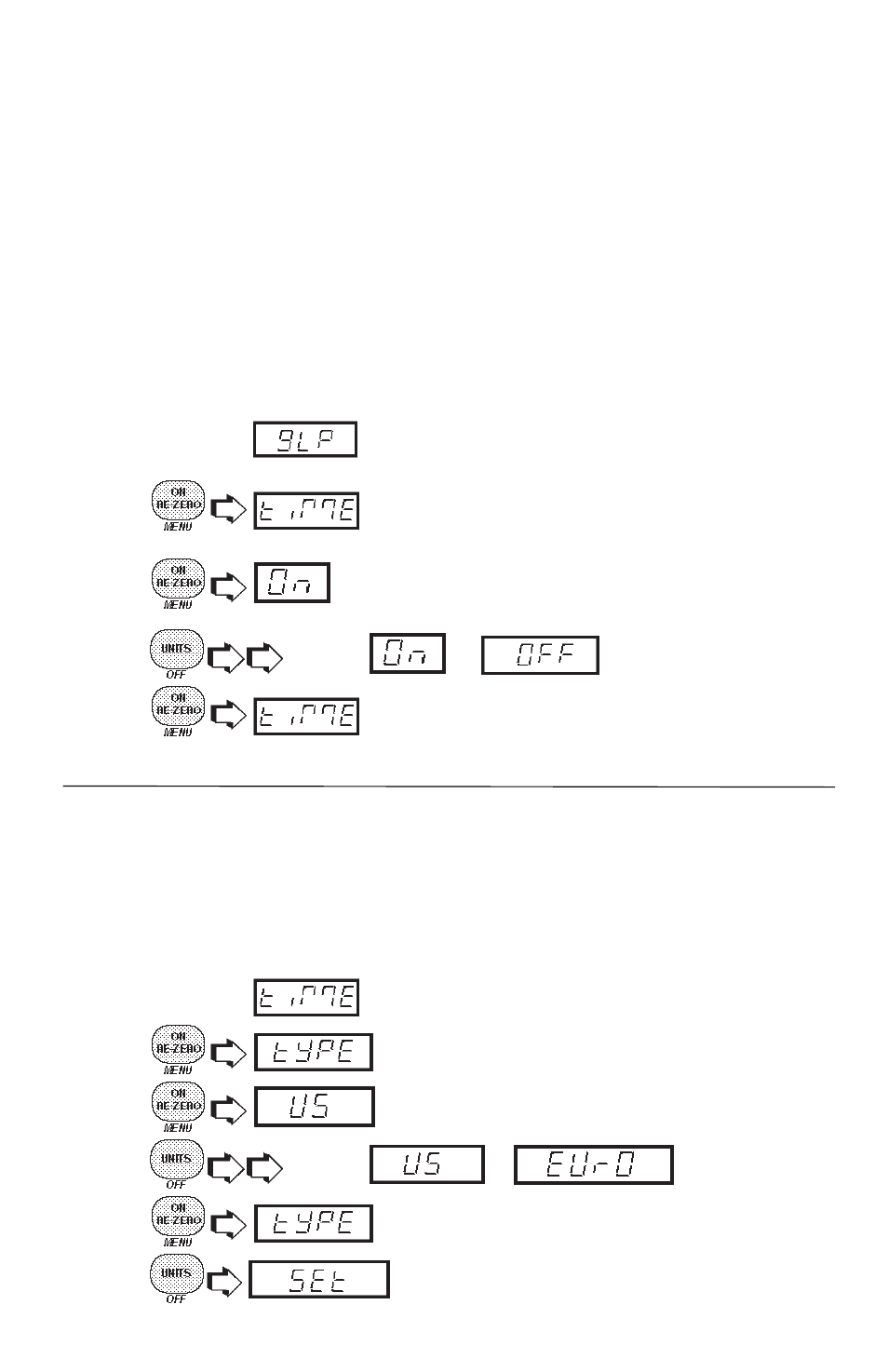
29
Good Laboratory Practices
Good Laboratory Practices
Good Laboratory Practices
Good Laboratory Practices
Good Laboratory Practices
Good Laboratory Practices (GLP) submenu allows the selection of Time, Balance
Identification Number, Identification Number, Project Number, Calibration and Name
data to be printed. The purpose of this submenu is to permit the printing of the above
selected items. These items are not displayed. The default setting is off.
When an external printer is used, and all items are set ON and the balance is calibrated,
the printer will print out calibration data for audit trail purposes and will indicate date,
and time. The Balance ID number is a factory set number. It should be noted that the
ID number and Project number must be entered in the Print/GLP submenu before
printed data is available. Since all of the settings for the GLP submenu are done in a
similliar manner, only one example is shown.
1. Access the
submenu under
SETUP
Options menu.
2.
.
3.
.
4.
to select
or
.
5.
.
6. Repeat steps above for Balance ID#, ID#, Project#, Calibration and Name.
Time
Time
Time
Time
Time
Time is a feature which enables the balance to be set to the current time in either U.S.A.
standards (12 hour periods) or European/Military standards (24 hour periods). The
default setting is US Standard. To enter time, proceed as follows:
1. Access the
submenu which is under the Setup submenu.
2.
.
3.
.
4.
to select
or
.
5.
.
6.
.
